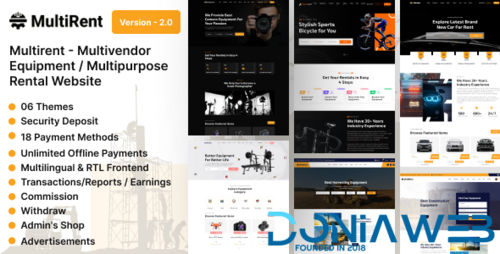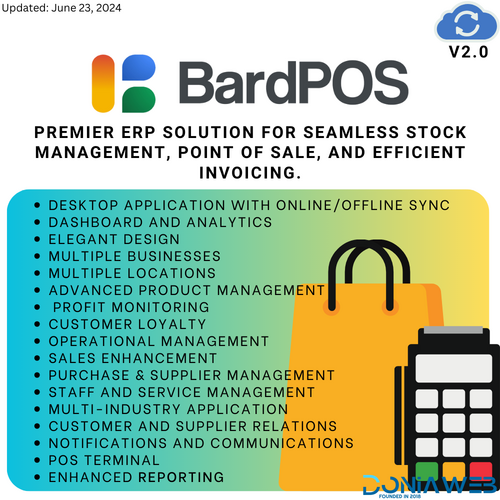About This File
XonaPlay Player HLS Script is actually a very simple system to use, you only have two options or alternatives. The first is to add a video (Add Link), with the url where it is hosted, that is, if you have a video in Google Drive, just copy and paste it into the script, and it will transfer it to your server .
The other option is to upload it directly from your computer, to the server, using the (Upload Video) option.
Once the video is on the server, it goes through a system which transforms your .mp4 or .mkv video into a bunch of .ts fragments, that is, if for example you have a 10-second video, this It will cut it into 10 fragments, 1 second each.
Server requirements
The first step to configure and start installing your video player is to have a Dedicated Server or VPS, which must meet the following requirements:
Installation on VPS or Dedicated Server. CentOS 7 Operating System. Minimum 6GB RAM. Minimum 4 Core CPU. Internet connection minimum of 100mbps. 500GB minimum storage. (It will depend on the number of videos you have)



.thumb.png.0f3659aae12ceb1fe5c8c4c362b93bcf.png)

.thumb.png.441d602939dfbb3826c930c23eb6f946.png)
.thumb.jpg.8f600a3311129fb8631e6388cbf30519.jpg)
.thumb.jpg.a2531af2a673ffbc8ba877bd050f01c6.jpg)