“QRexOrder – SaaS Restaurant Management, Online Ordering, QR Menu & Reservation System with WhatsApp Integration”
QRexOrder is a comprehensive SaaS-based multi-restaurant food ordering and reservation system with integrated payment gateways. It’s highly secure, well-documented, fast, and user-friendly. QRexOrder is the perfect solution for creating a restaurant website, enabling online food ordering, reservations, and delivery services.
This platform significantly reduces the complexity and cost of managing customer orders. With QRexOrder, customers can easily place orders for cash-on-delivery, book tables by checking available days, and finalize orders through a downloadable QR code or via WhatsApp. Customers can track their orders using a QR code order ID or phone number, and continue communication over WhatsApp for real-time responses. The system also includes a reservation feature for events like weddings, birthday parties, and more.
QRexOrder comes with a fully-featured landing page, along with essential pages for a complete restaurant solution. It supports multiple payment gateways including PayPal, Stripe, and Razorpay. Built on the robust CodeIgniter 3.7 framework for the backend and Bootstrap for the front end, the system includes an intuitive admin panel and user interface, allowing you to manage everything without writing a single line of code. The application is fully responsive across all devices and supports multiple languages (without content translation).
New Features: Customer Panel, Delivery Staff, & Detailed Order Tracking Available Now
Create a fully contactless restaurant experience in your own language with QRexOrder.
What's New in Version v3.2.7
See changelogReleased
Version 3.2.7 – 07 February 2025
-- Changed the language system
-- Added URL-based language
-- Added unpaid status in the order filter - done
-- Change table feature for Dine-in order from order details
-- Change Order merge system
-- Reduce the order ID length
-- Enable disable extras/addon from the addon page
-- Change the Draft button position for POS
-- Fix and optimize some codes






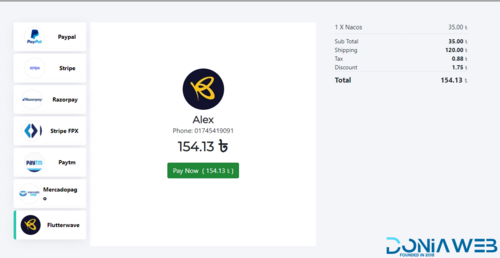

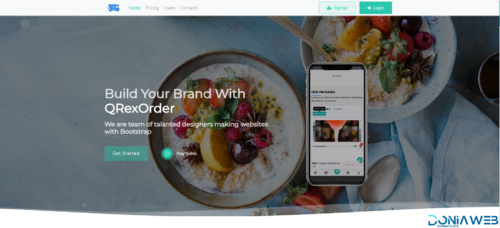
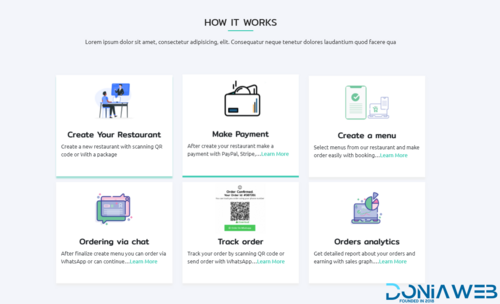


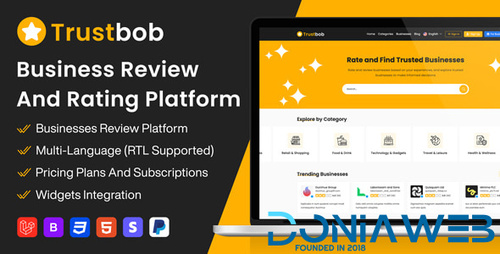
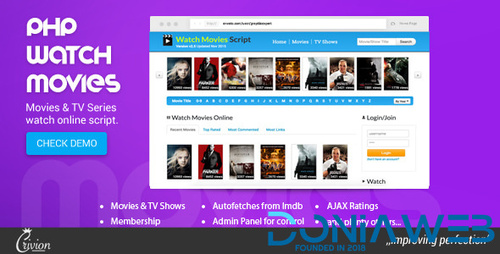

.thumb.png.31ffc4b9a91566a159ab1e78ec85bfd4.png)

.thumb.jpeg.e87c7b732fdeff61ddc111d467c6ce23.jpeg)


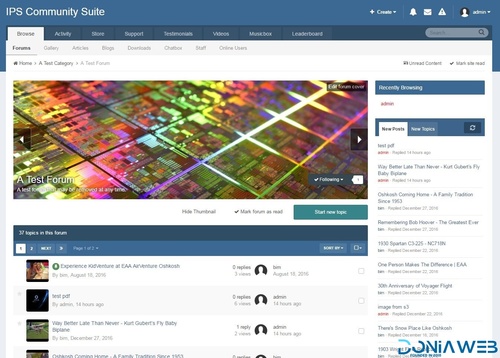



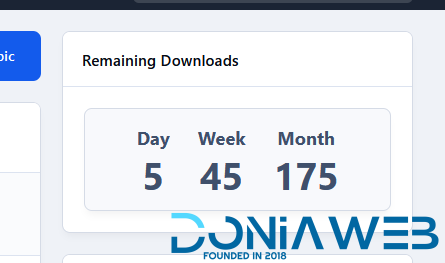
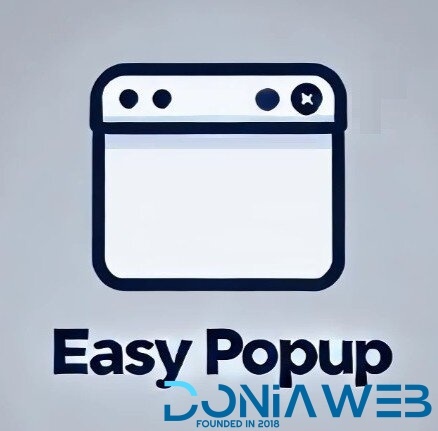
Recommended Comments
Join the conversation
You can post now and register later. If you have an account, sign in now to post with your account.