
Posts posted by Mahmoud
-
-
6 hours ago, Mayank Agarwal said:
The reason for the error is due to several reasons
The .htaccess file is not compatible with your hosting and needs to be modified.
Your server resources are weak and need to be increased
-
This file has been updated to Version 2.3
What's New in this Version:ChangeLog 2.3
- Added Auto Embed from vidsrc for all types ( Movies , Series , Animes )
- Switched favorite lists to pagination
- Added Bulk links for downloads
- Added support for m3u playlist with search ( you can turn the streaming section into a full playlist ) as option from dashboard
- Update supported hosts ( Voe )
- Added Notification icon counter with ability to see previous notifications sent
- the return of the refresh
- Added support for the VAST ( MID-ROLL and END -ROLL ) ads
- Added Certifications with the option to fetch from imdb api
- Added support for the new firebase v1 API
- Added vidhide as supported host
- Added multiples security layers to stop the apk modding.
- Added the check of version separated in case you want to stop old version from running with the update force
- Added a login code to able to connect your mobile app to the upcoming Android TV version
- Added to ability to make a link as premuim only
- Added Collections in series and animes as manual add , because there is no collections from imdb api
- Added for the custom vast the clickThroughUrl click
- Fixed new episodes for home posters and custom content
- fixed a crash when clearing the resume history
- fixed the switch for search and streaming fragment duo to the proguard file
- incrased the collections to show all items when pressing show all
- Added the resume from a featured item
- fixed the BR-PT and ES-MX lang switch not saved
- change log are updating dailly….
- updated paypal sdk to the latest version
- upgraded wortise sdk to fix a crash from the library itself
- fixed the adding multiple signatures .
- disabled the BroadcastReceiver for network detection in download fragment.
- fixed the has new episodes for posters
- Added a hotfix for hls caused by BehindLiveWindowException
-
-
-
This file has been updated to Version 8.2.0
What's New in this Version:Reported issues have been fixed and new modules have been added.
Summary:
Backup your all website and database before updating the new versions– Fixed Preview Image
– Fixed Cannot login via username and password IG
– Fixed Bulk Upload
– Fixed Bulk Posts error with webp image
– Fixed Calendar
– Removed Group Posting feature (Meta Official does not support)
– Add new Template
– Improved whole script for performance -
This file has been updated to Version v4.4.9 + All Add-ons
What's New in this Version:New Features
-
Pages:
-
Added an "About Us" page for enhanced site information.
-
Introduced new pages in the admin finance section for Profit Management and Profit Analysis.
-
-
P2P Trading:
-
Moved "Payment Methods" to be the first item in the user P2P menu for easier access.
-
-
Responsive Design:
-
Added a responsive handler for wallet type selection in the deposit, withdrawal, and transfer page initial steps for better usability on different screen sizes.
-
-
Admin Profits:
-
Created a new model for managing admin profits.
-
Developed a handler for calculating admin profits in user withdrawals, transfers, P2P trades, and ICO contributions.
-
Added a handler to automatically remove fees when a transaction is removed by an admin.
-
-
Transaction Fees:
-
Added a Percentage Transfer Fee setting in the admin side.
-
Implemented a handler for applying transfer fees.
-
Added a Wallet Withdraw Chain Fee setting.
-
Developed a logic to apply the fixed chain fee from exchange providers to the total withdrawal amount so that the target wallet receives the full amount, while the sender wallet incurs the fixed and percentage fees as set by the admin.
-
Added a Spot Wallet Withdraw Percentage Fee setting.
-
Implemented a new handler to apply extra fees based on the percentage set by the admin.
-
-
User Management:
-
Added a new handler to export all user details to an Excel file for administrative reporting.
-
-
File Handling:
-
Introduced a new endpoint to convert HEIC/HEIF images to JPG format.
-
Added a handler for uploading and processing HEIC images.
-
Enhancements
-
UI/UX Improvements:
-
Improved network selection UI/UX for a smoother and more intuitive user experience.
-
Enhanced color schemes for lists in dark mode on pruned legal pages.
-
Added dark mode support for the KYC rejection modal.
-
-
eCommerce:
-
Increased the maximum length for eCommerce product descriptions to accommodate more detailed information.
-
Patches
-
Ecosystem:
-
Fixed the issue where the ecosystem token structure was not displaying in integrated add-ons.
-
-
KYC Management:
-
Patched an issue where KYC applicants could not view client applications with document errors.
-
Fixed the cancel button issue that continued sending KYC applications.
-
Corrected the max level calculation in KYC templates.
-
Patched an issue where KYC rejections were adding an unintended level.
-
-
P2P Trades:
-
Fixed the issue where P2P trades for all users were visible to admins on the user side.
-
-
-
This file has been updated to Version v4.4.9
What's New in this Version:New Features
-
Pages:
-
Added an "About Us" page for enhanced site information.
-
Introduced new pages in the admin finance section for Profit Management and Profit Analysis.
-
-
P2P Trading:
-
Moved "Payment Methods" to be the first item in the user P2P menu for easier access.
-
-
Responsive Design:
-
Added a responsive handler for wallet type selection in the deposit, withdrawal, and transfer page initial steps for better usability on different screen sizes.
-
-
Admin Profits:
-
Created a new model for managing admin profits.
-
Developed a handler for calculating admin profits in user withdrawals, transfers, P2P trades, and ICO contributions.
-
Added a handler to automatically remove fees when a transaction is removed by an admin.
-
-
Transaction Fees:
-
Added a Percentage Transfer Fee setting in the admin side.
-
Implemented a handler for applying transfer fees.
-
Added a Wallet Withdraw Chain Fee setting.
-
Developed a logic to apply the fixed chain fee from exchange providers to the total withdrawal amount so that the target wallet receives the full amount, while the sender wallet incurs the fixed and percentage fees as set by the admin.
-
Added a Spot Wallet Withdraw Percentage Fee setting.
-
Implemented a new handler to apply extra fees based on the percentage set by the admin.
-
-
User Management:
-
Added a new handler to export all user details to an Excel file for administrative reporting.
-
-
File Handling:
-
Introduced a new endpoint to convert HEIC/HEIF images to JPG format.
-
Added a handler for uploading and processing HEIC images.
-
Enhancements
-
UI/UX Improvements:
-
Improved network selection UI/UX for a smoother and more intuitive user experience.
-
Enhanced color schemes for lists in dark mode on pruned legal pages.
-
Added dark mode support for the KYC rejection modal.
-
-
eCommerce:
-
Increased the maximum length for eCommerce product descriptions to accommodate more detailed information.
-
Patches
-
Ecosystem:
-
Fixed the issue where the ecosystem token structure was not displaying in integrated add-ons.
-
-
KYC Management:
-
Patched an issue where KYC applicants could not view client applications with document errors.
-
Fixed the cancel button issue that continued sending KYC applications.
-
Corrected the max level calculation in KYC templates.
-
Patched an issue where KYC rejections were adding an unintended level.
-
-
P2P Trades:
-
Fixed the issue where P2P trades for all users were visible to admins on the user side.
-
-
-
-
-
-
-
-
This file has been updated to Version v3.13 Patch 3 NULLED
What's New in this Version:ONLY APPLY THIS PATCH UPDATE IF YOU ARE UP TO DATE WITH PATCH 2 IF NOT YOU WILL HAVE TO DO A CLEAN INATLL OF THIS VERSION
All you have to do is simply download Sngine again and upload and replace these files:
profile.php
includes\assets\js\core\user.js
content\themes\default\templates\search.tpl
Note: Only for Cloudflare users, Don’t forget to flush your website cache from Cloudflare -
-
This file has been updated to Version 8.2.0
What's New in this Version:Summary:
Backup your all website and database before updating the new versions– Fixed Preview Image
– Fixed Cannot login via username and password IG
– Fixed Bulk Upload
– Fixed Bulk Posts error with webp image
– Fixed Calendar
– Removed Group Posting feature (Meta Official does not support)
– Add new Template
– Improved whole script for performance -
-
QuickQR Pro - Saas - QR Code Restaurant Menu Maker - Laravel CMS
Best QR Code Restaurant Menu Maker & Instant Ordering System
Start a business with this Contactless Restaurant QR Code Menu Maker within 5 minutes. With the help of this QR code digital menu builder, customers can scan the QR code and check the menu on their phones.
-
Submitter
-
Submitted10/06/2024
-
Category
-
Demo
-
-
Multiple Companies with the Same Primary Contact for Perfex CRM
Multiple Companies with the Same Primary Contact for Perfex CRM
If a person has multiple companies, you no longer need to define different email addresses and user credentials for each company.
With this module, you can assign the same email and password for all of a contact’s companies.
When your customer logs in, they see a list of their registered companies in the top menu.
They can view and manage records such as invoices, contracts, and projects for the selected company from the list.
There is no longer a need to enter separate user credentials for each company or log in/out to switch between companies
-
Submitter
-
Submitted10/06/2024
-
Category
-
Demo
-
-
-
This file has been updated to Version v1.0.7
What's New in this Version:v1.0.7 (24 September 2024) - Added Video Sub Category to the watch page - Changed Twitter icons to X - Fixed Video Cards not showing - Fixed Shorts video not displaying correctly on Hashtag page - Fixed Playlist next video not playing automatically
-
-
Just now, Hen Ry said:
In the licenses appears kucoin and binance where he added this ? Or how it installs, it may be obvious but I don't know
You need to activate the license
Then you go to the .env file and put the API details, then you execute the "pnpm updator" command
For more information:
https://support.mash3div.com/hc/articles/1/55/103/exchange-providers
5 minutes ago, Hen Ry said:I want to buy the web app, do you have some documentation to install is complicated or can I try, if it is not possible you install it to work with the web, if so what is the price of the installation?
There is no web app, a native app sold here:
-
Configuring Mail Server
Navigate to http://<ip_address>:10000 and login to Virtualmin. Navigate to Virtualmin > Edit Users and click on ‘Add a user to this server’.

Provide an email address and save the settings to create the email account.
Enable DKIM
Navigate to Virtualmin > Email Settings > DomainKeys Identified Email and click on install to install the DKIM package.
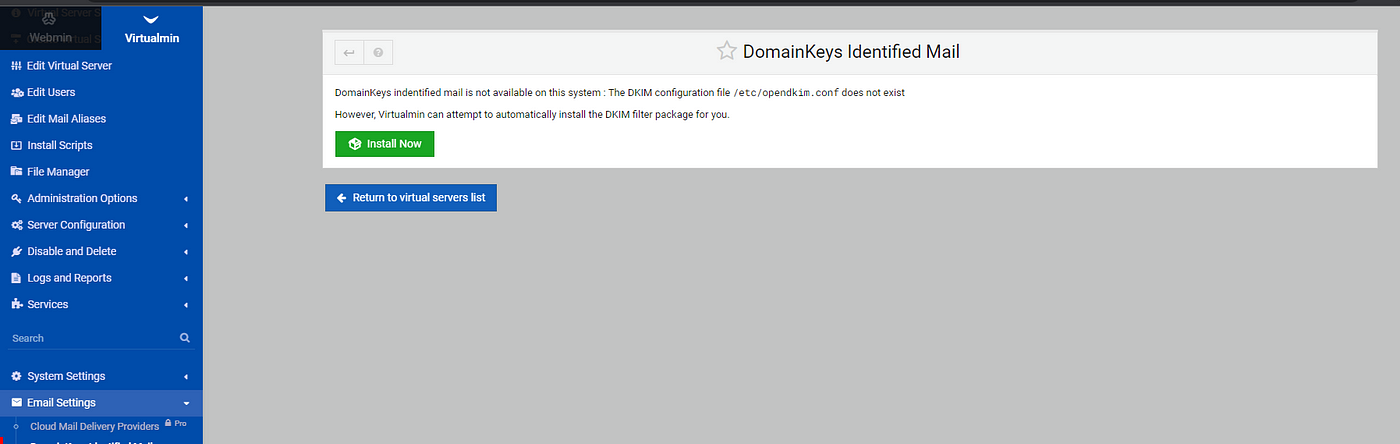
Once the installation completes successfully, navigate to Virtualmin > Email Settings > DomainKeys Identified Email and select ‘Signing of outgoing emails enabled’ to ‘Yes’. Provide a short name for the DKIM record name field to identify the signing key. Finally, click the save button.

Now navigate to Virtualmin > Email Settings > DomainKeys Identified Email and expand the ‘Keys and records for offsite hosting’ dropdown. Copy the text from the field ‘DKIM DNS records for Domain’.

We will add this record to our domain’s DNS management option. Copy the text inside the parenthesis to a new file, and remove all double quotes (“) and new lines so that the entire text is in a single line. e.g.
v=DKIM1; k=rsa; t=s; p=MIIBIjANBgkqhkiG9w0BAQEFAAOCAQ8AMIIBCgKCAQEAo4R….Navigate to your domain’s DNS management section and add a new record. Provide the hostname as **._domainkey. The Asterisk sign should be replaced by the short name that you used while configuring DKIM. The name is available in the text that you copied, and provided before IN TXT. e.g.
202209._domainkey IN TXTIn this case, the name will be 202209._domainkey
Select the record type as SPF(txt) and paste the key (with quotes and new lines removed) to the ‘Address’ field.

Configure SPF and DMARC
Navigate to Virtualmin > Server Configuration > DNS Options. Select ‘SPF records enabled’ to ‘yes’ and ‘DMARC records enabled’ to yes. If you have your domain name configured to point to your VPS IP, then the SPF and DMARC records will be automatically added to your domain’s DNS. Otherwise, you should manually copy the SPF and DMARC text and add it to your domain’s DNS. Also, set the ‘DMARC policy for emails that fail SPF or DKIM’ to ‘quarantine email’ to stop receiving emails that do not have them enabled. You can leave it as default if you want to receive those emails as well.

Add it to your domain’s DNS manually if it was not added automatically.

Creating an email account
Navigate to Virtualmin > Edit Users and click on ‘Add a user to this server’.

Add an email username to the Email Address field, and provide a name and a password. You can set a password recovery address too.

Testing with Mail tester
Navigate to MailGenius or Mail Tester.
Copy the test email address. To send an email, navigate to Webmin > Server > Postfix Mail Server > User mailboxes. Select the email address you created and send the test email by clicking the ‘Compose’ button.
Issues with SPF, DKIM and DMARC
a. If the SPF checks fail, make sure that your SPF record is added to the domain’s DNS management. Also, navigate to Virtualmin > Server Configuration > DNS Options. Make sure ‘SPF record enabled’ is set to ‘Yes’. If you receive an SPF error where it says ‘Sender is not authorized by default to use…’, if you are testing through Mail Tester, it will provide you the correct SPF record that you should add to your Domain’s DNS. Replace the SPF record with the one provided and it should pass then. The new SPF record will look something like this:
v=spf1 redirect=_******.com ip4:<ip address> ~allb. If your DKIM signature validation fails and it says that the DKIM record is available but the signature is not valid, then make sure you added the DMARC key correctly to the domain’s DNS.
c. If it says that the MARC is not present, then make sure you enabled the DMARC key from Virtualmin > Server Configuration > DNS Options.
d. If the reverse DNS fails, then contact your domain hosting provider to enable a reverse DNS for the IP address of your VPS and the domain name that you use to create the email accounts.
Issues with PTR records
Some of the mail servers like Gmail do not let you send email from a domain if the domain does not have a PTR record. If you try sending an email to gmail.com and receive an email back with the title ‘Undelivered Mail Returned to Sender’, then you will see in the message that Gmail does not allow emails if the domain name of the address does not have a PTR record.
If you face this issue, please contact your domain hosting service and ask them to add a PTR record against the domain name from which you are sending emails. This should solve the issue.
If you are facing this issue and still want to test your email, you can try sending an email to outlook.com as it allows email without PTR records.
-
2 minutes ago, dubbby said:
Thanks for your answer, the problem is my app can't send any emails, I know changing the password (forget the password) will be a good approach, but no emails are sent by the way. this is my issue.
Check this out may help
https://forum.virtualmin.com/t/setting-up-email-server/105631






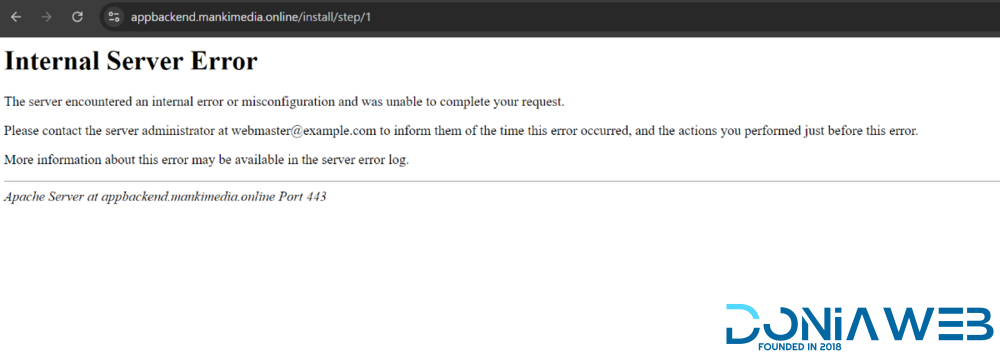


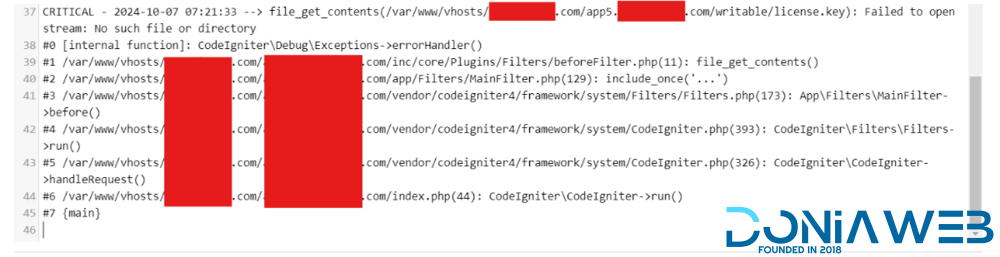


Flangapp - SAAS Online app builder from website [Unlimited license]
in Scripts
So the problem lies in the .htaccess file