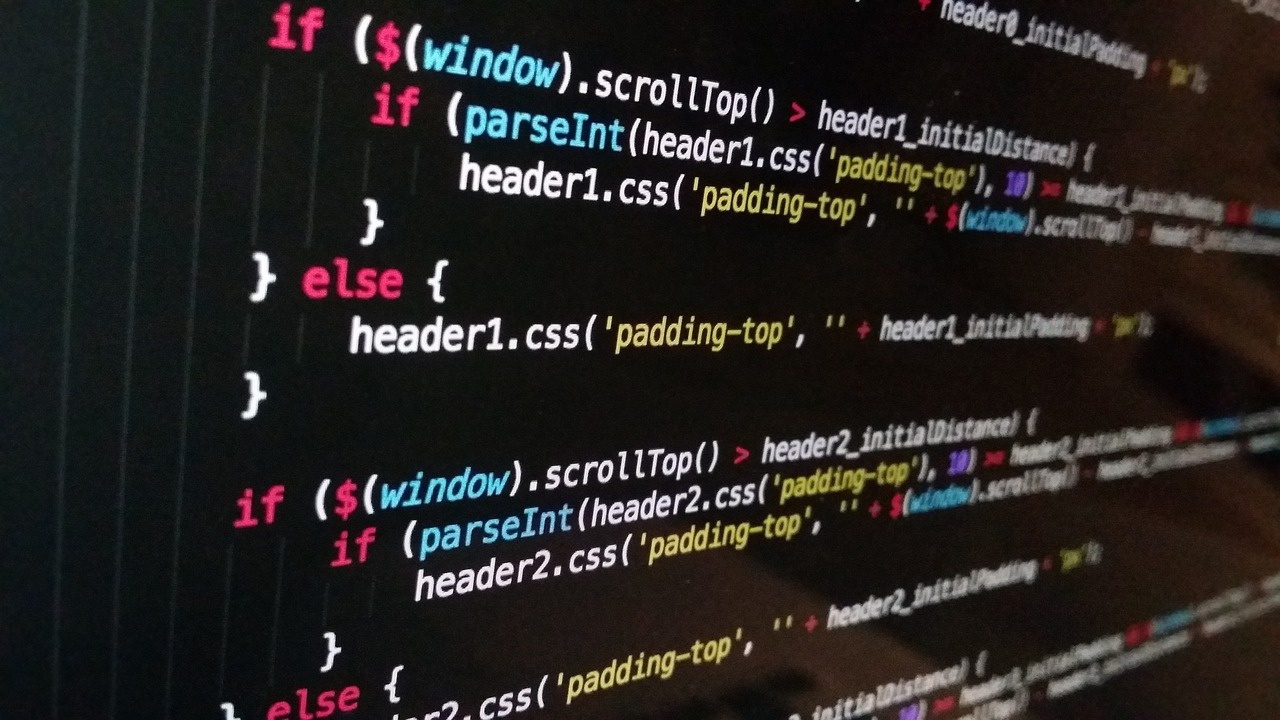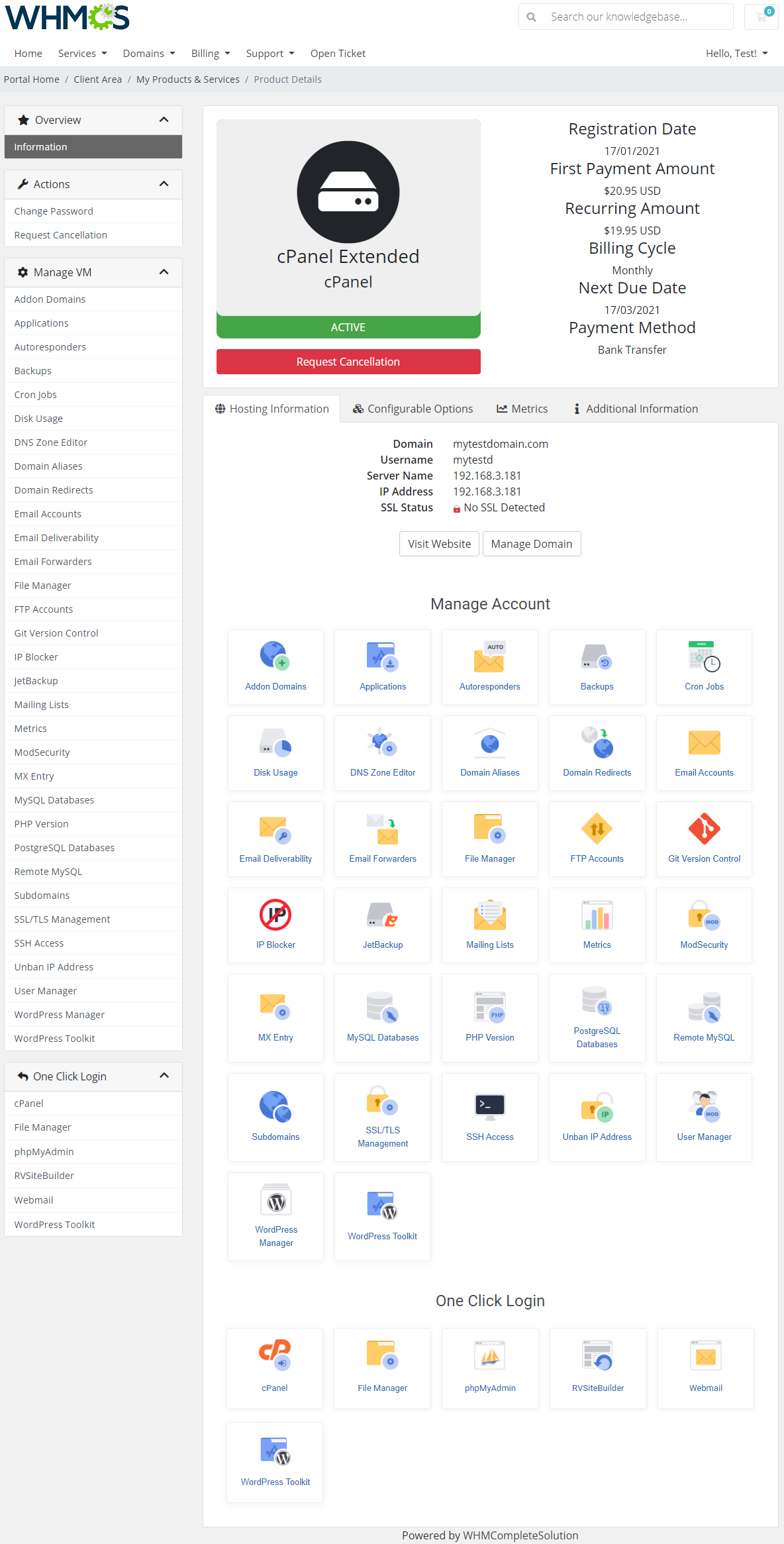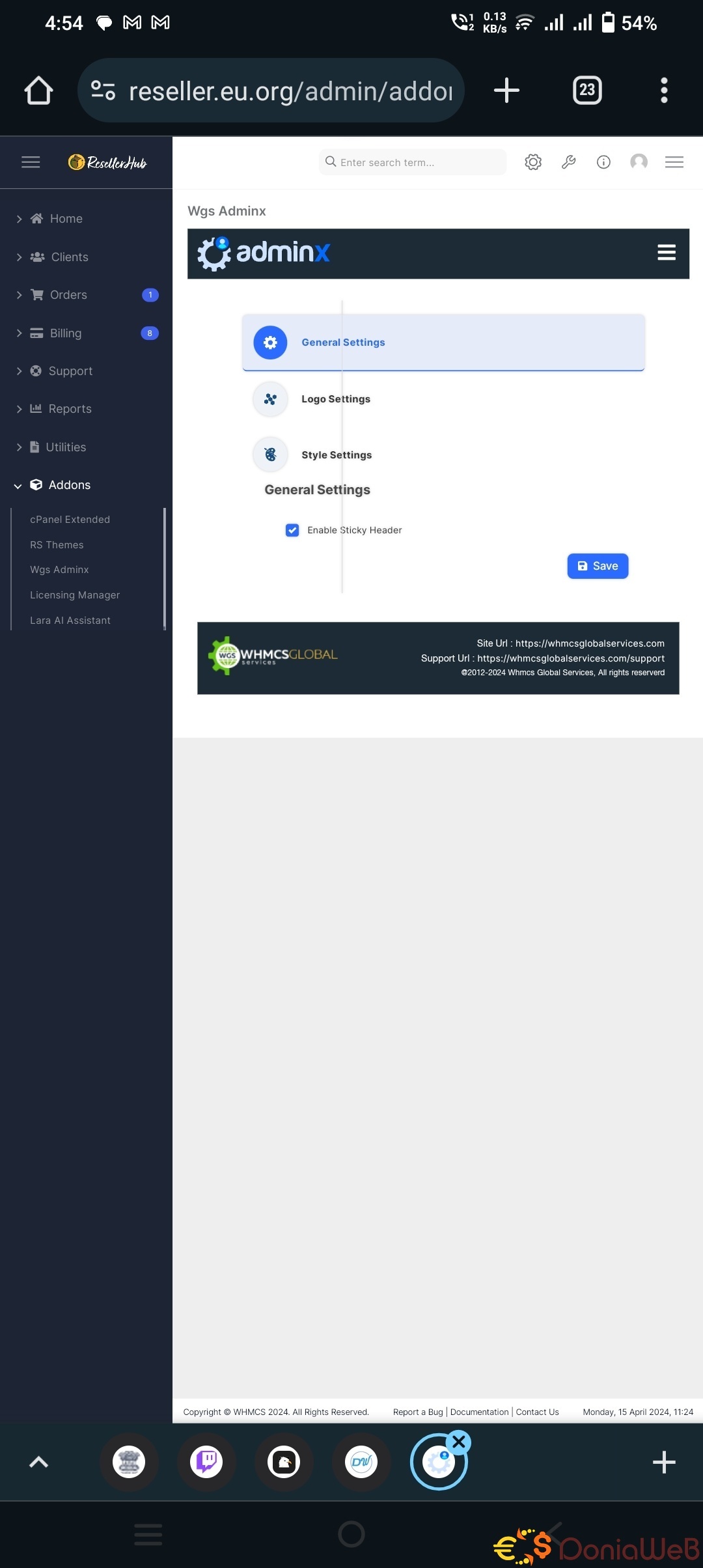-
Posts
8 -
Reputation
3 -
Files
2 -
Joined
-
Last visited
About Kamlesh Kirodewal

- Birthday July 13
Recent Profile Visitors
224 profile views
Kamlesh Kirodewal's Achievements
-
View File cPanel Extended For WHMCS Nulled cPanel Extended For WHMCS is a fully fledged module that automates the complete provisioning flow and enables careful management of web hosting accounts by relocating the bulk of essential cPanel features directly into your WHMCS. Your clients will be supplied with an all-inclusive equipment to remotely control FTP accounts, domains, email accounts, mailing lists, databases, backups and SSL certificates, executing basic actions on as many components as required at one go. Using the inbuilt application installer of either Softaculous or Installatron, customers will easily add, edit, delete, back up and restore hundreds of web applications. What is more, they will have a free choice of apps they would like to be installed automatically upon creation of their cPanel accounts. The time-saving appeal of cPanel Extended For WHMCS lies in allowing you to set up ready-made products in your system and configure them in the exact same way as your cPanel Packages. You will precisely tailor the scope of tools available to your clients, as well as limit the resources any single of them can consume with CloudLinux. The close integration with both WP Toolkit and our advanced WordPress Manager For WHMCS is a noteworthy addition, because with it, your customers will be able to perform all sorts of actions on their WordPress instances and plugins straight from within the account management panel in the client area. Time to pick a product that clearly tells your audience that they have reached the undisputed leaders in the web hosting field. Time for the innovative flair of cPanel Extended For WHMCS! Reduce your running cPanel costs with our Inactive Account Manager For cPanel module! Create/Suspend/Unsuspend/Terminate Account Change Package And Account Password Log In To Each cPanel Account On Click Log In To WHM Panel On Click Automatically Unban Client IP Address Upon Logging In Configure Account Initial Settings And Resource Limits Configure Email Accounts Initial Settings And Resource Limits Configure Client Area Features And Template Per Product Configure Resource Limits Per Product Enable And Configure Application Auto Installer To Use Per Product - Softaculous Or Installatron View All cPanel And cPanel Extended Products And Servers In One Place Define CloudLinux Configuration Per Product: Operations Per Second PHP Version Resource Limits Virtual Memory Remote Access And Management Of: Addon Domains Applications And Their Backups Autoresponders Backups - Manual And Automatic Cron Jobs Disk Usage DNS Zone Editor Domain Aliases Domain Redirects Email Accounts Email Deliverability Email Forwarders Files Manager FTP Accounts Git Version Control IP Blocker JetBackup Mailing Lists Metrics: Latest Visitors, Webalizer, Analog Stats, AWStats ModSecurity MX Entries MySQL Databases PHP Version PostgreSQL Databases Remote MySQL Subdomains SSL/TSL Management SSH Access Unban IP Addresses User Manager WordPress Manager - Separate Module Required WordPress Toolkit One Click Login To: cPanel File Manager phpMyAdmin RVSiteBuilder Webmail WP Toolkit Change Account Password Perform Bulk Actions Ordering Process: Auto Install Chosen Application After Account Creation Auto Install Application Chosen By Client During Order - With Configurable Options Allow Custom Settings Of Auto Installed Application - With Custom Fields Client Area: Install New Applications With Softaculous Or Installatron View And Manage Installed Applications Create Clones Of Installed Applications - Softaculous Auto Installer Create And Push To Live Staging Instances Of Installed Applications - Softaculous Auto Installer Backup Installed Applications Perform Auto Backups On Application Updates By Softaculous Or Installatron View And Manage Created Backups Restore Applications From Backups Delete Applications Along With Their Backups Supports CloudLinux on WHM Utilizes Ajax Loaded Pages - Similar To Those From cPanel Integrated With Advanced Billing For WHMCS - Actual Server Resource Usage Billing Integrated With DNS Manager For WHMCS - Supports cPanel & cPanel DNSOnly Integrated With IP Manager For WHMCS - Complete Control And Easy Assignment Of IP Subnets Integrated With Server Allocator For WHMCS - Automatic Assignment Of Most Suitable Servers To Products Integrated With WordPress Manager For WHMCS - Remote Installation And Management Of WordPress Instances Fully Integrated With Lagom WHMCS Client Theme Multi-Language Support Supports PHP 8.1 Back To PHP 7.4 Supports WHMCS Server Sync Tool Supports WHMCS Themes "Six" And "Twenty-One" Supports WHMCS V8.9 Back To WHMCS V8.6 Requires ionCube Loader V12 Or Later Easy Module Upgrade To Open Source Version Submitter Kamlesh Kirodewal Submitted 04/20/2024 Category Plugins Demo
-
Kamlesh Kirodewal started following WHMCS 8.10 RC1 Original with Nulled License.
-
Following closely behind the release of 8.9, which featured the all new PayPal Payments and PayPal Card Payments Integrations, we are pleased to announce the beta release of WHMCS 8.10 in conjunction with the Cloudfest 2024 event. With WHMCS 8.10, you can offer Sitejet Builder to customers as part of their cPanel & WHM or Plesk hosting plans. This release introduces native and full support for Sitejet Builder on both cPanel & WHM and Plesk hosting servers. With this integration, Sitejet Builder is made more prominent and easy to access for supported hosting plans, featuring dedicated client area messaging, prominent placement, and single sign-on functionality that enables direct access to the Sitejet Editor experience. Streamlined Access from the Client Area A new tailored experience for Sitejet enabled hosting plans puts the Sitejet Builder experience front and center, with live website previews and quick and direct access to Sitejet Builder from the WHMCS customer portal, without having to navigate via the cPanel or Plesk control panel interfaces. Coupled with prominent dashboard placement and new site preview technology, end users enjoy maximum visibility and seamless access to the Sitejet Builder platform. Automated Promotions Should you choose to offer Sitejet Builder as a feature only in selected plans/packages, or as an addon upsell to selected packages, when a customer interacts with and manages a hosting plan subscription within WHMCS that does not yet have access to Sitejet Builder functionality, WHMCS guides users with informative messaging and direct links to purchase the necessary product or addon. Dedicated Welcome Email A new sample welcome email is being provided which puts the emphasis on the Sitejet Builder experience, offering users clear instructions to kickstart their journey with Sitejet Builder promptly and effortlessly, and avoiding the common complexity of the control panel experience. This release is available to download now and give a try. Get it now atHidden Content.
-
Kamlesh Kirodewal changed their profile photo
-
Kamlesh Kirodewal started following cPanel Extended For WHMCS Nulled
-
Version 3.15.1
69 downloads
cPanel Extended For WHMCS is a fully fledged module that automates the complete provisioning flow and enables careful management of web hosting accounts by relocating the bulk of essential cPanel features directly into your WHMCS. Your clients will be supplied with an all-inclusive equipment to remotely control FTP accounts, domains, email accounts, mailing lists, databases, backups and SSL certificates, executing basic actions on as many components as required at one go. Using the inbuilt application installer of either Softaculous or Installatron, customers will easily add, edit, delete, back up and restore hundreds of web applications. What is more, they will have a free choice of apps they would like to be installed automatically upon creation of their cPanel accounts. The time-saving appeal of cPanel Extended For WHMCS lies in allowing you to set up ready-made products in your system and configure them in the exact same way as your cPanel Packages. You will precisely tailor the scope of tools available to your clients, as well as limit the resources any single of them can consume with CloudLinux. The close integration with both WP Toolkit and our advanced WordPress Manager For WHMCS is a noteworthy addition, because with it, your customers will be able to perform all sorts of actions on their WordPress instances and plugins straight from within the account management panel in the client area. Time to pick a product that clearly tells your audience that they have reached the undisputed leaders in the web hosting field. Time for the innovative flair of cPanel Extended For WHMCS! Reduce your running cPanel costs with our Inactive Account Manager For cPanel module! Create/Suspend/Unsuspend/Terminate Account Change Package And Account Password Log In To Each cPanel Account On Click Log In To WHM Panel On Click Automatically Unban Client IP Address Upon Logging In Configure Account Initial Settings And Resource Limits Configure Email Accounts Initial Settings And Resource Limits Configure Client Area Features And Template Per Product Configure Resource Limits Per Product Enable And Configure Application Auto Installer To Use Per Product - Softaculous Or Installatron View All cPanel And cPanel Extended Products And Servers In One Place Define CloudLinux Configuration Per Product: Operations Per Second PHP Version Resource Limits Virtual Memory Remote Access And Management Of: Addon Domains Applications And Their Backups Autoresponders Backups - Manual And Automatic Cron Jobs Disk Usage DNS Zone Editor Domain Aliases Domain Redirects Email Accounts Email Deliverability Email Forwarders Files Manager FTP Accounts Git Version Control IP Blocker JetBackup Mailing Lists Metrics: Latest Visitors, Webalizer, Analog Stats, AWStats ModSecurity MX Entries MySQL Databases PHP Version PostgreSQL Databases Remote MySQL Subdomains SSL/TSL Management SSH Access Unban IP Addresses User Manager WordPress Manager - Separate Module Required WordPress Toolkit One Click Login To: cPanel File Manager phpMyAdmin RVSiteBuilder Webmail WP Toolkit Change Account Password Perform Bulk Actions Ordering Process: Auto Install Chosen Application After Account Creation Auto Install Application Chosen By Client During Order - With Configurable Options Allow Custom Settings Of Auto Installed Application - With Custom Fields Client Area: Install New Applications With Softaculous Or Installatron View And Manage Installed Applications Create Clones Of Installed Applications - Softaculous Auto Installer Create And Push To Live Staging Instances Of Installed Applications - Softaculous Auto Installer Backup Installed Applications Perform Auto Backups On Application Updates By Softaculous Or Installatron View And Manage Created Backups Restore Applications From Backups Delete Applications Along With Their Backups Supports CloudLinux on WHM Utilizes Ajax Loaded Pages - Similar To Those From cPanel Integrated With Advanced Billing For WHMCS - Actual Server Resource Usage Billing Integrated With DNS Manager For WHMCS - Supports cPanel & cPanel DNSOnly Integrated With IP Manager For WHMCS - Complete Control And Easy Assignment Of IP Subnets Integrated With Server Allocator For WHMCS - Automatic Assignment Of Most Suitable Servers To Products Integrated With WordPress Manager For WHMCS - Remote Installation And Management Of WordPress Instances Fully Integrated With Lagom WHMCS Client Theme Multi-Language Support Supports PHP 8.1 Back To PHP 7.4 Supports WHMCS Server Sync Tool Supports WHMCS Themes "Six" And "Twenty-One" Supports WHMCS V8.9 Back To WHMCS V8.6 Requires ionCube Loader V12 Or Later Easy Module Upgrade To Open Source VersionFree -
Kamlesh Kirodewal started following AdminX -WHMCS Admin Theme & Template NULLED
-

AdminX -WHMCS Admin Theme & Template NULLED
Kamlesh Kirodewal replied to Kamlesh Kirodewal's topic in Templates
- 2 replies
-
- AdminX -WHMCS Admin Theme & Template
- whmcs theme
-
(and 1 more)
Tagged with:
-
View File AdminX -WHMCS Admin Theme & Template NULLED AdminX -WHMCS Admin Theme & Template Experience the power of customization as you effortlessly tailor your admin area to match your brand’s identity. From Captivating colour schemes to dynamic design options. AdminX WHMCS Admin Theme and Template allows you to create a backend representing your business’s professionalism. Adminx theme comes with a wide range of features Fully RTL support The theme offers complete right-to-left language support, enabling you to seamlessly utilize languages like Arabic or Hebrew. New Login Page Redesigned login page, giving it a modern and fresh look for user authentication. 10+ colour variants Change the Color Scheme as per your choice with 10+ colour variants available. New Menu Layout Enhancing the navigation experience for users with an updated menu layout. Redefined Table Design Improve visual appeal and usability with redefined Table Logo Setting Easily customize the logo's placement and appearance within the theme. Sticky header supported AdminX WHMCS theme and template supports a sticky header that remains visible at the top of the page even when scrolling, enabling easy access to vital navigation elements. Rightside Bar The theme incorporates a right sidebar, offering easy access to advanced search or support tickets. Shortcut links Shortcuts to quickly and easily access any feature to improve user productivity. Redefined user menu Redesigned user menu, providing a more intuitive and user-friendly experience. Redefined WHMCS setting Pop-up The settings pop-up within the Adminx WHMCS theme have been redesigned to make it more visually appealing and user-friendly. User-friendly report section The theme provides a report section that is easy to navigate and understand, enabling users with clear insights and data analysis. COMMON FEATURES Instant Download Single Domain License Easy to update BROWSER FEATURES Latest versions of Firefox, Edge, Chrome, Opera, Safari. We do not offer support for outdated browser versions. Submitter Kamlesh Kirodewal Submitted 04/15/2024 Category Templates Demo https://demo.whmcsglobalservices.com/20xdemo/admin/
- 2 replies
-
- 2
-

-
- AdminX -WHMCS Admin Theme & Template
- whmcs theme
-
(and 1 more)
Tagged with:
-
Kamlesh Kirodewal started following AdminX -WHMCS Admin Theme & Template NULLED
-
Version 1.0.4
83 downloads
AdminX -WHMCS Admin Theme & Template Experience the power of customization as you effortlessly tailor your admin area to match your brand’s identity. From Captivating colour schemes to dynamic design options. AdminX WHMCS Admin Theme and Template allows you to create a backend representing your business’s professionalism. Adminx theme comes with a wide range of features Fully RTL support The theme offers complete right-to-left language support, enabling you to seamlessly utilize languages like Arabic or Hebrew. New Login Page Redesigned login page, giving it a modern and fresh look for user authentication. 10+ colour variants Change the Color Scheme as per your choice with 10+ colour variants available. New Menu Layout Enhancing the navigation experience for users with an updated menu layout. Redefined Table Design Improve visual appeal and usability with redefined Table Logo Setting Easily customize the logo's placement and appearance within the theme. Sticky header supported AdminX WHMCS theme and template supports a sticky header that remains visible at the top of the page even when scrolling, enabling easy access to vital navigation elements. Rightside Bar The theme incorporates a right sidebar, offering easy access to advanced search or support tickets. Shortcut links Shortcuts to quickly and easily access any feature to improve user productivity. Redefined user menu Redesigned user menu, providing a more intuitive and user-friendly experience. Redefined WHMCS setting Pop-up The settings pop-up within the Adminx WHMCS theme have been redesigned to make it more visually appealing and user-friendly. User-friendly report section The theme provides a report section that is easy to navigate and understand, enabling users with clear insights and data analysis. COMMON FEATURES Instant Download Single Domain License Easy to update BROWSER FEATURES Latest versions of Firefox, Edge, Chrome, Opera, Safari. We do not offer support for outdated browser versions.Free- 1 review
-
- 1
-
.png)
-
- AdminX
- AdminX -WHMCS Admin Theme & Template
-
(and 1 more)
Tagged with:
.webp.333f9f8cf9e0036b0b906dbbaac00677.webp)