
Posts posted by Jei Grey
-
-
On 1/13/2025 at 9:10 PM, Oiregor said: Hi, maybe this will help you: https://github.com/Ilmans/webhook-wamp-example/tree/master/WebhookExample
I have tried the script, but the webhook does not respond.
-
1 hour ago, Solusi Legalitas said: bisa dibantu contoh script webhooknya? saya pakai contoh webhook yang ada di MPWA tidak berfungsi.
-
-
-
-
-
-
Edited by Jei Grey
edit text22 minutes ago, dentos said: itu hostingnya tidak support node js mengarah ke ROOT Public_html.
Disarankan untuk install script di subdomain
betul.. saya coba pindahkan script ke folder public_html/wabot dan arahkan domain ke folder tersebut → node.js berhasil di set tapi Scan QR Code tidak tampil
saya baru coba shared hosting di cepat*cloud ternyata kendalanya seperti ini. supportnya slow respon. minta tolong mungkin disini ada yg bisa bantu cek cpanel saya ..
sebelumya terima kasih..
right.. I tried moving the script to the public_html/wabot folder and pointing the domain to that folder → node.js successfully set but the Scan QR Code does not appear
I just tried shared hosting in cepat.cloud it turned out that the problem was like this. The support is slow to respond. Please help maybe here is someone who can help check my cpanel..
Thank you beforehand.
-
17 minutes ago, Magd Almuntaser said:
These errors are from some libraries, leave them and you will find that the libraries have already been installed. Or you can not use this button because the version already contains the libraries and there is no need to install them again.Sorry sir, I don't understand what you mean by the library already installed.
I haven't set node.js in my cPanel. There is an error when I want to set the node.js.
My main domain root document is installed on the public_html directly and I can't change the root document.
-
-
-
-
23 hours ago, Magd Almuntaser said:
I don't know what you mean, but if you mean that if the webhook doesn't receive the message, the ai will reply on behalf of the AI
Then mpwa is basically like this.. If you set up the AI on the panel and also set up autoreply and also webhook, the order of the reply will be like this:webhook
autoreply
AIIf there is no reply in the webhook, it will go to autoreply, if there is no autoreply, it will go to AI
I have set up webhook and AI. but both of them respond to incoming messages. not one of them as you mean
-
-
-
Edited by Jei Grey
edit textweb saya selalu seperti ini. harus dibuka manual ke link https://wabot.biz.id/en solusinya bagaimana? mohon bantuannya
-
9 hours ago, Ilhamstore said: 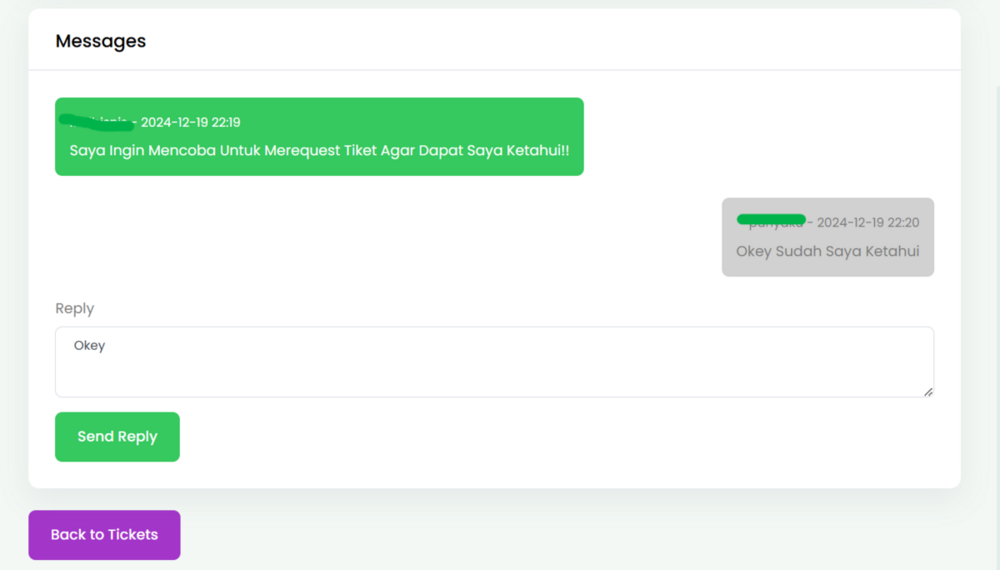
I'm trying to use the ticket and ticket replay feature. So I found an error, but I don't know if it's only happening on my side. The error chronology occurs when a user has successfully created a ticket and the admin has successfully replied to the ticket. Then, the error occurs when the user wants to reply again after getting a response from the admin. The error appears as shown in the attached image.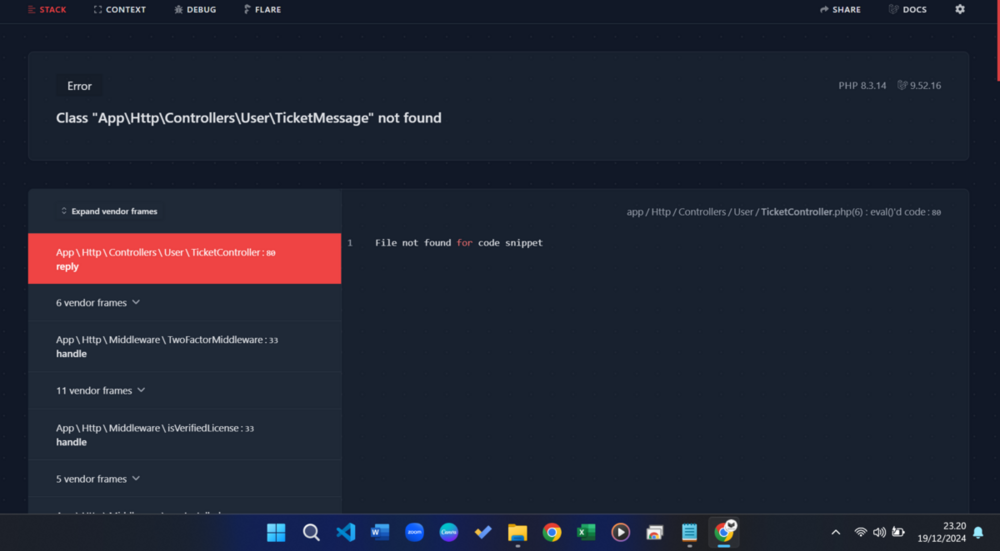
I would appreciate it if you could provide guidance on how to resolve this issue….
I'm getting the same error
-
-
I'm trying the expired status in the user account. in the status view is appropriate. But the device is still connected and can still send messages even though the status has expired. please check mr @Magd Almuntaser
-
-
-
2 minutes ago, Magd Almuntaser said:
I apologize, but these files will remain encrypted. Previously, they were unencrypted, and I was planning to keep it that way. However, since some have used the script inappropriately, the files will now stay encrypted.Uploading the script to GitHub is prohibited, and selling the script is not allowed without prior permission. These are very simple requests, yet no one seems willing to follow them.
Don't worry, the update is not complete, change the version to 8.5.1 in the config/app.php file and go to the admin panel and try to update the version again
I have installed the script on two different hosts and the campaigns were working properly, I will see what your problem is although I am sure that the problem is not with the script
I didn't understand a word you said, I tried to translate but it seems you are speaking in colloquial Indonesian..Don't worry, the update is not complete, change the version to 8.5.1 in the config/app.php file and go to the admin panel and try to update the version again
in the manage payment menu there is no option for manual bank transfer payments.
there is a possibility to add it sir @Magd Almuntaser
-
-








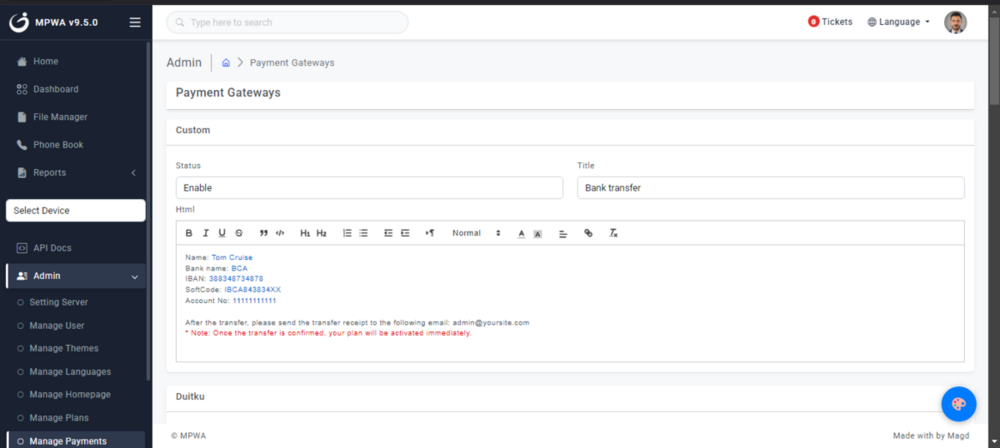
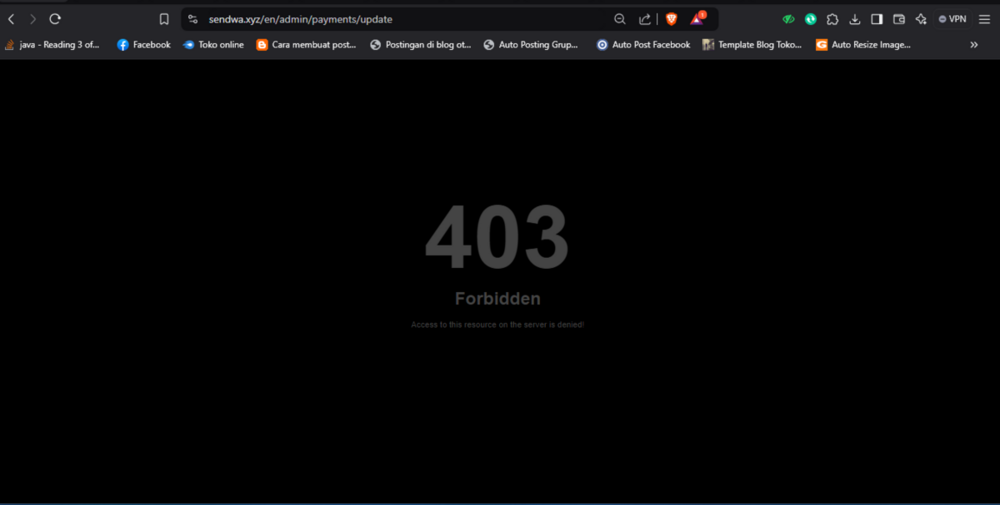
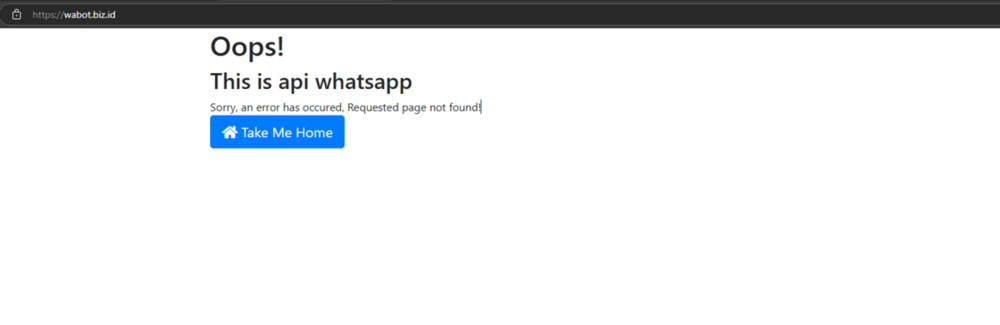
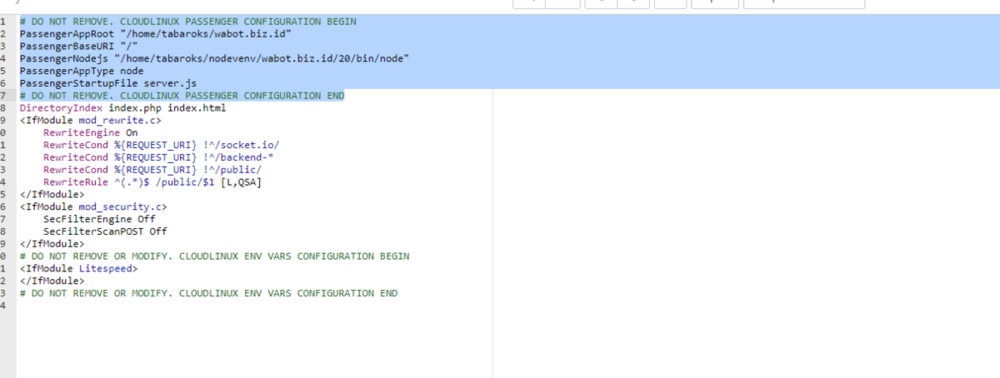
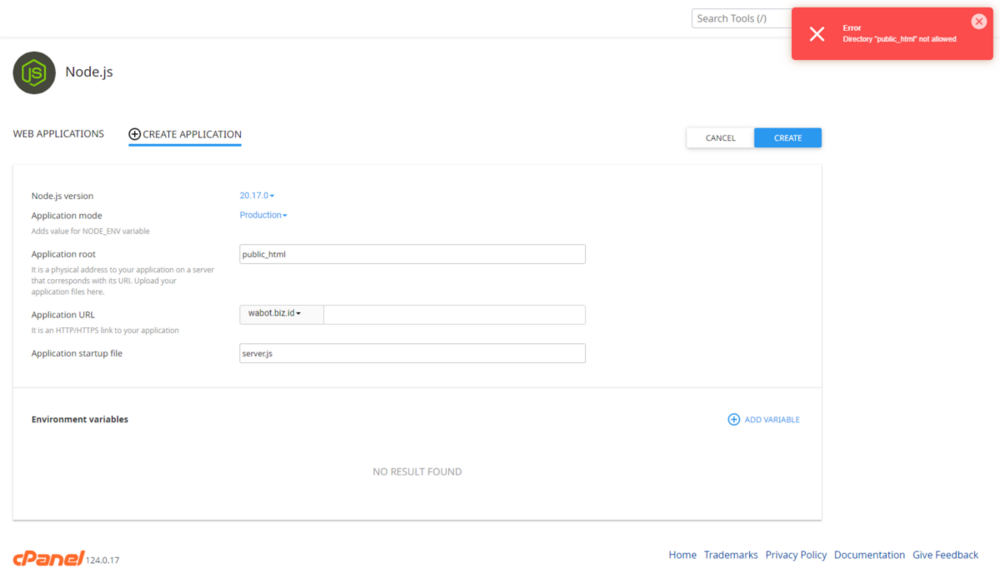
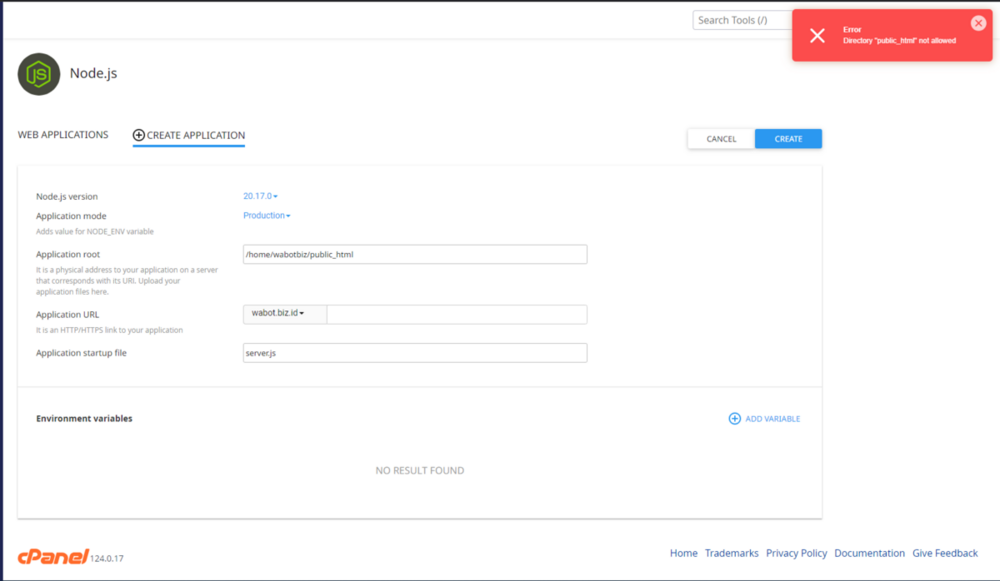

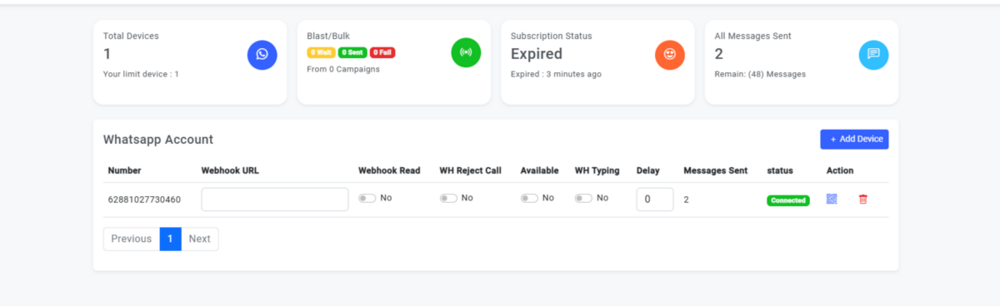
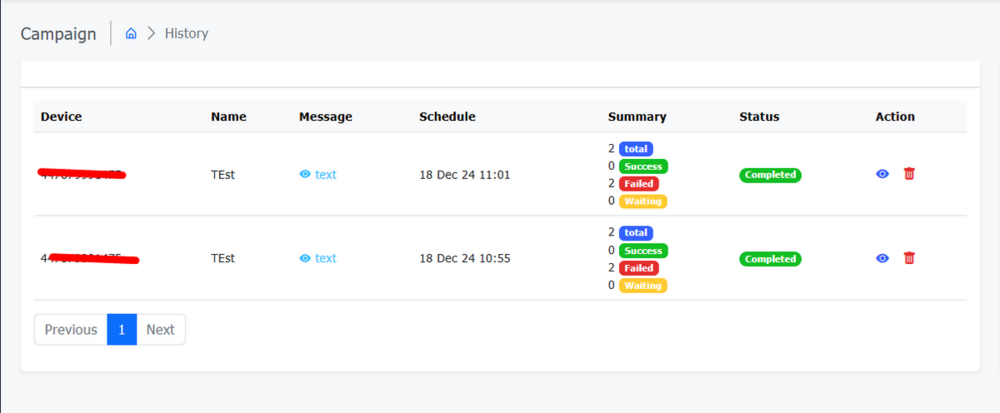
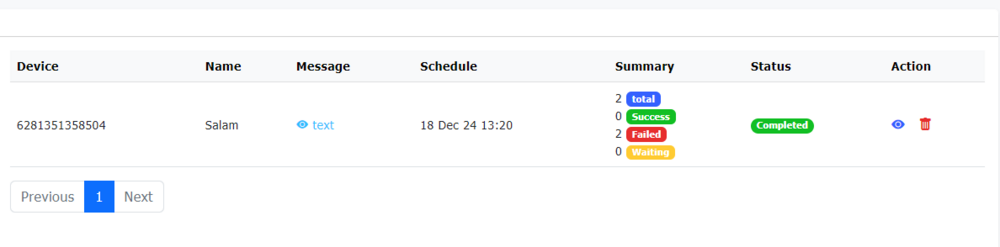
Whatsapp Gateway | Multi Device v9.6.1
in Scripts
cara testnya bagaimana @pak kacung dan tahu salahnya dimana bagaiman caranya?