Do not create multi-accounts, you will be blocked!
Offload Plugin - Offload assets & user content
Featured Replies
Recently Browsing 0
- No registered users viewing this page.
Latest Updated Files
-
Boxcoin - Crypto Payment Plugin for WooCommerce
.thumb.jpg.adc3d5e6dc6b343db56d6f5c84713cf2.jpg)
- 0 Downloads
- 0 Comments
-
Vouge - Fashion Clothing WordPress Theme

- 0 Downloads
- 0 Comments
-
Divi Supreme Pro - Custom and Creative Divi Modules

- 0 Downloads
- 0 Comments
-
Stackable - Gutenberg Blocks (Premium)

- 3 Downloads
- 0 Comments
-
Happy Elementor Addons Pro

- 23 Downloads
- 0 Comments
-
Partdo - Auto Parts and Tools Shop WooCommerce Theme
(7).thumb.jpg.88d77b5a9381fd569c1d9eb105d55c03.jpg)
- 30 Downloads
- 0 Comments
-
Cutie - Children School, Toys Store Theme
.__large_previewPreview(2).__large_preview.thumb.png.b40e46d2a04c00ed08029df080dd4e23.png)
- 35 Downloads
- 0 Comments
-
JetBooking - Booking functionality for Elementor

- 9 Downloads
- 0 Comments
-
FAQ Revolution - WordPress Plugin

- 5 Downloads
- 0 Comments
-
Max Addons Pro for Bricks Builder

- 13 Downloads
- 0 Comments
-
Neytiri - Modern WooCommerce Theme

- 4 Downloads
- 0 Comments
-
Numérique - SEO Digital Marketing WordPress Theme
.thumb.jpg.7d60fee7d9958b074e2727ce469fe53f.jpg)
- 72 Downloads
- 1 Comments
-
Sugar Calendar Pro

- 0 Downloads
- 0 Comments
-
YITH WooCommerce Recover Abandoned Cart Premium

- 0 Downloads
- 0 Comments
-
YITH WooCommerce Badge Management

- 0 Downloads
- 0 Comments
-
LoginPress Pro - Custom Login Page Customizer
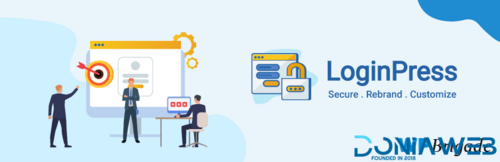
- 17 Downloads
- 0 Comments
-
YayMail Pro - WooCommerce Email Customizer
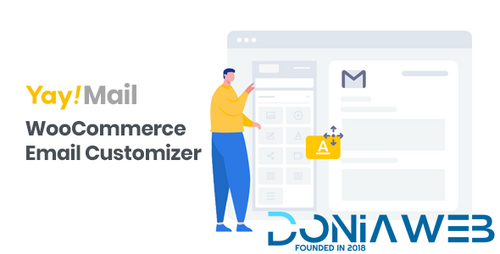
- 2 Downloads
- 0 Comments
-
Seraphinite Accelerator (Full, Premium)

- 26 Downloads
- 0 Comments
-
WP Cafe | Restaurant Reservation, Food Menu & Food Ordering for WooCommerce

- 0 Downloads
- 0 Comments
-
SUMO Memberships - WooCommerce Membership System

- 0 Downloads
- 0 Comments







Join the conversation
You can post now and register later. If you have an account, sign in now to post with your account.