MagicAI v7.2.2 - OpenAI Content, Text, Image, Chat, Code Generator as SaaS
-
Recently Browsing 0 members
- No registered users viewing this page.
-
Similar Content
-
All Marketplace - 8 Paid Premium Extensions + 6 Premium Themes | MagicAi V7.2.2
By EK Entertainment,
- Ai Photo Studio
- Ai Product photography
- (and 24 more)
- 3 replies
- 948 views
-
All Marketplace - 8 Paid Premium Extensions + 6 Premium Themes | MagicAi V7.2.2 1 2 3
By EK Entertainment,
- Ai Photo Studio
- Ai Product photography
- (and 24 more)
- 72 comments
- 5,731 views
-
- 21 replies
- 5,652 views
-
- 49 replies
- 4,683 views
-
2 Super Premium Themes For MagicAi | DARK Front Theme + SLEEK Dash Theme
By EK Entertainment,
- Dark theme
- MagicAI
- (and 3 more)
- 3 replies
- 644 views
-
-
Latest Updated Files









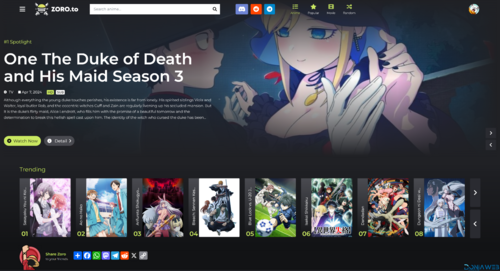

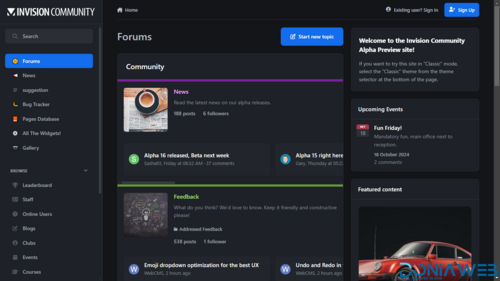

.thumb.jpg.e8b57023decbf8ae2c827a846e378195.jpg)
.thumb.jpg.771b23dc82fd208d09728f48acdfe046.jpg)
---T..thumb.jpg.73209cf7c352bdced7d2a13c83cd35d2.jpg)

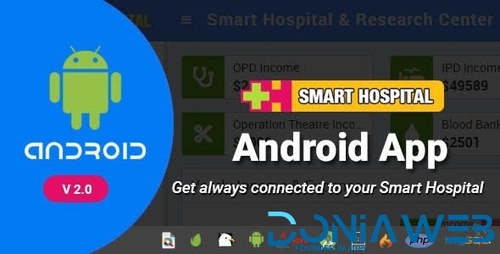
.thumb.jpg.5962705f6f8303cd851279612cd51bc5.jpg)
.thumb.jpg.12d4a3be6d853242546d0743336a0165.jpg)
.thumb.png.daf4e6ae95359e732b6aff409dcc31ec.png)
.thumb.png.a9d59eb24af46569697e711f908e4a0e.png)

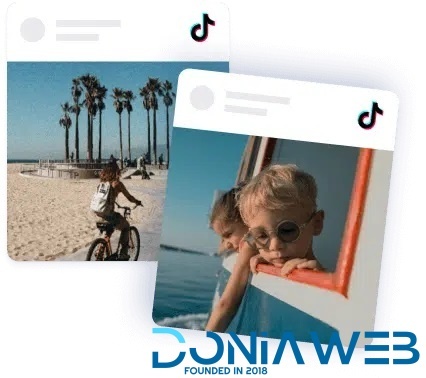


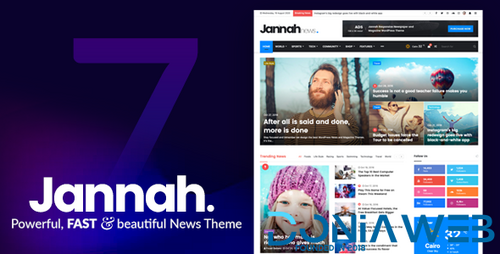
Recommended Posts
Join the conversation
You can post now and register later. If you have an account, sign in now to post with your account.
Note: Your post will require moderator approval before it will be visible.