DogeLab, a laravel made Cloud Dogecoin mining platform that enables a great opportunity to create your own Dogecoin mining website. worlds becoming cashless and crypto becoming popular day by day. it’s an $8 Billion industry currently. a lot of people now interest to run their Doge mining platform. we got hundreds of requests to develop such items and we collect idea’s from some of our clients and other websites, we have the intention to update it, but it depends on your choice, depends on sale, depends on update request.
Are you looking for a complete Doge mining solution system for your business, then you are in the right place. No need to pay thousands of dollars to hire developers to build your Doge Website. DogeLab is a complete cloud mining platform, that gives profits to users by following rules set by the admin. DogeLab is easily installable, controllable through the admin panel, comes with responsive design, high security, interactive User interface. support plugins, LiveChat, automatic payment gateway and more.
Do not create multi-accounts, you will be blocked!
1 Screenshot
User Feedback
Other files from stroke
-
- 39 Downloads
-
- 56 Downloads
-
- 23 Downloads
-
- 276 Downloads
- 2 {!#[1:comment][?:comments]}
-
- 191 Downloads
-
- 430 Downloads
- 2 {!#[1:comment][?:comments]}
-
- 57 Downloads
- 1 {!#[1:comment][?:comments]}
-
- 109 Downloads
-
- 631 Downloads
-
- 160 Downloads
- 8 {!#[1:comment][?:comments]}
-
- 104 Downloads
- 1 {!#[1:comment][?:comments]}
-
- 43 Downloads
-
- 351 Downloads
- 1 {!#[1:comment][?:comments]}
-
- 36 Downloads














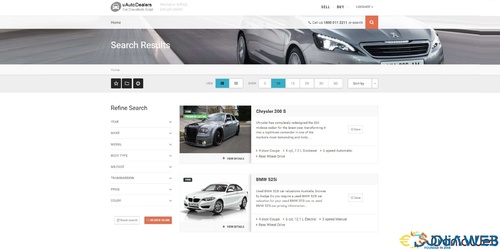

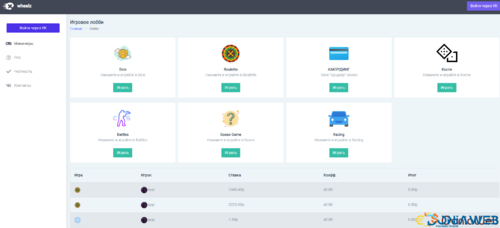


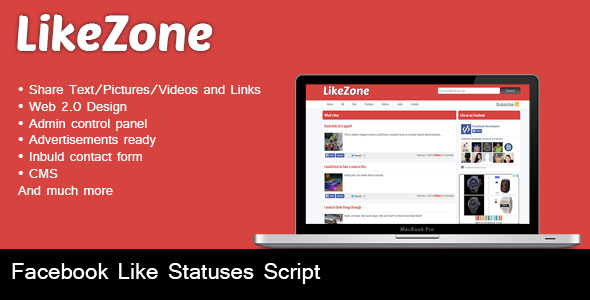
You may only provide a review once you have downloaded the file.