If you are looking for the best database cleaner for WordPress, this is it! Database Cleaner will clean and optimize your database thoroughly, swiftly, through an easy or expert mode, depending on your expertise. Database Cleaner also works on huge databases, which is not the case of any other plugin!
Database Cleaner was build based on the success of this brother Media Cleaner, and years of experiences and issues using the other database cleaners. We felt like it was time for a new one, well-made and powerful. The plugin was released in 2022, but it is already perfectly stable. Please enjoy it !
Database Cleaner By Meow Apps v.0.7.9
1 Screenshot
User Feedback
Other files from Manoj Sinha
-
- 318 Downloads






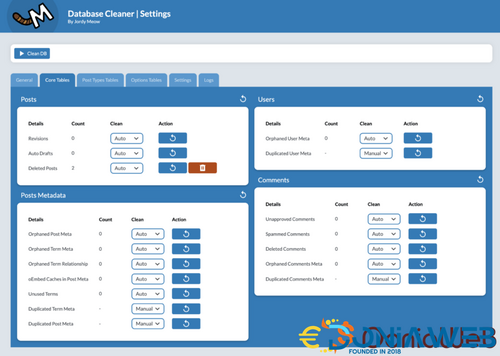

Join the conversation
You can post now and register later. If you have an account, sign in now to post with your account.