This plugin adds a fully fledged ✉️ email signatures generator and manager to your 66biolinks installation.
⚡️ Demo
You can check out the demo of the plugin, by creating an account on https://66biolinks.com/plugins-demo
✨ Features
✅ 3 email signature included templates
✅ Email signatures default branding
✅ RTL/LTR support for generated emails
✅ API (Get one, Get all, Delete)
✅ Configurable signatures limitations on a per-plan basis
✅ Admin panel statistics integration
✅ Admin panel signatures management
✅ Admin panel signatures plugin settings
💻 How to install
The installation is extremely easy.
You simply need to download the files, unzip the package and then copy the "email-signatures" folder inside of your plugins folder of the main product installation.
After that, you can go inside of your admin panel, go to the Plugins management section and enable your new plugin.
✅ Requirements
You must own 66biolinks & be on the latest version of 66biolinks for the plugin to work properly.
What's New in Version v1.1.0
See changelogReleased
Update for 66biolinks v33





.thumb.jpg.b176f9e382d0b2af1b046326c40c3a01.jpg)
.thumb.png.17f220c548e942797c67595c75ba662a.png)

.thumb.jpg.0dd4eee977f3f94047e064e44c772b5d.jpg)
.thumb.png.6e46595a2a0df4b246695e729c6452ed.png)
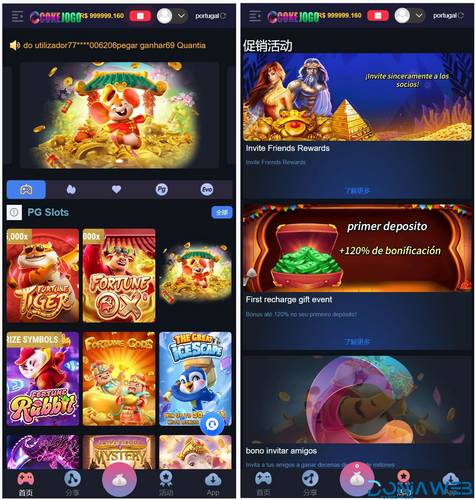


.thumb.jpg.a3ace074b800143c7cfd6868fc1c5f9a.jpg)
.thumb.jpg.454dbc6aedb531909ef62a49f9f4f1e1.jpg)
.thumb.jpg.3810c61788b1033d423e5b308f13cbbc.jpg)


.thumb.jpg.0e74bfa9c450d51c705a12c8727ef963.jpg)

You may only provide a review once you have downloaded the file.
There are no reviews to display.