Most of the public prefer videos rather than reading something. So, in this case, they face some trouble to save or download the video in high quality. But now there is no problem to download any video. What you want! By using this app you can have those video which you want in your files.
By downloading any video. You will have the options to download Video files such as MPK, AVI, MP4, AVI, It automatically detects links from the Web browser or App, so you just need to copy the link.
What You Will Get:
• All Video Downloader Website
• Video Downloader Nodejs API
• App Documentation









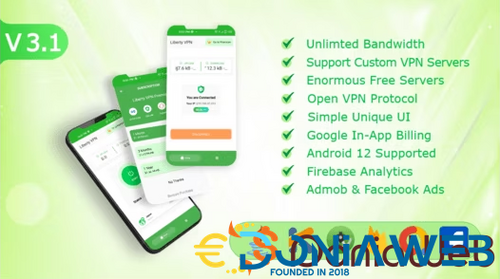
MDK8SD2VPRH6VIJ.thumb.png.ac72296628bdf50600ca7ac0917ad78a.png)
You may only provide a review once you have downloaded the file.