ChawkBazar Laravel eCommerce is implemented based on our popular react project ChawkBazar. It has REST API support. On the frontend, we have used React, NextJS [ TypeScript ] & Tailwind, and Laravel for the backend. Full source code is available. It’s very easy to install and deploy. It’s very fast and your customer will love using it. It will help you to grow your business fast as it’s a very easy e-commerce solution. We have added good documentation, tutorials and we tried to make everything extendable and reusable so you can edit as your own need. It has full admin support too to maintain and manage your order. You will get full source code, Frontend, and Backend. It has Multivendor support.
What's New in Version v6.4.0
Released
v6.4.0 6th February 2024
-Tool tips for admin area. [New feature] -New App installation terminal command via Laravel Prompt [New feature] -Settings save confirmation. [New feature] -Total order amount calculation in analytics dashboard [Bug fix] -Percentage base coupon validation issue in admin end [Bug fix] -Responsive device sidebar toogle issue. [Bug fix]






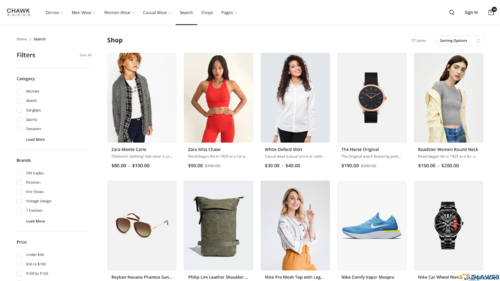
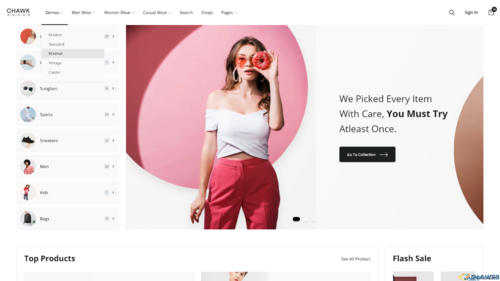
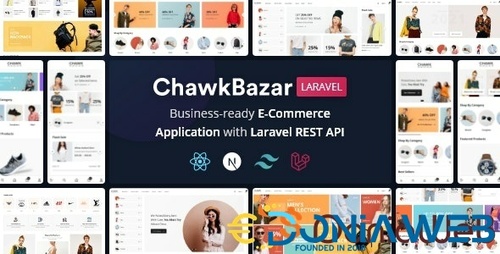
.thumb.jpg.af8e9f23f5463251b0fb30e854b9dd74.jpg)
.thumb.jpg.59ed7cb8c5c3818d483085389f7a84e8.jpg)
You may only provide a review once you have downloaded the file.
There are no reviews to display.