Sophisticated responsive design
The design of your online store will be perfect on any device and screen resolution: the layout of the pages was thought through by usability engineers and marketers. The top panel includes all the navigation elements and is always in sight. The menu adapts to the screen resolution, takes up little space, but accommodates a maximum of the elements of the directory structure.

Convenient shopping
With one click, the buyer can hide the filters from the category page and stretch the list of products to the full width of the page - so the buyer removes unnecessary items to focus on the goods. Two templates are available for the product card with vertical display of thumbnails of additional images - they save space for other content. If the list of products is so large that it does not fit on one page, the buyer does not have to click on the links of the pages - just press one button at the end of the list of products, and new products are immediately loaded. The button displays the total number of products in the list.

SEO optimization
Now you don’t have to spend tens of thousands on SEO services. The developers of the kit have already applied all the basic requirements of SEOs:
- excluded H1 headers from block names
Optimized the code of category pages - first the main content goes through the code, and then everything else;
- raised the H1 header in the code as high as possible;
- increased the speed of loading pages;
- Improved viewing depth and retention of the client on the page.

Attracting buyer attention to discounts
Goods with a discount displays the corresponding label. In UniTheme for this nameplate, you can set the color depending on the size of the discount. Colors are configured through the CS-Cart visual theme editor. So goods at a discount just notice, and the conversion will increase.

Extended work with banners
UniTheme includes a module that adds a banner editor to the store. This means that you do not need to hire a designer or draw banners from scratch on your own. Just copy the picture and enter text through the editor. For 2 minutes, get a spectacular, adapted for any resolution banner. Use headings and plain text, format and set the text of the CTA button. Another module allows you to add banners directly to the product grid on the category page. This technique will help advertise the right product and encourage the customer to purchase.

Quick sale of the right product
If you need to quickly sell a product, make it the product of the day. The product of the day is marked with a special label, and a timer is added to it until the end of the sale. Such product can be effectively advertised on the main page with the help of a special promotional block.
License key:
What's New in Version 4.11.1
See changelogReleased
CS-Cart 4.11.1 Changelog¶
New Features and Improvements
[+] Add-ons: Call requests: Widget: Masked phone input in the Call request form didn’t work in the widget mode. Fixed.
[+] Add-ons: Facebook Pixel: A new add-on for gathering analytics and improving your Facebook and Instagram advertisement campaigns was added.
[+] Add-ons: Warehouses [Beta]: A new add-on for tracking inventory at different locations and showing it to customers was introduced.
[+] Add-ons: Required products: Quick product search was added to the product editing page.
[+] Add-ons: Vendor data premoderation: Ability to specify what product fields require premoderation on update added.
[+] Blocks: A new page for managing all the blocks in your the store was added: Design > Layouts > Manage blocks.
[+] Checkout: If customers enter existing emails, they’ll now see an offer to sign in with a one-time code sent to that email.
[+] Core: Add-ons: A warning now appears when an admin tries to install the new add-on version on top of the old one.
[+] Design: Bottom admin toolbar was added was added to the storefront.
[+] Multi-Vendor Ultimate: Ability to use different payment methods and shipping methods for different storefronts added.
[+] Multi-Vendor Ultimate: Add-ons: Google Sitemap: Ability to generate separate sitemaps for storefronts added.
[+] Multi-Vendor Ultimate: Direct customer-to-vendor payments: Promotions: Ability to use different promotions for different storefronts was added.
[+] Multi-Vendor Ultimate: Orders and abandoned carts are now linked to storefronts as well as to vendors.
[+] Multi-Vendor Ultimate: SEO: robots.txt: Separate robots.txt records for storefronts were added.
[+] Multi-Vendor Ultimate: Storefronts: Ability for storefronts to have separate themes and layouts added.
[+] Notification Center: Events: Emails: A mechanism for managing notifications was added.
[+] Products: Ability to export all found products was added to the gear button of the product list and search results page.
[+] Select2: Features: Categories: Ability to add new categories and features without leaving product editing page was added.
Functionality Changes
[*] Add-ons: Advanced products import: A storefront or vendor must always be selected for an import preset now.
[*] Add-ons: Customer-to-vendor communication: Add-on was renamed to “Ask seller a question” and is now available not only in Multi-Vendor, but also in CS-Cart.
[*] Add-ons: Product option combinations: Deprecated add-on no longer comes with new installations by default.
[*] Add-ons: Social buttons: The button for sharing a page by sending a message to specific email was removed.
[*] Blocks: Products: Block caching logic was improved; product block cache no longer depends on the changes in product popularity, so it won’t be dropped as often.
[*] Core: Add-ons: The handling of possible errors caused by SQL queries from addon.xml during add-on installation was improved.
[*] Core: Now root admin can insert any HTML code when the “sanitize_user_html” tweak is set to “auto”.
[*] Core: Orders: Add-ons: Gift certificates: Suppliers: Order notifications are redone to use event-based mechanism.
[*] Core: Profiles: Profile email notifications now use the new event-based mechanism.
[*] Design: Add-ons: The list of add-ons was redesigned. All add-ons are on the same tab now, regardless of whether or not they are installed.
[*] Design: Product page: If the Google Pay or Apple Pay buttons are displayed, the “Buy now with 1-click” button will be hidden.
[*] Design: Product page: Text in the “Add to wish list” and “Add to comparison list” buttons was replaced with icons.
[*] Email notifications: “Dear” was replaced with “Hello” in default email notifications. Existing stores will only be affected if they choose to restore default templates.
[*] Image galleries: Outdated galleries (FancyBox, MagnificPopup, prettyPhoto, Lightbox) were removed.
[*] JS: Select2: Library updated to version 4.0.7.
[*] Multi-Vendor Plus: Add-ons: Common products for vendors: Buy together: A vendor could create a bundle only for a default variation, and the products from the bundle weren’t listed as vendor’s. Fixed.
[*] Multi-Vendor Plus: Add-ons: “Common products for vendors” and “Direct customer-to-vendor payments” are now out of beta.
[*] Multi-Vendor: Add-ons: Vendor data premoderation: Notification about product statuses was added when the add-on is being disabled or uninstalled.
[*] Multi-Vendor: Add-ons: Vendor data premoderation: Product moderation now uses product statuses instead of separate approval statuses.
[*] Multi-Vendor: Add-ons: Vendor data premoderation: The buttons for accepting or rejecting products were added to the product list and product details page.
[*] Multi-Vendor: Add-ons: Vendor data premoderation: The reason for product rejection is now displayed.
[*] Multi-Vendor: Add-ons: Vendor data premoderation: Ability to notify vendors about product approval via the Notifications center was added.
[+] Multi-Vendors: Info about pending vendors now appears to admins in the notification center.
[*] Multi-Vendor: The selection of vendor was moved from the top left corner to the “Account” menu in the top right corner.
[*] Multi-Vendor: When a vendor’s status changes, the vendor is now informed what that status means.
[*] Order management: Billing and shipping profile fields are no longer required on the order editing page in the admin panel.
[*] Products: To improve performance, the previous/next navigation buttons will now appear on the storefront only if a customer opens that product from the category page.
[*] REST API: Orders: Fetching a list of orders now returns all information about each fetched order, and not just a part of it.
[*] REST API: Orders: When an order is created, its full information will now be returned in the response.
[*] Settings: Security: The old unnecessary settings related to HTTPS were removed. All HTTPS-related settings are now located in “Settings > Security settings”.
[*] Settings: The excessive global setting “Allow customers to pay order again if transaction was declined” was deleted. This is now handled only by order status settings.
[*] WYSIWYG: Deprecated editor Redactor was removed in favor of Redactor II.
Bug Fixes
[!] Add-ons: Advanced products import: File could not be imported from URL in some cases. Fixed.
[!] Add-ons: Advanced products import: When the preset file was updated, the old file remained in the var/files directory. Fixed.
[!] Add-ons: Bestsellers & On-Sale Products: Child variations of the products did not appear among the bestsellers. Fixed.
[!] Add-ons: Boxberry: The add-on was available in the international versions of CS-Cart and Multi-Vendor. Fixed.
[!] Add-ons: Call requests: If CS-Cart settings used a phone number in the international format, and the settings of the Call Request add-on had phone mask set, then it was impossible to send the call request. Fixed.
[!] Add-ons: Google ReCAPTCHA: Stripe: In some cases, customer could not place an order when both add-ons worked together. Fixed.
[!] Add-ons: Product variations: Image files were duplicated during import if own images for child variations were forbidden.
[!] Add-ons: Product variations: Stripe: The Apple Pay and Google Pay buttons broke the layout of the product variation list. Fixed.
[!] Add-ons: SEO: Once disabled, the add-on couldn’t be set to Active again. Fixed.
[!] Add-ons: Stores and pickup points: It was impossible to select a pickup point on the map. Fixed.
[!] Add-ons: Stores and pickup points: Map was displayed incorrectly on the store search page when user switched to a city with a single store. Fixed.
[!] Add-ons: Stripe: Google Pay and Apple Pay payment buttons didn’t work if another Stripe-based payment method with wrong API credentials existed in the store. Fixed.
[!] Add-ons: Wishlist: Sorting of abandoned carts by date and customer did not work when the Wishlist add-on was active. Fixed.
[!] Checkout: Multiple profiles: If the “Allow users to create multiple profiles for one account” setting was enabled, then the available variants in the “State/province” field didn’t change when a new user selected another country during the creation of a new address at checkout. Fixed.
[!] Checkout: Payment methods: Promotions: Payment methods weren’t hidden on the checkout page when cart total was 0. Fixed.
[!] Checkout: Profile fields: If a customer entered only one word in the “First name and last name” field, that word was saved as the last name. Fixed.
[!] Checkout: Profile fields: User data was empty on the checkout page when customer was reordering a product via PayPal. Fixed.
[!] Core: Images: Imagick: The following PHP Notice occurred: “PHP Deprecated: Function Imagick::setimageopacity() is deprecated”. Fixed.
[!] Core: Redis: A PHP Deprecated error occurred. Fixed.
[!] Design: Admin panel: The Cancel button on the date selection was displayed incorrectly. Fixed.
[!] Design: Blocks: My profile: Sign-in pop-up closed when customer entered a wrong email or password. Fixed.
[!] Design: Bottom admin toolbar: Elements under the panel were not clickable. Fixed.
[!] Design: Checkout: If a required field wasn’t filled in at checkout, then the field name moved up. Fixed.
[!] Design: Checkout: In some cases, focusing on an input field on a mobile device didn’t move the field name up. Fixed.
[!] Design: Drop-down menus in pop-ups had incorrect position during scrolling on mobile devices. Fixed.
[!] Design: In the mobile version, the “selected_section” parameter did not open the specified tab. Fixed.
[!] Design: Menu: On iOS, a long tap on the menu link didn’t open the context menu on the storefront. Fixed.
[!] Design: On mobile devices, horizontal scrolling of product images could result in vertical scrolling of the page. Fixed.
[!] Design: RTL: Blocks: Scroller: Products were aligned to the left side. Fixed.
[!] Export/Import: Features: Features were imported without groups. Fixed.
[!] Export/Import: Products: A new vendor was created if there were extra spaces or line breaks in the vendor name in the imported file. Fixed.
[!] Multi-Vendor Plus: Add-ons: Common products for vendors: The offer price didn’t change when another product variation was selected. Fixed.
[!] Multi-Vendor Plus: Add-ons: Common products for vendors: Vendor could not set quantity of product when creating it. Fixed.
[!] Multi-Vendor Plus: Add-ons: Direct customer-to-vendor payments: Promotions: If the add-on was active, and there was free shipping and a 100% discount on products, an error occurred at checkout. Fixed.
[!] Multi-Vendor Plus: Add-ons: Vendor debt payout: The cart was empty when a vendor was trying to pay marketplace fee and when the “Common products for vendors” add-on was enabled. Fixed.
[!] Multi-Vendor: Add-ons: Gift certificates: Vendor could see the “Create gift certificate for this customer” button. Fixed.
[!] Multi-Vendor: Admin panel: The Vendor Plans and Accounting pages were displayed incorrectly on mobile devices. Fixed.
[!] Multi-Vendor: User groups: Privileges: A non-root administrator could not manage vendor’s administrators. Fixed.
[!] Multi-Vendor: Vendor statistics: When currency symbol had HTML tags, the statistics was displayed incorrectly. Fixed.
[!] Multi-Vendor: Vendors could see a link to storefront management page, even though they couldn’t access it. Fixed.
[!] Products: Out-of-stock actions: The tooltip of the “Out-of-stock actions” setting on the product editing page was incorrect. Fixed.
[!] Promotions: Input field for promo code was hidden if other conditions of the promotion weren’t met. Fixed.
[!] Sales report: Infinite loading of items did not work. Fixed.
[!] Select2: Clicking on the input field erased the entered text. Fixed.
[!] Users: Search by phone number didn’t return a user if formatting of the number was different. Fixed.









.thumb.png.17f220c548e942797c67595c75ba662a.png)

.thumb.jpg.0dd4eee977f3f94047e064e44c772b5d.jpg)
.thumb.png.6e46595a2a0df4b246695e729c6452ed.png)
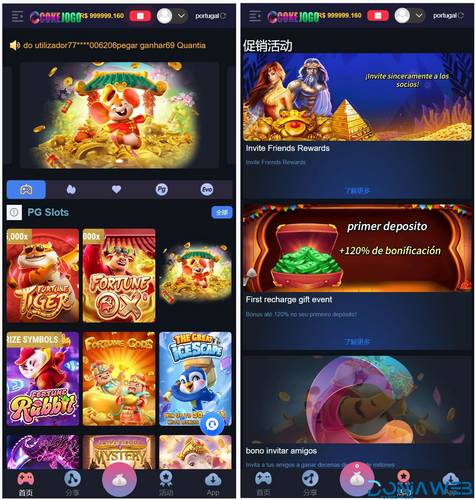


.thumb.jpg.a3ace074b800143c7cfd6868fc1c5f9a.jpg)
.thumb.jpg.454dbc6aedb531909ef62a49f9f4f1e1.jpg)
.thumb.jpg.3810c61788b1033d423e5b308f13cbbc.jpg)


.thumb.jpg.0e74bfa9c450d51c705a12c8727ef963.jpg)

You may only provide a review once you have downloaded the file.