A lightning-fast program called My VPN offers a free VPN service (i.e., vpngate.net). Utilize our free VPN to unblock banned websites and increase your privacy and security. You may securely access the Internet with only one button click.
My VPN is the greatest app. The fastest and most secure free VPN in the world, with unlimited access to proxy servers.
By just clicking the connect button, My VPN App connects to the server and becomes a lightning-fast app. VPN connectivity is quicker and very fast.
Your favorite websites and programs are instantly accessible with just one click. Using Virtual Private Network (VPN) technology, you establish a safe and reliable connection across an encrypted channel between your device and the destination website.






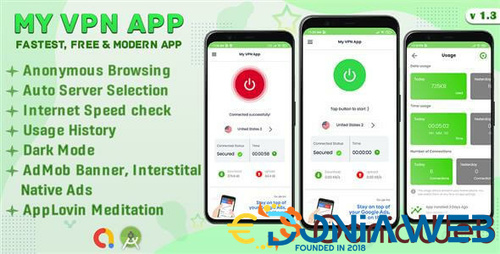


You may only provide a review once you have downloaded the file.
There are no reviews to display.