FileRun - File Sharing: access your files anywhere through self-hosted secure cloud storage, file backup and sharing for your photos, videos, files and more. Upload and download large files for easy sharing. Google Drive self-hosted alternative.
No import/scanning required
Just like you do with an FTP server, point FileRun to where you keep the files on your server and you will get instant web access to them. Want to access your files also by FTP, SMB or WebDAV (server included)? No problem. Upload, download or manage the same files. All changes made to the files using FTP or other method reflect via FileRun without delay.
Desktop sync
Sync files using desktop apps. Access your files from wherever you are using the compatible mobile apps.Access via WebDAV. FileRun comes with its own embedded WebDAV server. No server configuration needed.
Great for photos
Fast thumbnail and preview generation. On the fly, while browsing folders. Timeline browsing, sorting photos and videos cronologically. Supports all file types that you can think of, video files included. Group photos together, from various folders, in virtual albums that you can share online.
Metadata support
It automatically extracts and index information Exif, XMP and IPTC, so you can search photos by keywords, dates, author and more. Add custom metadata fields for any additional information you would like to attach to the pictures. This information can either be automatically extracted from the files, or manually typed by you.
Virtual Drive
The new virtual drive gives you access to files directly from your computer, without impacting all of your disk space.
Spend less time waiting for files to sync and more time being productive.
Guest users
Collaborate with other people without creating accounts for them. Getting feedback on documents, photos or any type of file has never been this easy.
Send file requests
File requests allow you to collect and receive files from anyone, right into your FileRun user account, with just a link.
File requests are ideal for receiving a large file or collection of files, collecting photos after a special event, and requesting submissions from coworkers and clients.
What's New in Version 2024.1.2
Released
FileRun Update 2024.1.2 (August 2024)
-
Important fixes
- Ability of independent admins to create/edit roles when their accounts are configured with a home folder template path and a space quota.
- Independent admin users which have a home folder template path assigned and a space quota assigned cannot create or edit user accounts because the "Home folder" tab is not shown, and they don't have access to setting a required space quota.
- The "Maximum login attempts" limit did not apply when the provided user credentials were correct but the 2FA code was not. Now it does, so the user no longer has unlimited 2FA tries.
- Fixed undisclosed account enumeration vulnerability.
- Fixed blank display of the URL in the web linking panel under "Albums".
- The option to set a download limit is no longer shown when sharing via link a folder or collection. This applies also to when sending a folder via e-mail as web link; the overwritten setting for download limits will not apply to shared folders.
- Safari prevents right-clicking where a window with an IFRAME was open, even though it is no longer visible.
- Fixed scrolling the user signup page on mobile devices, which worked only by dragging on certain areas.
- Fixed display of "Send a notification now" checkbox when creating a new user account.
-
Important changes
- E-mailing files as password protected web links no longer includes the password in the shared link, and needs to be separately communicated to the recipients.
- Guest users created by independent admins or users created by independent admins, are now owned/managed by the independent admin user. This also means that they will take out of the independent admin's "Max users" quota and the admin's space quota.
- Removed the Pusher.com integration. It provided too little benefit, and it was not used enough to warrant maintenance. A new column is now available in the control panel list of users. It is named "Last seen" and it shows how long ago the user accessed FileRun by any means. The list of users can be sorted by the column, to show users likely to be online.
-
User sign up process changes
- The option "Automatically generate the passwords." is now enabled by default and users cannot signup by specifying their own passwords. They will however be asked to change the password on first login.
- FileRun no longer e-mails activation links. The e-mail address is validated through the temporary credentials the user will need in order to login.
- The e-mail address is now a requirement when using the self-registration process. The username can no longer be specified by the visitors and the e-mail address will automatically be used for the username. That is because the validation can be used to obtain valid usernames, which can then be used for brute force attacks.
- The generated passwords are now at least 12 characters long, regardless if the minimum length in the password policy settings allow for shorter.
- Fixed reCAPTCHA handling.
- The template file for the e-mail message is no longer "customizables/emails/signup_email.tpl.txt". If you wish to customize the e-mail message, make a copy of the file "core/includes/emails/english/signup.tpl.php" to "customizables/emails/signup.tpl.php" and edit the copy accordingly.
-
Other
- Renamed from "Your account has been deactivated!" to "Your account has been deactivated!" for accounts that haven't logged in before.
- Added information to the control panel section "FileRun" -> "Update" about the build version and last updating date.
- Better error handling when sending files via e-mail.
- Fixed tooltips on Safari.
- Fixed star rating field values not showing under the metadata panel unless the mouse was over.
- Fixed context menu option "Information" -> "Copy direct path" on Safari.
- Disabled the "Admin" tab for the superuser when editing its user account permissions.
- Added ability of checking the PHP error log from the FileRun control panel, under the "Reinstall" section.
- Added information about the ionCube extension version in the FileRun control panel, under the "Reinstall" section.
- The "Trash" is no longer shown for guest users when they have the ability of making changes.
- The "Add to" -> "Photo album" option is no longer shown for users without home folders, thus missing the "Photos" section.
- The superuser can no longer delete a role which is assigned to new users via third-party authentication.
- Fixed collapsible fieldsets not collapsing when unchecking the box.
- FileRun no longer defaults to using STARTTLS when connecting via SMTP to servers which advertise the option and "Security" is set to "None". If you want to use STARTTLS you need to manually set it.
- Fixed autoheight on textareas.
- Better crossplatform handling of LibreOffice.
- Fixed pressing again the "Check path" button, in the control panel, if the previous time the check resulted in a server error.
- Added control panel options for exporting and importing settings.
- Improved windows and prompts animations to distinguish between them and to make it clear to the user when a maximized window is opened.
- Fixed PHP error under certain circumstances when trying to list the users in the control panel.
- Prevented "Account deactivated" action to be triggered more than once on multiple failed login attempts.
- Removed the option to login with the 2FA code typed inside the password field because it was causing problems with passwords which happened to include a forward slash character followed by 6 characters at the end of the password.
- Included the error code in the user activity log entry for failed login attempts.
- Reintroduced the "User manual activation" and the "User manual deactivation" activity log entries which are added when a user account is deactivated/reactivated by an admin user.
- The option to edit the role, shown when setting a role for a user, is no longer displayed for admin users which do not have permission to manage roles.
- Fixed the display of the progress bar under the folder control panel section "Maintenance > Index file metadata", getting stuck at around 80% while the process actually completes entirely.
- Added control panel option to include custom command arguments when using FFMpeg for generating thumbnails.
- Fixed https://feedback.filerun.com/communities/1/topics/2275-update-to-202410-failed-sqlstate42000-syntax-error-or-access-violation-1071-specified-key-was-too
- Allowed smaller thumbnails to stretch more when using the "large" grid layout, in order to fill the thumbnail space.
- Added missing colour to one-character tags.
- Added the possibility of adding the tag 0 (character zero).
- Fixed independent admins ability to add all users to a newly created group.
- Fixed checkbox options showing always checked when editing the settings of a file plugin from the control panel.
- Fixed display of loading masks on panels which have been scrolled.
- Better error handling for retrieving Exif metadata from HEIC files when unsupported.
- Fixed border radius on mobile for the "New" button.
- The "Media Info" plugin no longer shows as an option for unsupported file types.





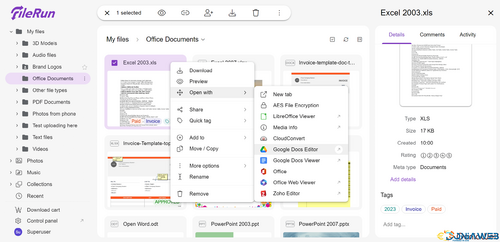




.thumb.jpg.7e31f98f74eff0f78065a1e0a223d0b4.jpg)







.thumb.jpg.c52d275b7221c68f8316ff852d37a58f.jpg)
.thumb.png.bd6b18996437e081a647e5ea252dfb2b.png)

You may only provide a review once you have downloaded the file.
There are no reviews to display.