TLCommerce is a simple yet powerful eCommerce CMS built with Laravel backend and Vue frontend. It has a very powerful backend with some extraordinary features. It’s a Shopify Alternatives Self-Hosted Laravel Ecommerce CMS.
If someone looking for an eCommerce solution that offers advanced features, exceptional performance, and a mobile-first design, look no further than TLCommerce Powerful eCommerce CMS! Our platform is a complete eCommerce solution that meets the needs of the most common shopping platforms. With TLCommerce, you get everything you need to manage your online business, from inventory management to order tracking and more.
But what sets TLCommerce apart is its Mobile First Design Responsive technology. This ensures that your customers have a seamless and enjoyable shopping experience regardless of what device they’re using. Plus, with TLCommerce’s advanced features, you can easily manage your online store from anywhere, anytime. And our world-class customer support team is always available to answer your questions and provide guidance.
Choose TLCommerce eCommerce CMS and you can take your online business to the next level. With TLCommerce, you get everything you need to succeed.
What's New in Version v2.2.0
Released
Version 2.2.0
// # List of updates // ------------------------------ [+] Added Cookie Consent(GDPR) [+] Added website popup modal [+] Added website top bar banner [+] Added custom script option [+] Added automatic database and file backup system [+] Added one click update system [*] Fixed some known bugs











.thumb.jpg.2ab3adbf3be038a5475cc8c8ea2460ac.jpg)
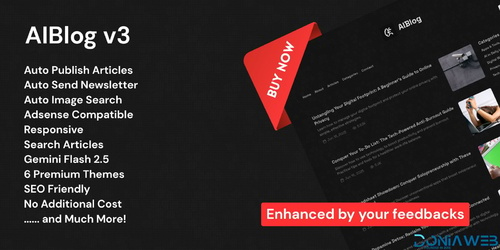

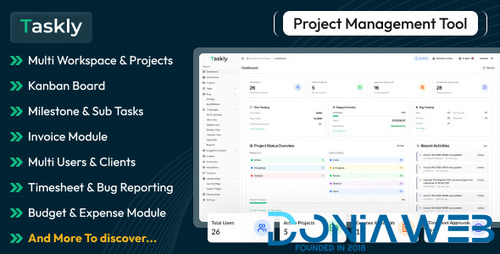
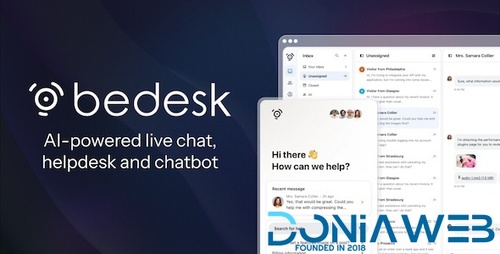


.thumb.png.17f220c548e942797c67595c75ba662a.png)

.thumb.jpg.0dd4eee977f3f94047e064e44c772b5d.jpg)
.thumb.png.6e46595a2a0df4b246695e729c6452ed.png)
Recommended Comments
Join the conversation
You can post now and register later. If you have an account, sign in now to post with your account.