MTDb is a multi-purpose movie and TV series platform. It can be used to create many different types of sites, including IMDb or Netflix clones or sites providing free movie streaming links.
Features
- Easy Installation – Install MTDb easily with no coding or server knowledge in a few minutes with our easy to use installer and documentation.
- Modern – MTDb is built with the latest modern technologies, including Laravel and Angular and is constantly being updated.
- Editable Homepage – Default landing and home pages can be easily edited via built-in appearance editor with live preview and no coding knowledge.
- SaaS mode – Earn money with built in premium subscription system. Create different plans for users to subscribe to and control what functionality and limitations each plan has.
- High Performance – MTDb is lightweight and has lighting fast performance and page load time out of the box.
- Automation – MTDb can be set to “automated” mode which will automatically import and update news, movies, series, actors and other information from 3rd party sites.
- Content Management – MTDb can be used as a subscription based or free CMS, it allows you to fully create and modify everything from admin area including movies, series news, reviews, people and more.
- Dark Mode – MTDb comes with pre-built light and dark themes. You can fully customize them or add new themes via appearance editor.
- Videos – Various videos including trailers and full movies or episodes can easily be attached to titles from admin area or by regular site users, if this functionality is enabled.
- Adaptive Streams – Built-in support for hls and dash streams (.m3u8, .mpd, .ts etc) with automatic quality and caption selector.
- Lists – Regular users and admins can create lists of movies, series and people.
- Automated Homepage – Homepage including slider and all content can be fully automated or populated manually.
- Search – When “automated” mode is enabled, virtually any movie, series or person can be found via search.
- Custom Pages – Custom pages (for example terms of service, about us etc) can be created using built-in WISIWYG editor.
- Watchlist – Users can add movies, series and episodes to their watchlist.
- Menu Editor – All the menus accross the site can be easily edited via drag and drop without any coding knowledge.
- Related Titles – Similar titles can be suggested based on title genres and keywords.
- Full Information – MTDb can store and display all information about movies and series, including full credits, seasons, episodes, videos, images, revenue, budget, quotes, release dates and more.
- Payment Gateways – Stripe and paypal payment gateways are built-in, with secure and professional looking interface, automatic subscription renewal, invoices and more.
- User Ratings and Reviews – MTDb includes fully featured ratings system allowing users to rate titles or leave a review along with their rating. Average of these ratings and reviews can then be shown as title overall rating.
- Browse Page – Browse page allows users to find movies or series based on various criteria, including genres, release date, budget, revenue, language, country, user score, certification and more.
- Appearance Editor – Easily manage your site appearance (colors, logo, landing page, menus etc) from appearance editor.
- Ads – Paste ad codes into integrated ad slots in admin panel and MTDb will display them automatically.
- Roles & Permissions – Assign roles and permissions to users to give or restrict access to specific functionality on the site.
- Analytics – Google analytics are integrated right into admin panel so you don’t need to open a separate page to see how your site is doing.
- Translatable – Site can be easily translated from admin panel, it also has multi-language suport.
- Responsive – MTDb is fully responsive and will work on desktop, mobile, tablet and other devices.
- Documentation – MTDb comes with in depth documentation that explains everything from installation to all the features.
- SEO Editor – SEO tags for all pages can be modified directly from appearance editor in admin area.
- Authentication – Fully featured authentication system with social login (facebook, twitter and google), normal login, registration, password recovery, account settings and more.
- Disable Registration – Registration can be fully disabled from admin panel so only users you create manually from admin panel will be able to login.
- Professional Design – Pixel-perfect professional design based on google’s material design.
- Settings – Admin panel has many settings that allow you to fine-tune the site to your needs.
- Multiple Homepages – Choose between multiple homepages including landing page, login page or your own custom html page.
- Source Code – You will receive full, unencrypted source code upon purchase, allowing easy custom modifications.
What's New in Version v4.0.4
See changelogReleased
2024 June 01 - Version 4.0.4
- new: it's now possible to show pagination on channel pages
- new: updated channel management pages in admin area
- new: it's now possible to change default font, border radius and navbar color from appearance editor.
- new: errors on the site will now show more details, if logged in as admin.
- new: translations can now be downloaded and uploaded as .json file
- new: added CRON, outgoing email and error logs in admin area
- new: changed email verification to use one time password, instead of verification link
- new: request password before allowing user to delete account
- new: allow sitemap generation via command line
- new: added social icons in the icon selector in menu manager
- new: added logout button to verify email page
- new: show user suspension reason on edit user page
- fix: update seasons when importing series by ID from admin area, even if that series is already imported
- fix: title backdrops not uploading when s3 provider is selected
- fix: episode grid starting at the wrong season on episode page
- fix: some layout issues in user profile page
- fix: subscription activation sometimes being delayed when using stripe
- fix: paypal subscription state sometimes not syncing with the site
- fix: hidden plans being used for discount calculation
- fix: incorrect link in checkout error page
- fix: old settings sometimes being cached
- fix: resending email verification from admin area
- fix: some issues with appearance editor color pickers
- fix: seo tags being duplicated sometimes
- fix: a few issues with user passwords and login
- fix: issue with when switching from stripe test mode to live
- fix: custom landing page SEO tags not showing sometimes
- fix: date range picker issue when starting selection from end date
- fix: mark all notification as unread, instead of just visible ones via mark as unread button
- fix: api docs authentication
- fix: mobile menu sometimes opening links in new window
- fix: cookie notice layout on mobile










.thumb.jpg.0e74bfa9c450d51c705a12c8727ef963.jpg)



590x300(1)1212.thumb.png.9445edbfdea03a778ffb50aa26678171.png)




.thumb.jpg.fc3910609ccfb579e05f2400e569902d.jpg)

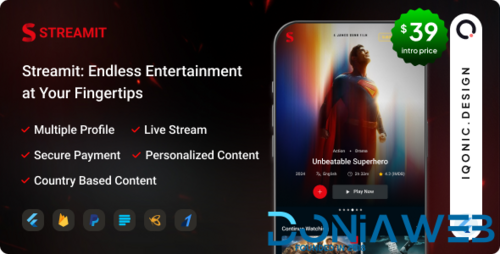
You may only provide a review once you have downloaded the file.