As businesses continue to utilize social media platforms to connect with their customers, chatbots have become a popular tool for engaging with them. However, the limitations of traditional chatbots in understanding and responding to customer inquiries have created a demand for more advanced natural language processing capabilities. This is where the AI Integration add-on for ChatPion comes in, developed using the API from Open AI GPT-3. With the AI Integration add-on, businesses using Facebook messenger and Instagram DM chatbots can take their customer service to the next level.
Do not create multi-accounts, you will be blocked!
Other files from Mahmoud
-
- 25 Downloads
-
- 15 Downloads
- 1 {!#[1:comment][?:comments]}
-
- 40 Downloads
- 1 {!#[1:comment][?:comments]}
-
- 122 Downloads
- 3 {!#[1:comment][?:comments]}
-
- 262 Downloads
- 2 {!#[1:comment][?:comments]}
-
- 39 Downloads
-
- 163 Downloads
-
- 236 Downloads
- 11 {!#[1:comment][?:comments]}
-
- 65 Downloads
-
- 25 Downloads
-
- 16 Downloads
-
- 35 Downloads






.thumb.jpg.5ca3d8fe3851a60126be4fe9a67f46a6.jpg)



590x300(1)1212.thumb.png.9445edbfdea03a778ffb50aa26678171.png)




.thumb.jpg.fc3910609ccfb579e05f2400e569902d.jpg)

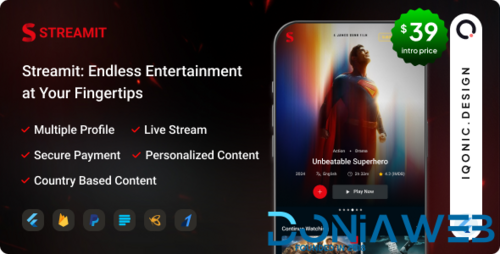


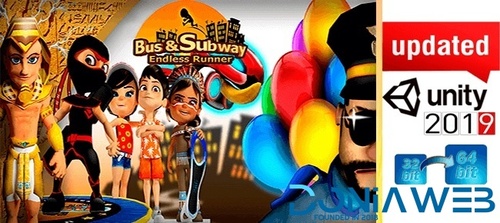
You may only provide a review once you have downloaded the file.