There is no support for this free leaked script, No one is obliged to install it for you, avoid being a boring person.
HOW TO INSTALL?
- Upload the project to the /public_html
- Upload the MYSQL database
- Configure the .env file with your website URL and database connection.
- From CHMOD 777 in the /public folder
-
configure agent and API token
Demo:
PASS: [hide p=15 f=3]doniawebx17[/hide]











.png)

.gif)

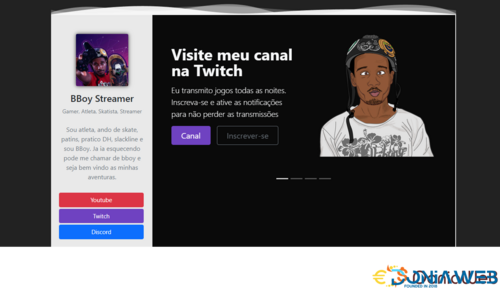

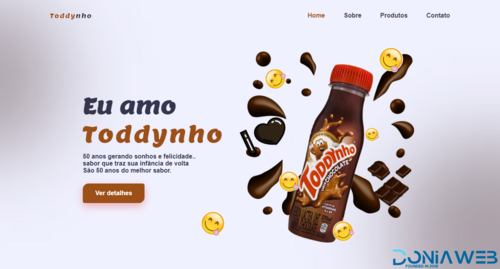
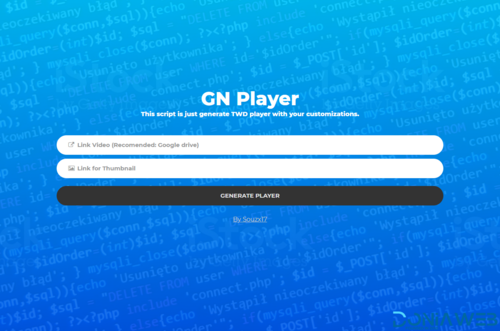
You may only provide a review once you have downloaded the file.