ProDigital is a way to create your own marketplace where you can sell digital products and users can signup and make a purchase.
Users will be able to download there purchased products in a ZIP file, They can also comment on your product comment section and you as admin can reply.
There is a deposit section where users can deposit in PayPal - Payeer - Coinbase - Stripe.
We optimized SEO for products so your website can rank higher in GOOGLE SEARCH.
There is a complete section for support tickets where user can open a ticket and reply between admin and user.
What's New in Version 1.1.0
Released
Fixed demo link
Add external link for download








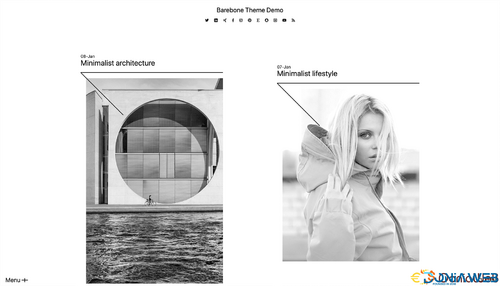
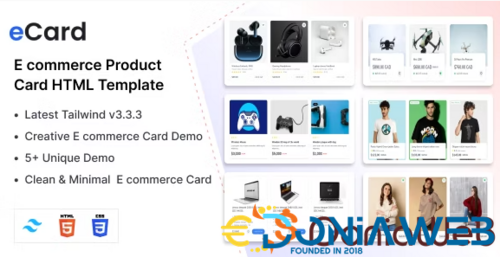



You may only provide a review once you have downloaded the file.
There are no reviews to display.