Well let's go, this is my second file.
Mario is a game that revolutionized the world, so this Mario Cash script was released...
The game involves betting, you must select a value and start collecting coins, ending the bet if there is time.
In the same style as Subway, this fever is lost across the network in diverse scripts
Few bugs have been reported but can be easily fixed. I've only registered 1 so far
You can evaluate yourself in the Demo. .Sql in the file and conexao.php (to install) works in hosting as well as subway installation is identical.
You can modify it if you see the need, I await the new versions...






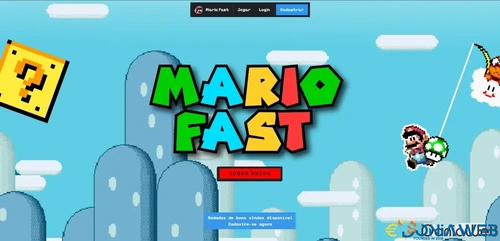


You may only provide a review once you have downloaded the file.
There are no reviews to display.