My third file.
Everyone here has already lost internet while jumping with a dinosaur on an offline page.
Now it is possible to play online and for money, DINO CASH, this script is tested and 100% bug-free.
The installation method is the same as SubwaySurfer's and MarioCash, Upload SQL file, and
Configure conectarbanco.php* files
Of the 3 Games it is the most stable. Follow the demo for more questions.
the payment gateway is SuitPay, if you want to change the script and send new updates feel free,
I hope to see the password for the other files from now on.
😘 Roberto Maka 💫
Edited by Roberto Maka
What's New in Version v2024
See changelogReleased
No changelog available for this version.









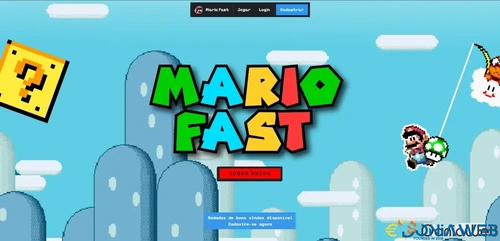

Recommended Comments
Join the conversation
You can post now and register later. If you have an account, sign in now to post with your account.