It is a dashboard that provides the oldest and most trusted automated social media services. Lacute is a fully automatic system and has a structure where you can get followers, likes, views and much more without sharing your password.
View in the app
A better way to browse. Learn more.






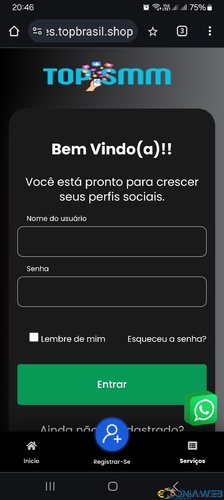



You may only provide a review once you have downloaded the file.