Your Friendly Web Development Companion
Prepros compiles your files, transpiles your JavaScript, reloads your browsers and makes it really easy to develop & test your websites so you can focus on making them perfect.
Compile Everything
Prepros can compile Sass, Less, Stylus, Tailwind, Pug (Jade) and TypeScript out of the box. You can also add your own tools with just a few clicks.
How to use Crack:
Copy & Replace the fixed files to the folder where you installed the product.
How to Patch
If the "fix" is "patch" copy it to the folder where you have installed the program and run it as admin to register.
How to use Keygen
- Install the application
- Generate a serial
- Register the app
- Make sure to have a firewall to block outbound connections.





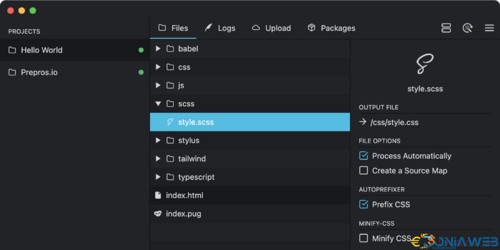


.thumb.jpg.7e31f98f74eff0f78065a1e0a223d0b4.jpg)







.thumb.jpg.c52d275b7221c68f8316ff852d37a58f.jpg)
.thumb.png.bd6b18996437e081a647e5ea252dfb2b.png)

You may only provide a review once you have downloaded the file.
There are no reviews to display.