What Can this ChatBot do for you?
WPBot can converse fluidly with your users, improve customer satisfaction and Conversion rates. It can search your website, send/collect eMails, user feedback & phone numbers . Create bot responses from the WP backend, build conversational forms, integrate with messenger, WhatsApp, OpenAI ChatGPT (GPT3) , DialogFlow Rich Messages & Card responses! Use Onsite Retargeting to show special offers, email subscriptions & messages on Exit Intent and a lot more!
What is WPBot ChatBot?
WPBot is the next Generation ChatBot Plugin for WordPress with some very useful, ready to use tools. Conversational user experience is the future of technology. Enter WPBot – a new way of user interaction that allows your WordPress website to connect with your users on a personal level while creating a more natural interaction that mimics the physical world.
24/7/365 WPBot can provide Intelligent live chat support and interact with your users to provide site search, support, feedback, eMail subscription or callback service. Use the bot notification and the on-site Retargeting feature to get user focus on a product or service that you offer. Increase customer satisfaction, Collect eMail addresses, reduce costs to scale and improve the ability to engage users.
WPBot ChatBot Features
Personalized, Persistent, 24/7 ChatBot
A personalized welcome message goes a long way to light up one’s day. WPBot can greet returning users or show your message in the notification area. What is worse than not having a live chat on your website? It is getting a “No one is Available to Chat” message. WPBot is always there to help your site users.
Plug and Play ChatBot
Usually, chatbots need extensive training and integration. WPBot is plug n’ play. If your website is in the English language – you can simply Install WPBot, set your email and you are ready to go. For other languages – you can change all the bot responses from the backend in 15 minutes. Of course, you have the option to take it all the way and really make the ChatBot intelligent with machine learning and AI using Dialogflow!
Artificial Intelligence & NLP
WPBot is Intelligent. Integrated with OpenAI and Google’s Natural Language Processing (NLP) and AI through DialogFlow V2. It is capable of Small Talk, can carry on a conversation flow and fulfill any reasonable request.
How the ChatBot Works
WPBot follows a streamlined algorithm and workflow to fulfill a user request. See the diagram below to understand how the ChatBot works:
User Intent Detection from Natural Language Input
WPBot Works Based on Two Types of User Intents for Commands.
Predefined intents can work without integration to DialogFlow API and AI. These are readily available as soon as you install the plugin and can be turned on or off individually. Predefined Intent examples are Simple Text Responses (created inside WordPress backend), Website Search, eMail subscription, Call Me Back, Feedback Collection, Frequently Asked Questions, Support eMail etc.
Custom intents give you the option to build a truly human-like, intelligent and comprehensive chatbot. Build any type of Intent and Responses (including rich message responses) directly in DialogFlow and train the bot accordingly. When you create custom intents and responses in DialogFlow, WPBot will display them when user inputs match with your Custom Intents along with the responses you created. You can also build Rich responses by enabling Facebook messenger Response option.
In addition, you can also Enable Chained Questions and Answers using Follow Up Intents, Contexts, Entities etc. and then have resulting answers from your users emailed to you or use your own web hooks. This feature lets you create a series of questions inside DialogFlow that will be asked by the bot and based on the user inputs a response will be displayed, emailed to you or anything else you wish using webhooks.
WPBot also supports Rich responses using Facebook Messenger integration and Cards. This allows you to display Images, Cards, Quick Text Reply or Custom PayLoad inside the ChatBot window.
Integrated FaceBook Messenger Live Chat and More
Integrate FaceBook Messenger experience directly into your website. This allows your customers to interact with your business any time with the same personalized, rich-media experience they get on FaceBook Messenger Live Chat! This feature is completely optional and is not required for normal chatbot activity.
The main purpose of this feature is to provide a Live chat channel for support in addition to the chatbot.






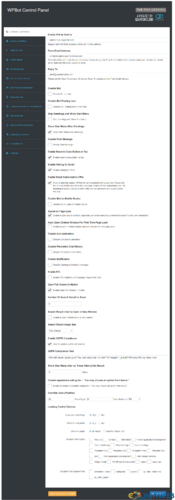
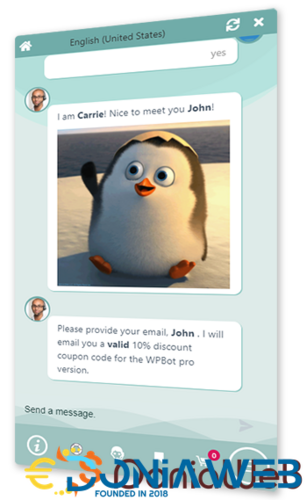
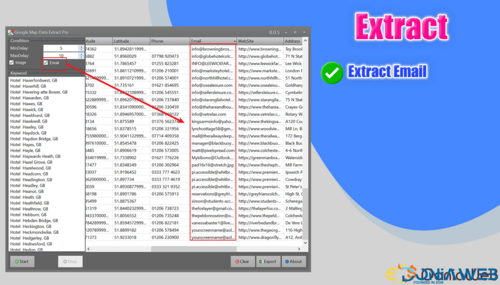

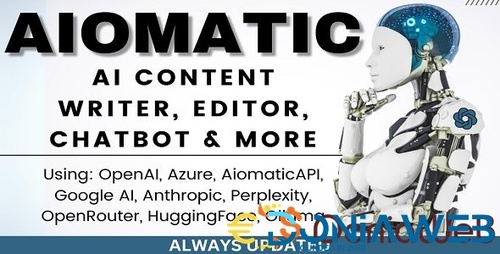
Join the conversation
You can post now and register later. If you have an account, sign in now to post with your account.