“Megalo Search Engine” Documentation by “Megalo Platforms Inc”
“Megalo Search Engine & Crawler”
Created: 3/16/2012
By: Megalo Platforms Inc - www.megaloplatforms.com
Email: development@megaloplatforms.com
Thank you for using the script. If you have any questions that are beyond the scope of this help file, please feel free to email me at development@megaloplatforms.com. Thanks so much!
Table of Contents
- Preparing...
- Upload process...
- Installation...
- Configure the script...
- Massive crawling...
- Faq...
1. Setting up your MySQL and FTP server
This script requires PHP 5 and MySQL.
Now, first thing you want to do, is to make sure you create a MySQL database along with an user for it (IMPORTANT NOTE: Copy somewhere your mysql username, and password, as you will need them later), and setup your FTP server for the domain where the script will be installed.So your requirements are:
A) A MySQL database + MySQL user
B) Domain name + FTP server.
2. Upload process
- The first step is to upload the content inside the folder "Script" (IMPORTANT NOTE: Upload what's inside the folder Script, not the script folder) into your public_html folder or into your default FTP root folder.
- The second thing is to upload into your MySQL database using the IMPORT function available in MySQL the .sql file from the folder called "MySQL". (the mysql file has 40000 domains already added to the list so you can start searches right away)
3. Installation process
Now, after you uploaded everything, you can start the installation process.Changes inside Script
-
With a text editor (e.g.: Notepad), open the following file located inside the 'Script/includes/' folder: config.php.
Now, replace what's inside the brackets (e.g.: 'YOURDBNAME') with your MySQL settings and your website installation URL, you should have something like this:$conf['user'] = 'YOURDBUSER'; $conf['pass'] = 'YOURDBPASS'; $conf['name'] = 'YOURDBNAME'; $conf['url'] = 'http://yourdomain.com';
save and exit.
4. Configuration of the script
The default username is "admin", and the password is "megalosearch" without quotes. You can change it later in the admin panel.Changes inside the Admin Panel
- You can change the AdSpots codes by loggin in into your Admin Panel
- You can change the title of your installation by loggin in into your Admin Panel
- You can change the Admin password by loggin in into your Admin Panel
- You can delete the Top 15 keywords by loggin in into the Admin Panel
5. Massive Crawling
Note, that this method will take time, for example if you insert 20.000 domains, it might take up to a day to crawl all of them.How to use it
- First thing you have to do, is to open crawler.php with a text editor
-
On line 16, you have
$url = array('WEBSITE.com', 'WEBSITE.net', 'WEBSITE.org'); - So what you have to do, is to insert a list of websites separated by commans and ecapse each domains with ' (apostrophe), this method is also know as Array.
- Save the file, and execute it in your browser.
6. Faq
-
Q: I want to modify a text or something about the design...
A: You can change anything visual from the theme located in: /skins/ -
Q: I want to change the content of the Privacy Policy, Contact, Disclaimer and/or ToS page.
A: Open skin/page/ and open the .html file you want to edit, save & upload, that's it. -
Q: I want to change the big logo from index, and the other one smaller...
A: Open your 'PSD' folder, there you have the .psd of the logo, edit it and save it in .PNG format inside the folder 'Script/images'. (don't forget to upload it to your FTP). -
Q: I have problems/questions related to the script, how can I contact you...
A: If you want a live chat, you can add me on Y!Messenger: pricop2008, if you want to contact me via email, development@megaloplatforms.com
Megalo Platforms Inc






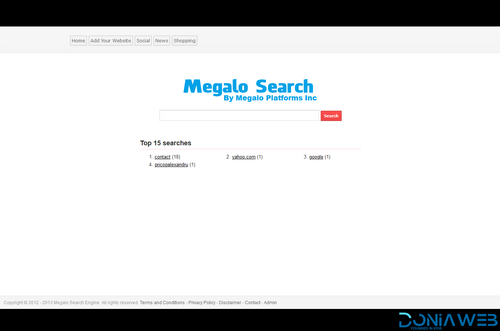

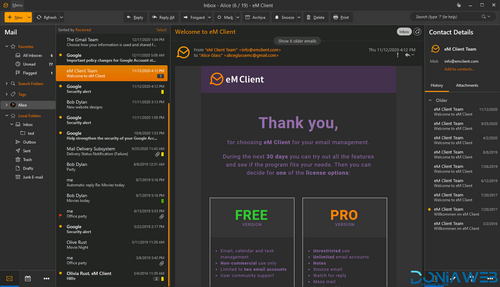
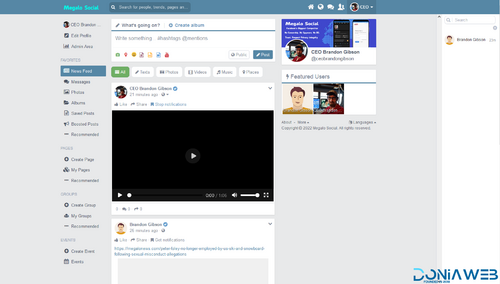
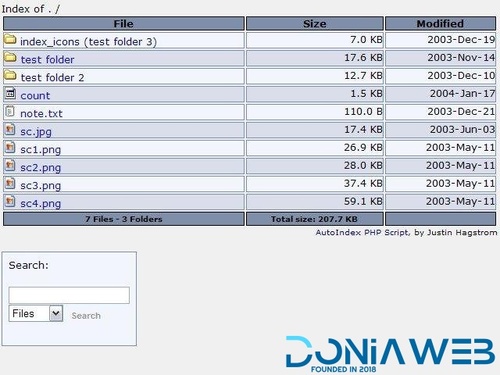
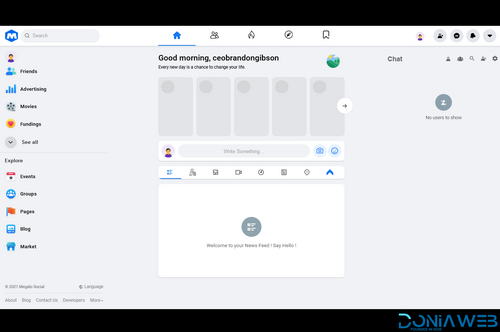
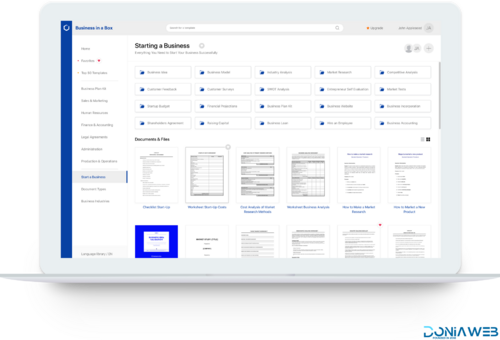
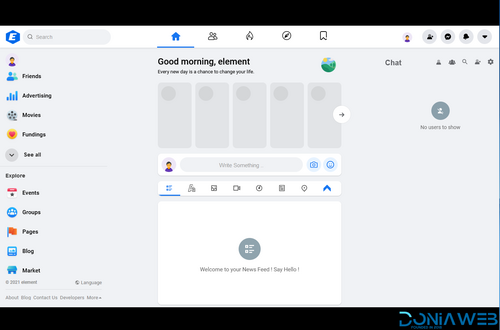
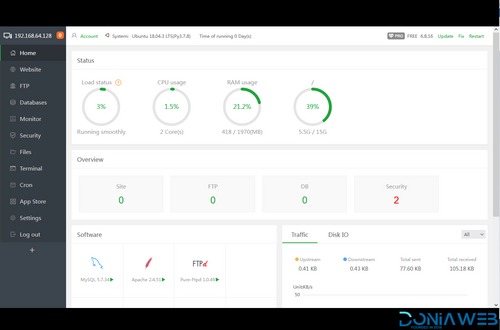
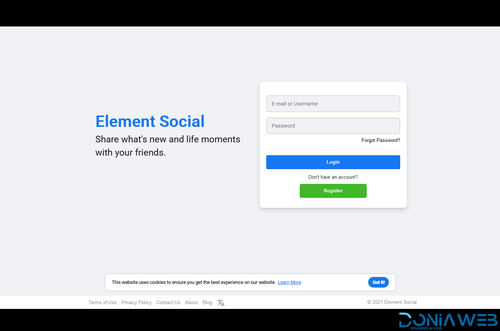
You may only provide a review once you have downloaded the file.
There are no reviews to display.