Product Free Trial Manager For WHMCS is a handy module that will allow you to apply trial access to your products and services, enabling your clients to order a product without payment and use it for a definable period of time.
With our module, it’s entirely up to you how long the trial period should last or how many products can be placed in the shopping cart. According to preference, you can also allow only one free trial per customer or item. Does it annoy you when customers begin next free trial right after the previous one has ended? Put a stop to this practice and secure such opportunity only for new clients. Our Product Free Trial Manager For WHMCS will grant you the option to configure email reminders for your customers, so as to allow them to make their decision ahead of the automatic cancellation and pay for the product without experiencing service suspension.
Open the doors to your world for your clients and make them feel at home even before they decide to buy a product. Order Product Free Trial Manager For WHMCS today and show off the transparency and hospitality of your business!





.thumb.jpg.794a28545d0a3ec7a763a3b7254600e5.jpg)

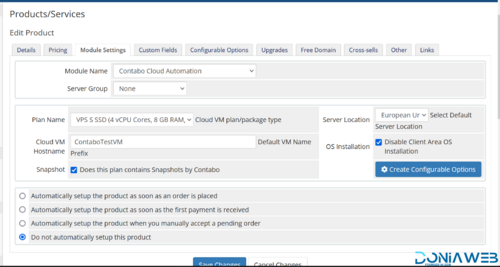
You may only provide a review once you have downloaded the file.