66qrcode is the ultimate QR Code generator. 66qrcode is the most performant, lightweight & easy to use digital QR Code maker software.
Extended version here
33QrCode Demo
Username: admin
Password: admin
Features
UNLIMITED QR CODES – Users can create as many QR codes pages as you allow them, from one single account.
12 QR TEMPLATES
- Text
- URL
- Phone calling
- SMS message
- Whatsapp message
- Facetime calling
- Location coordinates
- WiFi
- Event date
- Crypto
- Vcard
STRONG QR BUILDER – Highly customizable QR code generator with gradients, custom colors, and logo branding.
DYNAMIC QR CODE LINKS
LINKS SYSTEM – That users can make use of it when creating dynamic QR codes, retargeting, password protection, expiration…etc.
UNLIMITED PROJECTS (CATEGORIES) – That users can create to manage and categorize their Vcard pages.
ADVANCED STATISTICS – All vcards get detailed statistics regarding their visitors which access their pages.
LOGIN WITH FACEBOOK / GOOGLE / TWITTER – To help users login to your website faster.
TWO FACTOR AUTHENTICATION – To help your users with their account security.
DARK MODE
RTL LANGUAGES SUPPORT
SEO FRIENDLY – Proper URLs, dynamic titles, highly controllable via per language.
SITEMAP – The full sitemap is automatically generated for you and ready to be used.
and many many more..
Administrative Features
STRIPE PAYMENTS – Earn money by charging One time, Recurring or Lifetime payments from your users for custom plans via Stripe.
PAYPAL PAYMENTS – Earn money by charging One time, Recurring or Lifetime payments from your users for custom plans via Paypal.
OFFLINE PAYMENTS – Earn money by charging offline payments (ex: via bank transfers or other methods). The best way to get paid by your users if you do not use Paypal or Stripe.
COINBASE CRYPTO PAYMENTS – Earn money by charging One time or Lifetime payments from your users for custom plans via Coinbase.
CRYPTO.com CRYPTO PAYMENTS – Earn money by charging One time or Lifetime payments from your users for custom plans via Crypto.com.
RAZORPAY PAYMENTS – Earn money by charging One time, Recurring or Lifetime payments from your users for custom plans via Razorpay.
PAYU PAYMENTS – Earn money by charging One time payments from your users for custom plans via PAYU.
PAYSTACK PAYMENTS – Earn money by charging One time, Recurring or Lifetime payments from your users for custom plans via Paystack.
MOLLIE PAYMENTS – Earn money by charging One time, Recurring or Lifetime payments from your users for custom plans via Mollie.
YOOKASSA PAYMENTS – Earn money by charging One time or Lifetime payments from your users for custom plans via yookassa.com.
DISCOUNT AND REDEEMABLE CODES – Create unlimited discount or redeemable codes from the admin panel for your users.
TAXES – Easily create, configure taxes and attach them to paid plans.
INVOICING – Configure and generate proper invoices, displaying potential discount codes and applied taxes for your users.
FREE, TRIAL PLAN CUSTOMIZATION – Configure exactly what each defined plan can or can not do or disable them completely.
UNLIMITED CUSTOM PLANS – Create custom made plans for your users.
PAYMENTS – Both you (as the admin) and your users will have access to their payments made on the platform.
MULTILINGUAL READY – Translate the whole website via a single .JSON file (Created pages from the admin panel are not translatable).
STATISTICS – Get to know what happens on your website by checking out the statistics page.
USERS – Create, view, edit, ban or delete any user on the platform via the admin panel.
PAGES – Create, view, edit or delete any custom page on the platform via the admin panel.
LINKS – View or delete any link that has been created by your users.
QR CODES – View or delete any QR code that has been created by your users.
CUSTOM DOMAINS – Allow your users to use multiple domains that you give them access to for Biolink pages or URL Shorteners.
GOOGLE SAFE BROWSWING – Is implemented to help you fight phishing, malware, or any threats from sites that spammers will try and link to.
SETTINGS – This is the control page where you update your website and create it exactly as you wish by editing important details enabling or disabling certain features such as.
- Disable the default landing page and redirect to your custom one
- SMTP configuration
- Enable or disable the Registration system
- Enable or disable email confirmation for new users
- Upload your own logo, favicon or opengraph image
- Configure your business and payment settings
- Set up your Social media links
- Add your custom CSS or JavaScript code
- Configure your ad codes to display ads to your users
- Display announcements to your users with ease
- Configure & choose your Captcha (Google, hCaptcha or a simple default one)
- Configure email notifications for admins for certain events
What's New in Version 7.0.0
See changelogReleased
Update 7.0.0 - 3 May, 2022
- Implemented QR code reader new feature.
- Implemented the ability to enable/disable auto language detection via the admin panel.
- Implemented the ability to set a different logo base on the theme style (dark or light).
- Implemented the ability to set a different logo for emails.
- Implemented an anti-phishing system code for emails sent out to users by the system.
- Implemented RTL support for emails & improved the email templates looks.
- Implemented the ability to create multi-language pages from the admin panel.
- Implemented an anti-phishing system code for emails sent out to users by the system.
- Implemented the TikTok pixel in the Pixels system.
- Contact form, you can now reply-to via your email client directly via the sent email.
- Resend activation page will now be disabled if the email confirmation setting is disabled.
- Reworked and improved the Sitemap to include more pages, dynamically.
- Improved the pages resources center UI & fixed small bugs.
- Reworked and improved the language & dark mode switcher.
- Fixed Mollie annual payments not processing correctly.
- Fixed reset password not working for some particular emails & not logging the user in after the password change.
- Fixed bug when logging in with a custom language set, yet the user has another language to his account.
- Fixed admin impersonation of user logout not working properly.







.thumb.jpg.0dd4eee977f3f94047e064e44c772b5d.jpg)
.thumb.png.6e46595a2a0df4b246695e729c6452ed.png)
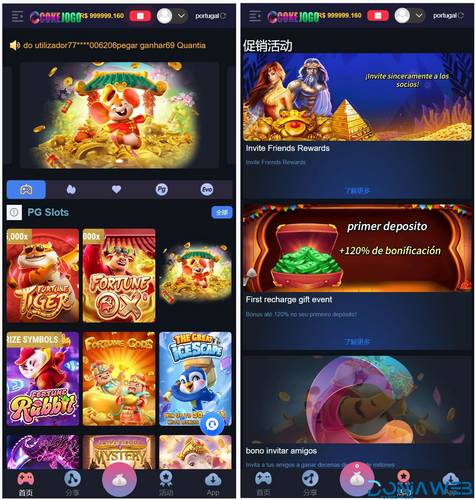


.thumb.jpg.a3ace074b800143c7cfd6868fc1c5f9a.jpg)
.thumb.jpg.454dbc6aedb531909ef62a49f9f4f1e1.jpg)
.thumb.jpg.3810c61788b1033d423e5b308f13cbbc.jpg)


.thumb.jpg.0e74bfa9c450d51c705a12c8727ef963.jpg)



You may only provide a review once you have downloaded the file.
There are no reviews to display.