The affiliate plugin is a script that allows the owner of the website to enable an Affiliate system for their users. The affiliate system gives your website users the ability to earn money by referring paying customers to your website. The plugin only works for Extended Licenses.
The plugin is compatible with the 66uptime, 66analytics, 66qrmenu, 66biolinks, 66vcard, 66qrcode & 66socialproof products.
⚡️ Demo
You can find an example of the Affiliate plugin via the 11Uptime product demo, which can be accessed here: https://11uptime.com/demo/
? How to install
The installation is extremely easy.
You simply need to download the files, unzip the package and then copy the "affiliate" folder inside of your plugins folder of the main product installation.
After that, you can go inside of your admin panel, go to the Plugins management section and enable your new plugin.
What's New in Version 07/30/2022 05:55 PM
See changelogReleased
No changelog available for this version.






.thumb.jpg.f41e2e5ed23be96c9082de4db6d29199.jpg)


.thumb.jpg.0e74bfa9c450d51c705a12c8727ef963.jpg)



590x300(1)1212.thumb.png.9445edbfdea03a778ffb50aa26678171.png)




.thumb.jpg.fc3910609ccfb579e05f2400e569902d.jpg)

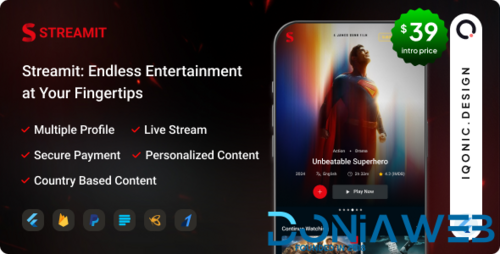
You may only provide a review once you have downloaded the file.