Our People Make All the Difference
We provide fast and friendly support every day to make our customers happy!
Curious to know our RedCheap Team? They work remotely from different countries, offering customer support across multiple time zones.
Password: [Hidden Content]






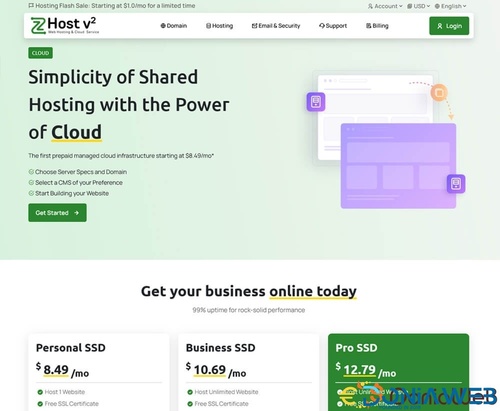



.png)

.gif)
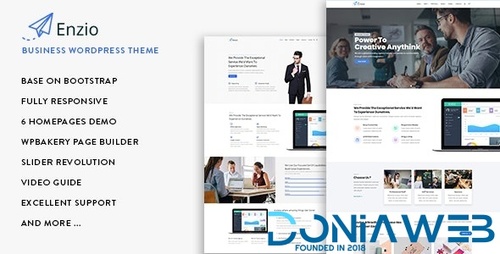
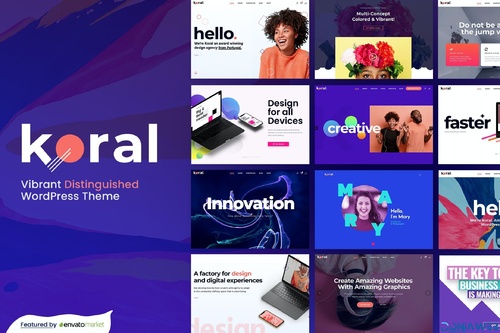



.thumb.png.dac3f719b1781b2ae3c99bed14c43c9d.png)
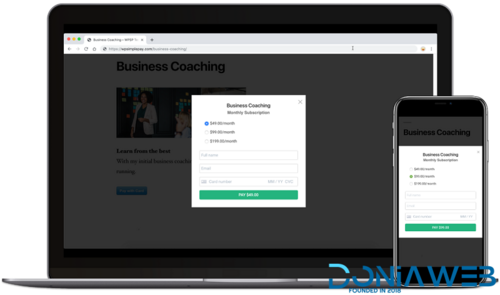



.thumb.jpg.adc3d5e6dc6b343db56d6f5c84713cf2.jpg)


You may only provide a review once you have downloaded the file.