GeekScripts offers a professional micro-earning faucet script designed to create a secure, fast, and reliable crypto faucet website. Say goodbye to bots and cheaters and focus on growing your earnings!
Key Features for Earners:
Faucet Claims
Short-links Wall
Paid to Click (PTC) Ads
Bonus Roll
YouTube Ads Integration
Referral System
Coin Flip Game
Rock Paper Scissors Game
Activity Contests
Wagering Contests
Advertiser Benefits:
Promote Your Paid To Click Website
Advertise Your Shortened Links
Boost Views for Your YouTube Videos
Top-Notch Security & Protections:
Multi-Account Protection
VPN/Proxy Detection
SQL Injection Prevention
Cross-Site Scripting (XSS) Protections
Balance Manipulation Safeguards
Comprehensive Admin Control:
Manage your faucet effortlessly with a user-friendly admin panel.
Administration Login Details
username: admin
password: admin






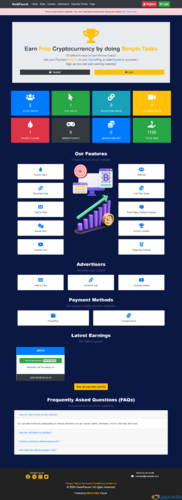



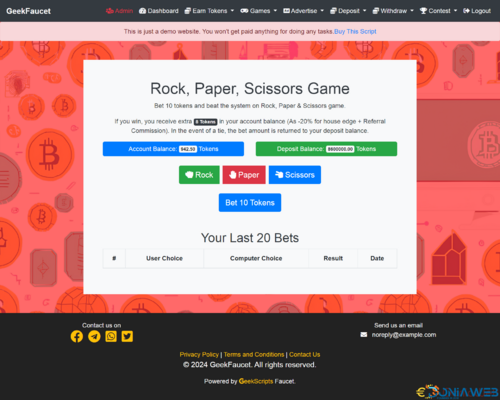
You may only provide a review once you have downloaded the file.
There are no reviews to display.