DocTheBuilder is a powerful documentation builder and book publishing SaaS application that allows users to create professional-grade documentation with no coding required. Whether you’re a technical writer or a non-technical user familiar with tools like MS Word or Google Docs, DocTheBuilder makes it easy to create and publish high-quality documentation. With its export options, including HTML and PDF, you can easily share your work with others and even include a live preview feature. DocTheBuilder is the perfect tool for anyone looking to create professional-grade documentation with ease. DocTheBuilder also offers a Software as a Service (SaaS) feature, allowing users to access the application and all its features through the cloud. This means that users can access their
View in the app
A better way to browse. Learn more.






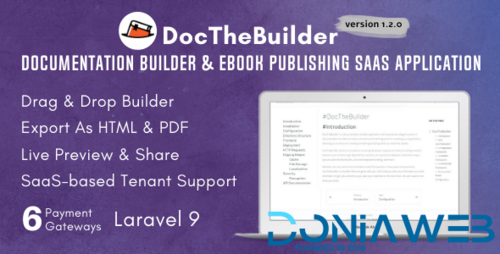

.thumb.png.38fb377538dc5846ada9048c026de5e4.png)


.thumb.png.54f16dc591b4052caa5792506bf524ac.png)



ForWordPress.thumb.jpg.e23b7d7c2f9517ce78b059a7d47c1744.jpg)





You may only provide a review once you have downloaded the file.
There are no reviews to display.