Simple POS is PHP and jQuery based web application. This is suitable for small and medium businesses/organization.
Simple POS v5 is re-written using Laravel & Vuejs. It’s beta release and might have bugs/errors so please help us test and make this release stable. We tried to keep all the feature in v4 and added few like online booking and stock adjustments etc. If we have missed any feature from v4, please let us know by commenting on the item page.






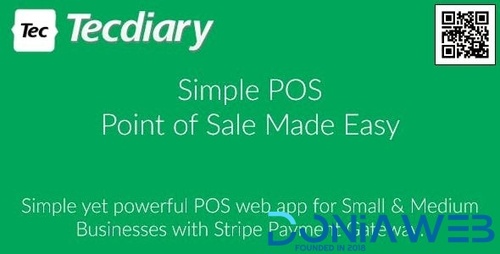

.thumb.png.38fb377538dc5846ada9048c026de5e4.png)


.thumb.png.54f16dc591b4052caa5792506bf524ac.png)



ForWordPress.thumb.jpg.e23b7d7c2f9517ce78b059a7d47c1744.jpg)





You may only provide a review once you have downloaded the file.