-
Features:
.Responsive Bootstrap 4.6 design
.Integrated Bootswatch themes
.Supports user payouts of any of the following MicroWallets:
.Cryptoo, ExpressCrypto, FaucetFly, FaucetPay
.Multiple VPN/Proxy detection services:
.IP Hub, ProxyCheck, GR8 Proxy Check
.Multiple Captcha services to choose from:
.ReCaptcha, SolveMedia,Hcaptcha,WebMinePool
.Improved AntiBot Links: 4 random words are chosen from a 50,000 word list
.Set Shortlink views and priority
.AutoLock user account after failed captcha/antibot
.Payout Safety Limit - Set max payout per 30 min.
.One Claim per Address/IP Address
.Faucet Stats including User Action Log
.Auto delete self referred referrals
.Set Max Claims per day or use number of shortlink views
.Send direct user payout
.Settings and Proxy detection cached (Lowers DQ Queries and API request)
.Add Custom PagesRequirements:
.MySqli
.cURL
.PHP 7.1+
.IonCube Loader
.MicroWallet Account
What's New in Version LIte
Released
Lite






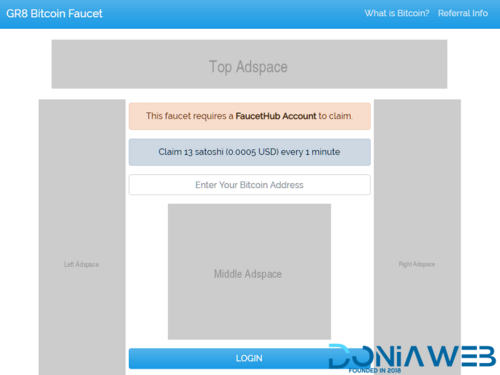
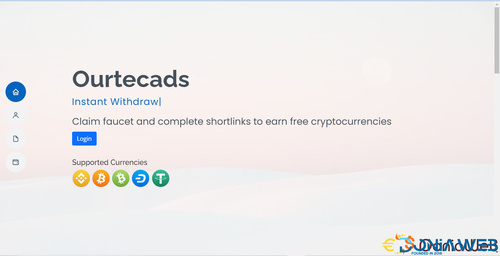
You may only provide a review once you have downloaded the file.
There are no reviews to display.