Why Choose mooSocial?
It is light, fast, easy to customize, and mobile-friendly.
Full Feature
With all the features to build a successful social network e.g. blog, photo, group, event, video, topic…
Monetization
MooSocial supports many monetization methods such as advertising placement services, ad-free membership or exclusive access rights.
Quick Support
Multiple support channels (ticket, skype, community and online chat), Active Development and Docs
Performance
It has a lightweight codebase which will run blazingly fast even on a shared web hosting service.
Mobile Apps
Our publishable mobile apps will bring your community closer customer’s finger tip and allow you to engage with your members in a whole new way.
No limit on code access
Get all source code include mobi app source code.
Addons
Expand your social network easily, affordably with high-quality plugins and themes made by the same team. Most of plugins are compatible with Mobile Apps
Internationalization (I18n)
MooSocial is able to cater to users in different languages. It can handle multiple languages, scripts and cultural conventions (currency, sorting rules, number and dates formats…) without the need for redesign.
Zero headache
Zero headache to deal with 3rd party developers and compatible issues between developers becuase everything is from mooSocial Team
Zip Password: [hide r=20 f=5]DoniaWeB-moosocial938472385[/hide]





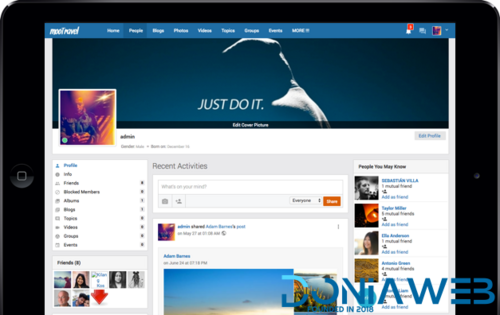






.thumb.jpg.7e31f98f74eff0f78065a1e0a223d0b4.jpg)







.thumb.jpg.c52d275b7221c68f8316ff852d37a58f.jpg)
.thumb.png.bd6b18996437e081a647e5ea252dfb2b.png)

You may only provide a review once you have downloaded the file.