Smart Hospital Android App is native Android application for Smart Hospital : Hospital Management System https://1.envato.market/smart_hospital
Smart Hospital Android App is a simple and intuitive application focused on patient activities and patient can access their hospital information on mobile. The aim is to not only provide doctor appointment feature but also make interaction and reporting of patient billing and hospital activities.






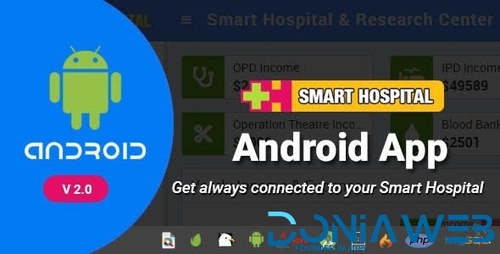

.thumb.png.38fb377538dc5846ada9048c026de5e4.png)


.thumb.png.54f16dc591b4052caa5792506bf524ac.png)



ForWordPress.thumb.jpg.e23b7d7c2f9517ce78b059a7d47c1744.jpg)





You may only provide a review once you have downloaded the file.
There are no reviews to display.