# ChatFury WhatsApp Automation System
ChatFury is a powerful WhatsApp automation system that enables businesses and individuals to manage multiple WhatsApp sessions and automate message sending through an intuitive web interface. Built with Node.js and the Baileys WhatsApp library, it offers a robust solution for WhatsApp automation needs.
## 🚀 Key Features
### Multi-Session Management
• Create and manage multiple WhatsApp sessions simultaneously
• Unique session naming for easy identification
• Real-time session status monitoring
• QR code-based session authentication
• Session persistence across server restarts
### Messaging Capabilities
• Send text messages to any WhatsApp number
• Support for media messages (images, documents, etc.)
• File upload functionality with automatic type detection
• Image processing and optimization
• Bulk messaging support
### Real-Time Features
• Live session status updates using Socket.IO
• Real-time QR code generation and display
• Instant delivery status feedback
• Active connection monitoring
### User Interface
• Clean, modern web interface
• Bootstrap 5 based responsive design
• Easy-to-use dashboard
• Session management panel
• Message sending form with media upload
• Real-time status indicators
### Security Features
• Secure authentication system
• Password protection
• Session-based security
• Environment variable configuration
• Database-backed session storage
### System Features
• Built-in logging system
• Error handling and recovery
• Automatic session restoration
• File upload management
• Database integration for persistence






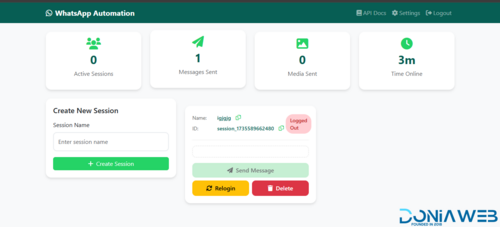


You may only provide a review once you have downloaded the file.
There are no reviews to display.