Xngine is a Sngine theme, handcrafted with care. It offers the best performance and advanced features for your site. Xngine is the perfect theme for your site.
Xngine – The Ultimate Sngine Theme
Xngine has all the important functions needed to create super fast responsive websites with an amazing user experience. It comes with a unique design crafted with love which gives your users a sense of true quality.
Here are the features provided by Xngine theme
Different designs for different sections to make your site unique
Simple and elegant pages with night mode for a better experience
Best user experience for profiles to impress your users
Fully responsive and mobile-ready theme
Faster PageSpeed compared to the default Sngine theme
SEO friendly for better search engine ranking
Better layout for blogs, movies, profiles, home, search, trending, and more
And many more features to explore.
What's New in Version v1.1.2
Released
v1.1.2 (18 May 2025)
- Added compatibility with Sngine v4.0.4





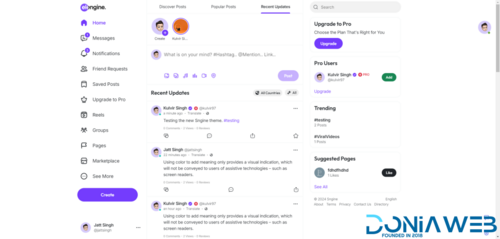


.thumb.jpg.7e31f98f74eff0f78065a1e0a223d0b4.jpg)







.thumb.jpg.c52d275b7221c68f8316ff852d37a58f.jpg)
.thumb.png.bd6b18996437e081a647e5ea252dfb2b.png)

.thumb.jpg.6648149dd954cba09b82280f297d36fe.jpg)

You may only provide a review once you have downloaded the file.