Making this post to let everyone know that YoutubeDL-Material v4.3 is now out!
For the uninitiated, YoutubeDL-Material is a self-hosted, Material Design-inspired GUI for youtube-dl with tons of features built on top of it.
There's loads of changes since the last version (18 months ago!), if you've been on the Docker nightlies you'll recognize most of them.
Some highlights:
-
MongoDB support
-
yt-dlp support (now default)
-
Concurrent streams (watch downloaded videos simultaneously with friends!)
-
New downloads manager/queue
-
New tasks/maintenence page (DB management/backups and manual youtube-dl updates with scheduling support)
-
SponsorBlock support
-
Lots of new translations, 16 languages now supported






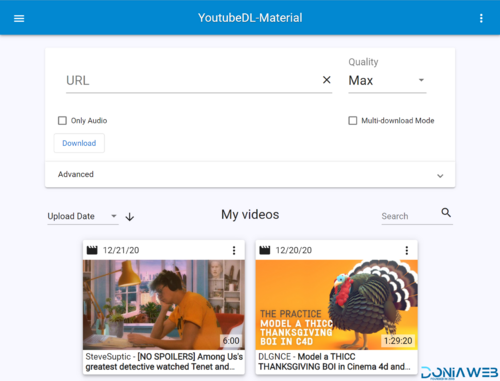
You may only provide a review once you have downloaded the file.
There are no reviews to display.