CredCrypto is a web HYIP investment and trading platform. Built with the laravel framework, CredCrypto features automated investment system with fixed and variable investment options, secure otp, crypto and bank withdrawal, manual and gateway deposits.
For lauching your trading website, it features coin staking, 500+ trading pairs, bot trader, etc. You can lauch your website in minutes without any coding knowledge.
What's New in Version v3.1
See changelogReleased
No changelog available for this version.









.png)
.thumb.png.17f220c548e942797c67595c75ba662a.png)

.thumb.jpg.0dd4eee977f3f94047e064e44c772b5d.jpg)
.thumb.png.6e46595a2a0df4b246695e729c6452ed.png)
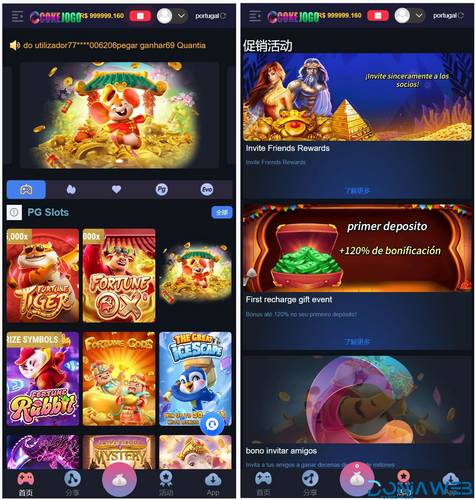


.thumb.jpg.a3ace074b800143c7cfd6868fc1c5f9a.jpg)
.thumb.jpg.454dbc6aedb531909ef62a49f9f4f1e1.jpg)
.thumb.jpg.3810c61788b1033d423e5b308f13cbbc.jpg)


.thumb.jpg.0e74bfa9c450d51c705a12c8727ef963.jpg)

Recommended Comments
Join the conversation
You can post now and register later. If you have an account, sign in now to post with your account.