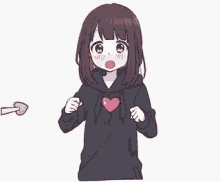Freebie & Coupons Zone
Welcome to the Freebie Zone.
The freebie zone has been created for members to share anything they find that maybe useful to other members.
If you create a thread, we ask that you provide a description of the freebie, the person/company giving away the freebie and a link back (source).
Please use the correct prefix when creating a thread. If the prefix is not listed, use (no prefix).
Enjoy sharing those HTML, WordPress, XenForo, vBulletin, PHP etc resources!
Please note: This section is for FREE resources available on the Internet, if you have something of your own to give away then please use the Giveaway section (unless it's a free resource that many people can use - you can post it here).





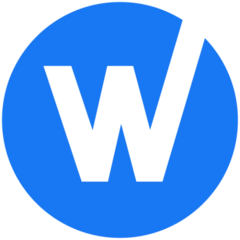








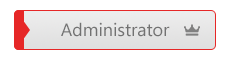





.thumb.png.70f324bbfe87bd557fba56658a0ef9a0.png)