
Posts posted by Mahmoud
-
-
-
-
-
The Shop Multivendor Add-on
Note: The Shop Multivendor Add-on isn’t an independent system. This Addon is available only for The Shop – PWA eCommerce cms. If you do not purchase The Shop – PWA eCommerce cms yet then click here for purchasing
Note: After activating this addon Multivendor system will be available.
Purchase today! & use The Shop Multivendor Add-on for your eCommerce business which is only developed with the most efficient eCommerce CMS named The Shop – PWA eCommerce cms. This addon provides Multivendor functionality for The Shop – PWA eCommerce cms. Sellers can register, purchase created subscription package & upload their products.
How does it work?
- The Shop – PWA eCommerce cms should be pre-installed in your server
- Purchase The Shop Multivendor Add-on for The Shop – PWA eCommerce cms from codecanyon
- Download and install the addon to your The Shop – PWA eCommerce cms addon manager
- It’s done!
-
Submitter
-
Submitted03/06/2023
-
Category
-
Demo
-
-
-
-
-
-
-
The best solution to get help faster for customers is to send me messages
For problem solving
Put the database details in the .env file and skip step 4 by putting the number 5 instead of 4 at the end of the link and the installation will complete without a problem,
If it does not go to the next page, you must put "DoniaWeB" on line 9
Regards
-
Glover – Grocery, Food, Pharmacy Courier & Service Provider + Backend + Driver & Vendor app
Fuodz – E-commerce, Grocery, Food, Pharmacy Store & Parcel/Courier Delivery Mobile App with PHP Laravel Backend (Customer App + Delivery Boy App + Admin Backend)
Flutter App Features:
- Customer Flutter app Source Code – (Flutter Framework)
- Delivery boy Flutter app Source Code – (Flutter Framework)
- Backend Source Code – (Laravel Framework)
- Documentation
- Quick Start Guide
Flutter App Features:
- E-Payment, credit cards integration.
- Import data vis Excel Spreadsheet (Categories, Vendors, Menus & Products)
- Cash on delivery and payment on pickup/delivery methods
- Support RTL languages (Arabic etc.)
- Dark Mode
- Push notification using FCM (Firebase Cloud Messaging)
- Clean & organized Dart Language code using Provider
- Easy to restyle and theming.
- Awesome animations are ready to use: Parallax Animations, Sliding & Swiping animations
- Working really well on both iOS and Android with support with 60 frames per second (fps).
- Login
- Register
- Forgot password
- Vendor & Product/Food search
- Vendor/store Details
- Products Listing
- Product Details
- Cart
- Checkout
- Wallet system
- Driver WALLET SYSTEM!!!
- REFERRAL SYSTEM!!!
- OFFLINE PAYMENT!!!
- Vendor Open/close time
- Auto-assignment for orders
- 3wordsmap
- Vendor Parcel skip preparing -> ready after order placement
- User Profile
- User Orders
- App Settings
- Notifications
- Help & Supports
- Account Settings
- SMS Gateways – Twilio/MSG91/GatewayApi
-
Submitter
-
Submitted03/03/2023
-
Category
-
Demo
-
StrongVPN - StrongSwan IKEv2 VPN stable & free VPN proxy for Android
StrongVPN – StrongSwan IKEv2 VPN stable & free VPN proxy for Android is a free and unlimited VPN (Virtual Private Network) proxy for Android devices. StrongVPN masks your IP address, encrypts internet traffic, turns public Wi-Fi into a private network and helps unblock sites and apps on your Android phone so that users can access any restricted content safely and anonymously.
-
Customer Mobile App Source Code (based on Android Framework)
-
Backend Web Admin Panel (based on nodejs Framework)
#1 Customer Mobile App:
⭐️ In-app purchase
Users can get stars with 1-click. All payments are processed by Google Pay
⭐️ Ads banner
Full screen banner appears before visiting the premium page and bottom banner is fixed at the bottom of vpn and profile screens. Both of them work through Admob that is easy to set up at Admin Panel
⭐️ Low cost servers with unlimited bandwidth
Via high quality servers, users can unblock any apps or websites affected by government censorship and geo-restrictions hello@witwork.app
⭐️ StrongSwan IKEv2
With advantages including supporting a wide range of encryption protocols, high-level stability and consistent connectivity, easy setup, super-fast VPN protocol, StrongSwan is an absolutely worthy choice
⭐️ Shield WiFi Hotspot & Privacy Protection
StrongVPN proxy have advanced VPN technology, no logs, hide IP address and encrypt your network traffic, protect users from data thief privacy damage
⭐️ Awesome UI Design and Animation
3 seconds is the average time for an app to impress and convince an user to download it. To do it, your app needs an eye-catching User Interface and App Icon. StrongVPN has been designed by the best UI designers who always ensure your app much more outstanding
#2 Admin panel
⭐️ Dashboard
Through visual charts describing the number of active users, Premium subscription by years …. admin can make business decisions more exactly
⭐️ User Management
All user data are gathered in a table where admin can search and contact in specific cases
⭐️ Server Management
The most important place in the system that admin can install / edit / remove new free or premium servers
-
Submitter
-
Submitted03/03/2023
-
Category
-
Demo
-
-
Ultimate POS - Best ERP, Stock Management, Point of Sale & Invoicing application + Addons
Key Features:
Multiple Business/Shops:
Set up multiple businesses in the application.
No restriction on numbers of businesses.
Inventory & accounting information is kept separately for each business.
Add Location / Storefronts / Ware House:
Create multiple locations for your business/shop
Manage all of them at the same time.
Stocks, Purchases, Sell can be tracked differently for locations.
Customize invoice layout, invoice scheme for each location
User & Role Management:
Powerful user and role management system
Predefined roles – Admin & Cashier
Create different Roles with permission as per your need.
Create unlimited users with different roles.
Contacts (Customer & Suppliers):
Mark contact as customer or supplier or both(customer & Supplier)
View details of transactions with a contact.
View total of Credit/Debit balance amount
Define pay term and get payment alerts week before the due date.
Products:
Manage Single & Variable products.
Classify products according to Brands, Category, Sub-Category.
Add products having different units
Add SKU number or auto-generate SKU number with prefixes.
Get stock alerts on low stock.
Save time by auto calculating selling price, the system is smart to auto calculate selling price based on purchase price and profit margin.
No need to type variations every time, create variation template and use it everytime you need to create variable products.
Purchases:
Easily add purchases.
Add purchase for different locations.
Manage Paid/Due purchases.
Get Notified of Due purchases week before the pay date.
Add discounts & Taxes
Sell:
Simplified interface for selling products
Default Walk-In-Customer automatically added to a business
Add new customer from POS screen.
Ajax based selling screen – save reloading time
Mark an invoice for draft or final
Different options for payments
Customize invoice layout and invoice scheme.
Manage Expenses:
Easily add business expenses
Categorise expenses
Analyse expenses based on category and business locations with expenses report.
Reports:
Purchase & Sale report
Tax Report
Contact Reports
Stock Reports
Expense Report
View Trending Products, drill down by Brands, Category, Sub-category, Units and date ranges
Expense Reports
Cash Register Report
Sales Representative report
Other useful feature:
Set currency, timezone, financial year, the profit margin for a business.
Translation ready.
Predefined barcode sticker settings.
Create your barcode sticker setting
Manage Brands, Tax Rate & Tax groups, Units, Category & Sub-Category
Easy 3 steps installation.
Detailed documentation
Stock Adjustment
Express Checkout
Works Offline
-
Submitter
-
Submitted03/03/2023
-
Category
-
Demo
-
SaaS & Superadmin Module for UltimatePOS - Advance
Turn your UltimatePOS Advance application into SaaS application and start selling subscriptions to be profitable. No Coding Required
Before you Purchase: Note that this is not a Standalone application, it is an “Optional” extension to UltimatePOS Advance
UltimatePOS Advance is one in All Software with:
Stock or Inventory Management
POS (Point Of Sale)
Service & Invoicing
It can be used for
All Services
Fashion & Clothing
Departmental Stores
Medical
Footwear, Liquor shops, Sanitary & Hardware
Salon & Spa
Home Appliances & Digital
Restaurants & many more …
Features in SaaS & Superadmin module:
Packages:
Create Unlimited subscription packages
Activate, Deactivate or Delete Packages
Trial Days
Free Packages
Daily / Monthly / Yearly Interval selection
Limit number of locations, active users, Products, Invoices
Private packages (can only be seen by superadmin and superadmin can only assign that to businesses)
One time package (Package which can be subscribed only once)
Modules enable with package
Manage Businesses:
Add, View, Deactivate or delete businesses.
View business subscription logs
Assign package to business
Approve, Waiting or Decline subscriptions
Filter business by there last transaction date
Payment Gateways:
Stripe
Paypal
Razorpay (Indian payment gateway)
Pesapal (Kenya payment gateway)
PayStack (For NGN Nigeria, GHS Ghana)
Flutterwave
Offline payment
Super Admin Settings:
Manage different settings directly from interface
Application settings
Payment gateway related settings
Backup: Local or Dropbox
Pusher settings
Custom or Additional Javascript, CSS
Register terms & conditions
Emails:
New business welcome emails
Package subscription confirmation email
Package expiry email
Communicator to send message to all or selected businesses
Intuitive dashboard to give details of your businesses.
One Click installation
Complete setup guide.
Subscriptions alert on expiry.
-
Submitter
-
Submitted03/02/2023
-
Category
-
Demo
-
Preschool Kids learning game - Best Kids Pre School Learning Game -Educational App
-
Submitter
-
Submitted03/02/2023
-
Category
-
Demo
-
-
-
[All in One] iLoveConverts PRO - Online Converter Tools Full Production Ready App with Admin Panel
Website Features
- Image Tools- Convert JPG, PNG, BMP & TIFF images
- Image Compress – Compress JPG, PNG, BMP & TIFF images
- Conversion Tools, Convert XML to JSON, JSON to XML, JSON to CSV, CSV to JSON, JSON to TEXT, JSON to TSV, TSV to JSON
- Number Conversion Tools, Contains - Binary To Decimal Converter, Binary To Hex Converter, Binary to Octal Converter, Decimal to Hex Converter, Decimal to Binary Converter, Decimal to Octal Converter, Hex to Binary Converter, Hex to Decimal Converter, Hex to Octal Converter, Octal to Decimal Converter, Octal to Binary Converter, Octal to Hex Converter, Text to Binary Converter, Binary to Text Converter, Character to ASCII Converter, ASCII to Character Converter, Text to Octal Converter, Octal to Text Converter, Text to Hex Converter, Hex to Text Converter, Text to Decimal Converter, Decimal to Text Converter
- Text Conversion Tools, Contains - Convert Text to Lowercase, Convert Text to Uppercase, Convert Text to Titlecase, Convert Text to Invertcase, Capitalize Words in Text, Reverse Text, Convert Spaces To Tabs, Convert Tabs To Spaces, Convert Spaces To Newlines, Convert Newlines To Spaces, Remove Letter Accents, Remove Whitespace, Remove All Whitespace, Extract Emails From Text, Extract URLs From Text, Extract Numbers From Text, Convert Text To Morse, Convert Morse To Text, Count Character Frequency in Text, Count Word Frequency in Text, Split Text, Delete Duplicate Lines from Text, Replace Text, Remove Empty Lines
- Encryption Conversion Tools, Contains – Convert Base64 Encode, Convert Base64 Decode, Convert URL Encode, Convert URL Decode, Convert MD2 Hash Generator, Convert MD4 Hash Generator, Convert MD5 Hash Generator, Convert SHA1 Hash Generator, Convert SHA256 Hash Generator, Convert SHA512 Hash Generator, Convert UTF8 Encode, UTF8 Decode
- Unit Converter Tools, Contains – Unit Converter, Length Converter, Area Converter, Mass Converter, Volume Converter, Each Converter, Temperature Converter, Time Converter, Digital Converter, PartsPer Converter, Speed Converter, Pace Converter, Pressure Converter, Current Converter, Voltage Converter, Power Converter, ReactivePower Converter, ApparentPower Converter, Energy Converter, ReactiveEnergy Converter, VolumeFlowRate Converter, Illuminance Converter, Frequency Converter, Angle Converter
- Automatically download converted images
- Copy to Clipboard Option
- Download result output as a text files
- Available Angular Meta Service which makes it easier to set different meta tags to different pages.
- Integrated Firebase Database for Change your website logos, titles etc
- Integrated Google Adsense
- Website logos will be stored in firebase storage
- Beautiful Designed
- Technologies: Angular 15, TypeScript
- Mobile Friendly
- Single Page Application
- Well Documentation and Code Comment
- Very Clean Code & Easily Customizable
Admin Panel Features
- Integrated Firebase database
- Login with email
- Change your website logos, Titles and social links from admin dashboard
-
Submitter
-
Submitted03/02/2023
-
Category
-
Demo
-
HYIPLab - HYIP Investment WordPress Plugin
HYIPLab is an advanced WordPress investment plugin that works efficiently with all devices. This is a well-architect, powerful, secure, well-optimized, and SEO Friendly WordPress Plugin that comes to satisfy all investment platform owner needs. HYIPLab is a ready-to-use web script for the business owner who wants to run and promote their next HYIP Investment business flawlessly.
HYIPLab is the most advanced Wordpress-based HYIP investment plugin system in Codecanyon. This comes with easy to use admin panel which leads to use without any coding knowledge. This plugin comes with 20+ Automated online payment gateways to make payment easier. what did you want in an investment system? this plugin is more than a CMS. you can use it on a WordPress website, you can choose thousands of themes for your Investment website.
-
Submitter
-
Submitted03/02/2023
-
Category
-
Demo
-
-
-
LicenseBox - PHP Licenser and Updates Manager
We are pleased to announce the latest version of LicenseBox, which includes several new features and enhancements.
Among the key additions are support for PHP 8.0 and PHP 8.1, along with endpoint-based API key restrictions and the ability to whitelist IPs for admin panel access. Our obfuscation engine has also been updated to further protect your software.
We have added new options to help streamline your workflow, including the ability to always serve the latest update files when multiple updates are available and set default licenses and parallel use limits for newly added Envato purchase codes. Additionally, you now have the ability to mark old activations as inactive when a new activation is completed, as well as to automatically lock licenses to their first activation domain.
For your convenience, we have also introduced a new ”/search_licenses” endpoint in our Internal API and made improvements to our LicenseBox API documentation. We have also updated CodeIgniter to version 3.1.13 and made updates to multiple third-party libraries.
In addition to these enhancements, we have fixed multiple bugs and console errors, as well as improved the user interface for the “General Settings” page. The process for adding domains and IPs in multi-input fields has also been fixed to ensure smooth and error-free operation.
We are committed to providing the best experience possible for our users. Thank you for choosing LicenseBox!Introducing LicenseBox – the all-in-one solution for managing licenses and updates for your PHP applications, WordPress plugins, and themes. Our easy-to-use platform offers a user-friendly interface and requires minimal server resources to run. But that’s not all – LicenseBox also comes with integration examples, sample codes, and a built-in helper file generator to make integration into your existing applications a breeze. And if you’re concerned about security, we’ve got you covered with our inbuilt PHP obfuscation service.
LicenseBox consists of two parts: the main script (admin panel) that you install on your own server, and a single helper file that you include in your PHP application. You can also easily access the API using any other programming language, thanks to the powerful REST API.
-
Submitter
-
Submitted03/02/2023
-
Category
-
Demo
-
-
-
The Stream - Live TV & Video Streaming App
The Stream is a mobile online TV & Video Streaming App system which run under Android platform that used for watch many online TV broadcasts & video streaming from your Android devices. You can manage unlimited TV channel and categories which support many formats, this application created by Android for client side and then PHP MySQL for server side. Run under Android platform which is the most popular operating system in the world, using this application you can save your money and time in creating application for your own mobile online TV & Video Streaming App.
-
Submitter
-
Submitted02/28/2023
-
Category
-
Demo
-
-
Pixer - React Laravel Ecommerce Multivendor Digital Marketplace
Pixer – React Laravel Multivendor is a digital eCommerce Marketplace script implemented based on Laravel, React, Next JS, and Tailwind CSS. It is one of the fastest and most secure digital assets selling E-commerce app. It’s very easy to use, we have used axios and react-query for data fetching. You can set up your API endpoints very easily and your frontend team will love using it. It has REST API support. On the frontend, we have used React, NextJS [ TypeScript ] & Tailwind, and Laravel for the backend. Full source code is available. It’s very easy to install and deploy. It will help you to grow your business fast as it’s a very easy digital e-commerce solution. We have added good documentation, tutorials and we tried to make everything extendable and reusable so you can edit as your own need. It has full admin support too to maintain and manage your order. You will get full source code, Frontend, and Backend. It has Multivendor support. The script has both dark mode and light mode for the shop version that will blow away your user experience.
-
Submitter
-
Submitted02/28/2023
-
Category
-
Demo
-









.gif)



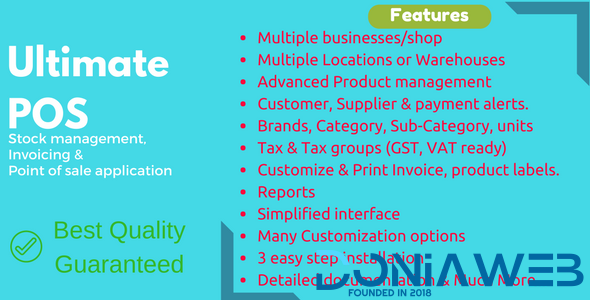

.png)

.jpg.76886688f245def7b9a696a1cccc4be3.jpg)
![[All in One] iLoveConverts PRO - Online Converter Tools Full Production Ready App with Admin Panel](https://doniaweb.com/uploads/monthly_2024_09/feature-image.jpg.1c24dbb5dbbb8c101d6a8604cabd8095.jpg)
.jpg.226b0af29a982c7307d695833dc105c4.jpg)
.png.849bc17873817c31a25b638a65a9aa9a.png)
.jpg.fca040b492edb7feb898e047f30d12bf.jpg)

Ultimate POS - Best ERP, Stock Management, Point of Sale & Invoicing application + Addons vv6.7 NULLED
in Scripts
Updated