
Everything posted by Mahmoud
-
Escort Directory WordPress Theme
- 15 comments
- 1 review
-
-

-

- 3
-
-
Motta - Multi-Vendor and Marketplace WordPress Theme
-
Motta - Multi-Vendor and Marketplace WordPress Theme v1.5.0
- PTC Pro - Complete PPC Advertising Platform for Business v2.0
- Clover - Real-Time Messaging, Audio & Video Conferencing Web App - Node.js, React, WebRTC, Socket.IO vv2.9.2
- Clover - Real-Time Messaging, Audio & Video Conferencing Web App - Node.js, React, WebRTC, Socket.IO
- Nexelit - Multipurpose Website CMS & Business CMS
- Nexelit - Multipurpose Website CMS & Business CMS v4.0.0
- Safecart – Multi-Vendor Laravel eCommerce platform v1.0.1 NULLED
- Safecart – Multi-Vendor Laravel eCommerce platform
- Fmovies CMS Script 2021 v
- Bicrypto - Crypto Trading Platform, Binary Trading, Investments, Blog, News & More! v5.5.3
- Music Player - Android App Source Code v
- Music Player - Android App Source Code
- Keypad Lock Screen -Android Source Code
- Keypad Lock Screen -Android Source Code v
- Reduce Image Size - Android Source Code v
- Reduce Image Size - Android Source Code
- 6amMart - Store App vv2.10
- 6amMart - Delivery Man App v2.9.0
- wowonder is complete nulled vv4.3.4
- TokenLite - ICO / STO Token Sale Management Dashboard - ICO Admin Script v1.7.0 NULLED
Back to topAccount
Navigation
Search
Configure browser push notifications
Chrome (Android)
- Tap the lock icon next to the address bar.
- Tap Permissions → Notifications.
- Adjust your preference.
Chrome (Desktop)
- Click the padlock icon in the address bar.
- Select Site settings.
- Find Notifications and adjust your preference.
Safari (iOS 16.4+)
- Ensure the site is installed via Add to Home Screen.
- Open Settings App → Notifications.
- Find your app name and adjust your preference.
Safari (macOS)
- Go to Safari → Preferences.
- Click the Websites tab.
- Select Notifications in the sidebar.
- Find this website and adjust your preference.
Edge (Android)
- Tap the lock icon next to the address bar.
- Tap Permissions.
- Find Notifications and adjust your preference.
Edge (Desktop)
- Click the padlock icon in the address bar.
- Click Permissions for this site.
- Find Notifications and adjust your preference.
Firefox (Android)
- Go to Settings → Site permissions.
- Tap Notifications.
- Find this site in the list and adjust your preference.
Firefox (Desktop)
- Open Firefox Settings.
- Search for Notifications.
- Find this site in the list and adjust your preference.
- PTC Pro - Complete PPC Advertising Platform for Business v2.0





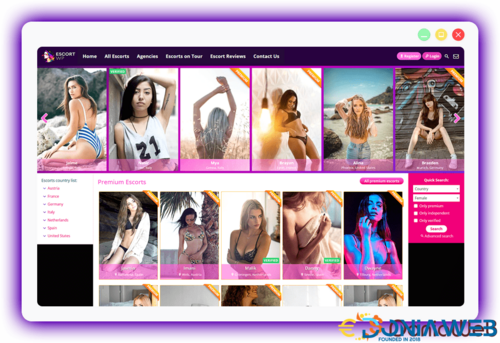
.thumb.jpg.3636302b96fac4411a404621c5356185.jpg)
.jpg.cffc293d12ee16fe3dbded860d8e1f16.jpg)

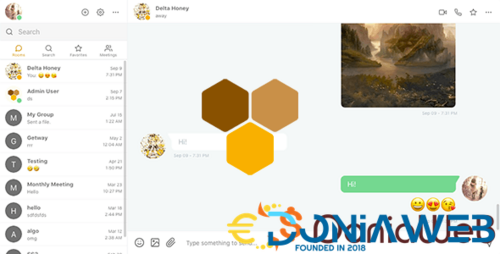


.thumb.jpg.43b2654f3755b3a09e828edce5b3e212.jpg)


.png)
.thumb.jpg.2d950f027a08490c0f86dd60416b2549.jpg)
.thumb.jpg.a3ae9b684968e0d667c3e77aaa13044f.jpg)
.thumb.jpg.aab0ceefe8b048c3b6f92c71383cb290.jpg)

