
Posts posted by Mahmoud
-
-
-
This file has been updated to v2.8 PRO
What's New in this Version:
- 21.04.2025 - Added feature to auto-install software updates. (PLEASE READ FOLDER DOCUMENTATION FOR 2.8 PRO) - Added compatibility check and repository auto-update functionality for package builds. - Updated packages to the latest versions. - Fixed issue ITMS-90725: SDK version issue. - Fixed issue related to the Ionicons icon set. -
-
Active Viewers
Active Viewers is an application that displays the list of members currently viewing specific content on your site with AJAX updates, helping users see who is engaging with discussions or browsing category.
Key Features:
Displays the list of members currently viewing specific content (Supports: Forums, Downloads, Pages, Blog, Gallery and Videobox).
In category view, shows the total number of users viewing each post.
Specify which member groups can use this feature.
Polling interval is configurable.
Polling pauses when the user is idle.
2 display layouts for the online members list.
This application does not work on IPS Cloud
-
Submitter
-
Submitted04/21/2025
-
Category
-
Chatbox FREE
This is very simple chat system with the basic features:
Ajax chat, auto update.
Display as a widget, so you can place it in sidebar or top page.
Sound notification. User can toggle on/off.
Admins/Moderators can block users.
Load more messages when scrolling end (or top).
Rules.
Supports emoticons, URL, Images (GIF, PNG, JPG)
Supports GIPHY to finds GIFs and Stickers by using /giphy command (Eg: /giphy happy new year)
Supports Voice Messages
Supports Youtube, playing video in iframe and popup
@mention by clicking on usernames.
Flood control.
Bad word filters.
Time format.
Display newer messages in top or bottom.
Permissions for viewing, chatting & management.
Edit/Delete messages.
Demo: https://demo.ipsappzone.com/bimchatbox/
This is a free version with basic features, if you need advanced features, take a look at PLUS version:
-
Submitter
-
Submitted04/20/2025
-
Category
-
-
This file has been updated to V8.2
What's New in this Version:
💎 Version 8.2 Update
🚀 Premium & Paid Extensions Updates
✅ NEW | Ai Chat Pro ($69) (Paid) UPDATED TO NEW VERSION - V1.1
✅ Social Media Suite Extension (Paid) UPDATED TO NEW VERSION - V2.4.0
✅ Ai Video (Paid) UPDATED TO NEW VERSION - V1.9
✅ External Chatbot (Paid) - UPDATED TO NEW VERSION
💫 Fixes By Me
Social Media Suite Extension (Paid) Fixed - New V2.4.0
The Bolt Theme (Paid) Fixed - Resources Missing
UPDATE By Me
MagicAi php nulled - V8.2
-
Chatbox+
Coded with ❤️
Chatbox+ is an application that uses Ajax calls to the server to get new messages. Supports room chat, club chat and the private one-2-one chat. The chat boxes can display in widget, new page, or floating on the bottom right to allow member easy to chat with each other.
===============================
‼️ Using the Chatbox on Cloud may result in limited connections and potential blocking of Ajax requests.
===============================
⭐Features:
Private one-2-one chat:
Chat boxes display on bottom right allow member to chat with each other.
Multi chat at same time.
Permission for who can use the private chat.
Ability to select skin for each box.
Load more messages on scroll up (or down).
Easy to find member name to start the chat.
Sound notification for new message.
Report messages.
User online status.
Minimize and close chat boxes.
Ban settings.
Supports Clean Text Input with emoji, Youtube, URL, images, audio files, GIPHY
Supports Lazyload images.
Interval in milliseconds.
Flood control.
Message length limit.
Permission to edit/delete messages.
Fully responsive - will adapt to mobile, tablet, desktop.
Group Chat
This feature is an extension of Member Chat to allow users to create a group and invite people to chat.
Option to set maximum users in a group.
Users can leave group whenever they want.
Displaying users list in a group.
System notification when user joins/leaves group.
Group owner can rename the group.
Permission for who can invite people to join group.
Rooms & Clubs Chat
Admin can create multiple rooms, display rooms in widgets, or a new page.
Club owner can create a room.
Announcement & Rules for each room.
Online Users list.
Allow guest to join and chat with their custom nickname and random avatar.
Show online users in the panel or popup.
Auto idle after X minutes.
Auto schedule: You can now set specific times for your room to automatically open and close.
Global Chat:
Show room in a a floating popup on the bottom of the pages so users can chat anywhere.
Toggle show/hide the popup.
Option to hide popup chat on mobile.
User controls:
On/Off sound notification.
Open chat in a popup.
Select skins.
Moderator controls:
Edit Announcement.
User blocking system:
Display moderator who blocked the user.
Ability to add the reason.
Auto unblock user after X minutes.
Clean room (delete all messages).
Quick edit/delete a message.
System messages to notify when:
New content posted from 3rd-party apps, supports:
Forums (new topic, new reply)
Downloads (new file, new comment, new review)
Pages (new article, new comment, new review)
Gallery (new image, new comment)
Blogs (new entry, new comment)
Calendar (new event, new comment)
Status updates, status replies
New registration.
Videobox (new video, new comment, new review)
Musicbox (new song, new comment)
Tutorials (new article, new comment)
New announcement.
New donation.
User joined/left room.
Auto Messages (Chat Bot)
Create multiple messages with cycle time in seconds.
Select a member as a Bot to post the messages automatically every X seconds.
The auto messages run on client-side, will not be saved to database for the best performance and saving database.
Archive messages:
Permission for who can view archive messages.
Search messages by member name, guest name, content, time.
Sorting messages by time, content, chatter name.
Edit/Delete/Report message.
Other features:
Input message:
Clean text: only supports URL, image URL, Youtube URL, GIF from GIPHY, upload image
Editor: You can use full formatting from Editor: color, bold, size, emoticons...
Many stylish designs available:
Standard
Bubbles
Condensed
Donation & SuperChat (requires IPS Commerce)
Allow users to donate directly in the room.
After making a payment, the message will be highlighted in a different color.
Ability to select permission for who can donate.
Select a donation goal from Commerce.
Easy to setup the color for SuperChat based on the donation amount.
Sending system notification when someone donates to the room.
Tools for admin:
Delete all system messages
Delete all room's messages
Delete all conversation
Import messages from the Chatbox FREE
Extra features:
Report center integration allows users to report bad massages.
Auto loads old messages when scrolling down (or up).
Highlight the message row if someone mentions you.
Flood control, max messages, limit characters, sorting messages...
Display number of online users in Chat menu.
Display counter of characters when typing message.
Support IPS Link Filter for disallowed/allowed links.
Ignored Users.
Lazy load images.
Fully responsive.
-
Submitter
-
Submitted04/20/2025
-
Category
-
Quick Search
Quick Search is a small application that instantly brings an intuitive search form and smart autocomplete. Results are displayed with eye-catching thumbnails, providing a seamless browsing experience across all applications. Make finding content easier and faster with Quick Search!
Settings:
Enable/Disable.
Permissions for member groups.
Max results.
Search incomplete words
Find results in Content titles only | Content titles and body
Search Mode: OR / AND
Set default search type for all pages
Show category and author in search results.
Display Quick Search in mobile & tablet.
Support widgets
-
Submitter
-
Submitted04/20/2025
-
Category
-
Topic Utilities
🚀 Topic Utilities is a powerful application designed to streamline forum discussions with automation and moderation tools. Whether you're managing an active community or optimizing engagement, this app provides essential features to keep discussions organized and efficient.
Key Features:
✅ Auto Welcome – Automatically creates a welcome topic when a new member registers, helping foster engagement.
✅ Auto Reply – Automatically respond to new topics with a predefined message, perfect for support forums to confirm message receipt.
✅ Restrict Consecutive Posts – Prevent users from posting multiple consecutive replies. A user must wait for another member to reply before they can post again in the same topic, reducing spam and encouraging balanced discussions.
✅ Topic Rules – Define and display custom rules for specific topics, ensuring users understand and follow guidelines before participating.
✅ Auto Pin – Automatically pin a topic when it reaches a predefined number of replies, keeping important discussions visible.
✅ Auto Lock – Automatically lock a topic when it reaches a set number of replies. Useful for limiting discussions in announcements, event promotions, job postings, or special offers to avoid irrelevant comments.
✅ Change Author – Change the author of a topic to another user, useful for content management or ownership transfers.
-
Submitter
-
Submitted04/20/2025
-
Category
-
-
Topic Thumbnail
Note: Thumbnails are not supported in search results and activity streams like in v4 due to the absence of hook points.
Features:
Display topic thumbnails in:
Forum index (feed mode not supported).
Forum view.
Tags view.
Topic Feed widget.
IPS Featured Content.
Clubs.
Support for additional apps: Quick Search, Featured Content Pro, Pro Stats
Allow topic authors or specified member groups to select thumbnails from:
Images within the topic content,
External URLs
Manual uploads.
Ability to generate thumbnails from YouTube, Vimeo, Dailymotion.
Support for Grid View mode.
Option to replace Forum Icons with Topic Thumbnails.
-
Submitter
-
Submitted04/20/2025
-
Category
-
uStatus
UStatus is an application that allows members to post status updates on their profile pages, serving as an alternative to the old Status Updates feature in v4. It is easy to set up and features an intuitive user interface for a seamless experience.
Main Features:
Post status updates on profile pages.
Comment on others' status updates.
Give reactions to status updates.
Allow posting status updates on other members' profile pages.
Notifications for new comments, new status updates, reactions.
A widget to display all members' status updates.
Ability to import old data from v4 Status Updates.
Support the Friends application with the permission "Who can post on your profile: everyone, friends only, nobody"
Demo:
https://demo.ipsappzone.com/profile/1-admin/?&tab=node_ustatus_Ustatus
-
Submitter
-
Submitted04/20/2025
-
Category
-
Pro Stats
This app allows using Widget to display the statistic in your site. Members could see and update the newest information on that.
Features:
DISPLAY STATS IN TAB VIEW
DISPLAY STATS IN GRID VIEW
Manage stats in widget's settings:
Easy to add/delete stats.
Drag & drop to reorder the position quickly.
Clicking on stats to options: title, categories, thumbnails.
Supports IPS official apps: Forums, Downloads, Pages, Nexus, Gallery, Calendar. And 3rd party apps that meets the requirement for IPS4 Content, such as: Videobox, Musicbox, Tutorials, etc.... with the following stats:
New content
New comments
New reviews
Most viewed
Hot Topics
New Members
Top Reputations
.....
Other:
Auto-update stats every X seconds.
Widget title.
Thumbnail style (square or round).
Fully support AJAX.
Fully support responsive design
-
Submitter
-
Submitted04/20/2025
-
Category
-
Hide it
The Hide it application allows hiding content from posts in Forums, Pages and Downloads. It supports selectively hiding specific sections or entire posts.
This application does not work on IPS Cloud because it requires editing PHP files.
Features:
Select databases and categories for hidden content.
Specify user groups for hidden content.
Options for hiding specific content: links, images, attachments, code, or the entire post.
Options to unhide content:
Give a reaction
Leave a comment
Reaction or comment
Reaction and comment
Reload content in ajax after giving reaction to unhide content without reloading page.
-
Submitter
-
Submitted04/20/2025
-
Category
-
Image Optimizer Plugin For AltumCode
Compress and reduce the size of image files user file uploads for better performance & size reduction.
The plugin is compatible with all altumcode products (latest versions).
💻 How to install
The installation is extremely easy.
You simply need to download the files, unzip the package and then copy the "image-optimizer" folder inside of your plugins folder of the main product installation.
After that, you can go inside of your admin panel, go to the Plugins management section and enable your new plugin.
👨💻 How it works
This plugin has 3 available providers:
1 - Local optimization: Works with JPG files only.
2 - Free public API: This external API currently supports images under 5MB, JPG, JPEG, GIF, and PNG.
3 - Imagery Pro by AltumCode: Works with JPG, PNG, SVG, GIF, AVIF, WEBP files up to 20MB.
-
Submitter
-
Submitted04/19/2025
-
Category
-
Demo
-
-
This file has been updated to v43.0.0
What's New in this Version:
Implemented the ability to enable/disable sections on the dashboard on a per-account level.
Implemented the ability to reorder sections on the dashboard on a per-account level.
Implemented the new Server Monitors section to be dispalyed in the dashboard.
Implemented the new DNS Monitors section to be dispalyed in the dashboard.
Implemented the completely reworked Sitemap auto-generation that works with multi-languages as well.
Implemented the new MyFatoorah payment gateway for One time purchases.
Implemented the new Quarterly (3 months) & Bi-Annual (6 months) plans for Extended License holders.
Implemented the new Maintenance Mode that allows you to display a custom message to your users when doing work on the site.
Implemented the new language caching system that greatly improves performance and lowers RAM usage.
Implemented the new Imagery Pro API endpoint that can optimize images up to 20MB and support SVG, AVIF & WEBP files (Image Optimizer plugin).
Implemented the ability to sort SSO links via the admin panel.
Implemented the ability to only display language strings that are of active features (to avoid translating things that you don't even use).
Implemented the ability to hide/show PWA installer bar for guests (PWA plugin).
Implemented the ability to set a minimum number of pageviews before the installer bar shows up (PWA plugin).
Implemented the ability to display the Push Notification subscription modal after a certain number of pageviews (Push notifications plugin).
Improved results gathering for the Ping Tool.
Tools improved text to speech generator with the list of languages available and a character counter.
Tools views will stop counting if the script detects you as a bot.
Heavily improved performance on all webhooks that are being sent out.
Improved performance on all API requests.
Improved performance on all Payment Webhooks requests.
Improved image optimizer plugin with the ability to select providers & optimization quality.
Improved blog posts text legibility and spacing.
Improved share buttons - added the colors of each brand for easier recognition.
Improved share buttons - added the ability to use native device share when possible.
All user side custom css, custom js fields now have a default of 10K characters instead of 8K.
Plans expirations that are longer than 10 years will now be shown as "Lifetime" for the end user.
Plans purchase button now is colored if the plan has a colored setting.
SMTP emails now have a 5 seconds timeout to avoid the script blocking the app for longer if the SMTP connection fails.
Teams related plan features now show in one line (instead of 2) in the plan features display section.
AVIF (image) files can now be used in different parts of the system.
Cookie consent library CSS has been minified to reduce load times.
Multiple other small improvements and changes.
Fixed server tracking issue which would still track data when disabled.
Fixed issues with certain IPs in the IP lookup tool.
Fixed custom domains filters showing even if custom domains system is disabled.
Fixed issue with the Spotlight icon showing when disabled.
Fixed issue with social logins where they would not take into consideration the pre-selected language of the user.
Fixed issue with Google Safe Browing check making the app fail when the API is down.
Fixed email notifications on payments for Iyzico, PayU, Offline payment missing translations.
Fixed tooltips displaying when printing.
Fixed certain issues with blog & pages system when using certain symbols in the URL.
Fixed ratings not properly working for blog posts.
Fixed issues on certain admin pages that were triggered by the new Spotlight system implementation.
Fixed PWA plugin bar displaying when printing.
-
This file has been updated to v11.0.0 Extended License
What's New in this Version:
Implemented the ability to enable/disable sections on the dashboard on a per-account level.Implemented the ability to reorder sections on the dashboard on a per-account level.
Implemented the new Personal Notifications section to be dispalyed in the dashboard.
Implemented the new RSS Automations section to be dispalyed in the dashboard.
Implemented the new Recurring Campaigns section to be dispalyed in the dashboard.
Implemented the new Flows section to be dispalyed in the dashboard.
Implemented the new Segments section to be dispalyed in the dashboard.
Implemented the completely reworked Sitemap auto-generation that works with multi-languages as well.
Implemented the new MyFatoorah payment gateway for One time purchases.
Implemented the new Quarterly (3 months) & Bi-Annual (6 months) plans for Extended License holders.
Implemented the new Maintenance Mode that allows you to display a custom message to your users when doing work on the site.
Implemented the new language caching system that greatly improves performance and lowers RAM usage.
Implemented the new Imagery Pro API endpoint that can optimize images up to 20MB and support SVG, AVIF & WEBP files (Image Optimizer plugin).
Implemented the ability to sort SSO links via the admin panel.
Implemented the ability to only display language strings that are of active features (to avoid translating things that you don't even use).
Implemented the ability to hide/show PWA installer bar for guests (PWA plugin).
Implemented the ability to set a minimum number of pageviews before the installer bar shows up (PWA plugin).
Implemented the ability to display the Push Notification subscription modal after a certain number of pageviews (Push notifications plugin).
Heavily improved performance on all webhooks that are being sent out.
Improved performance on all API requests.
Improved performance on all Payment Webhooks requests.
Improved image optimizer plugin with the ability to select providers & optimization quality.
Improved blog posts text legibility and spacing.
Improved share buttons - added the colors of each brand for easier recognition.
Improved share buttons - added the ability to use native device share when possible.
All user side custom css, custom js fields now have a default of 10K characters instead of 8K.
Plans expirations that are longer than 10 years will now be shown as "Lifetime" for the end user.
Plans purchase button now is colored if the plan has a colored setting.
SMTP emails now have a 5 seconds timeout to avoid the script blocking the app for longer if the SMTP connection fails.
Teams related plan features now show in one line (instead of 2) in the plan features display section.
AVIF (image) files can now be used in different parts of the system.
Cookie consent library CSS has been minified to reduce load times.
Multiple other small improvements and changes.
Fixed Flows, RSS Automations, Recurring campaigns not taking into account current month push limit notifications properly.
Fixed custom domains filters showing even if custom domains system is disabled.
Fixed issue with the Spotlight icon showing when disabled.
Fixed issue with social logins where they would not take into consideration the pre-selected language of the user.
Fixed issue with Google Safe Browing check making the app fail when the API is down.
Fixed email notifications on payments for Iyzico, PayU, Offline payment missing translations.
Fixed tooltips displaying when printing.
Fixed certain issues with blog & pages system when using certain symbols in the URL.
Fixed ratings not properly working for blog posts.
Fixed issues on certain admin pages that were triggered by the new Spotlight system implementation.
Fixed PWA plugin bar displaying when printing.
-
-
This file has been updated to v2.3.2
What's New in this Version:
+ [Added] "Hint deduct coins" in Guess The Word setting rather than using the "lifeline deduct coins" from quiz zone setting
+ [Fix] Badges Notification Translation issue.
+ [Improved] Remove 2x coin & score gains from premium categories win.
+ [Improved] label translation
+ [Improved] refactor api call method -
ProForum - Forum, Jobs & Events
ProForum, developed on the robust Laravel 10 framework, serves as a versatile platform for professionals. It ingeniously integrates knowledge exchange, skillful candidate recruitment, and networking capabilities. With its adaptability across diverse sectors of interest, ProForum stands as an invaluable tool for a wide array of industries. The platform boasts robust security measures and a clean, intuitive design, ensuring a safe and user-friendly experience for all.
Beyond its seamless integration of knowledge-sharing and skilled candidate recruitment, it introduces a unique credit system and supports over 10 payment gateways. What sets ProForum apart is its user-friendly installation process that requires no coding knowledge. This platform proves invaluable across various industries, providing a secure and seamless experience for all users. With stringent security features and a sleek interface, ProForum sets a new standard in professional forums and job platforms.
Top Features
- Beautiful Frontend and Backend Template
- All Browser and Device Support.
- Multi-language.
- Global Settings.
- SEO, Recaptcha & Live Chat.
- 10+ Payment Gateways
- Email Setting.
- Email and SMS Templates.
- GDPR Cookie Policy.
- Privacy Policy Pages.
- Fast support.
- Easy DocumentationAdmin Features
- Forum Posts Management
- Jobs Mangement
- Categories Management
- Users Management
- Credits Management
- Report/Flags Management
- Pages.
- Page Contents.
- Global Settings.
- Subscribers.
- Logo settings.
- Live Chat.
- SEO.
- Recaptcha.
- SMS Gateways.
- Payment Gateways.
- Email Settings.
- GDPR Cookie Policy.User Features
- Profile Management
- Posts Management
- Jobs Management
- Applicants Management
- Security Settings.
- Two Factor Authentication.Technology Used
Built with future-proof technologies.
- Laravel 10
- Bootstrap 5.x
- jQuery 3.7.1Included with the script
- Full Source Code
- Documentation
- Database
-
Submitter
-
Submitted04/19/2025
-
Category
-
Demo
-
-
This file has been updated to v6.2
What's New in this Version:
Add-on : Asana Project Management Added
Add-on : Game Zone Added
Add-on : Security Guard Management Added
Add-on : Photo & Studio Management Added
Add-on : Locker & Safe Deposit Added
Add-on : Coworking Space Management Added
Add-on : Water Park Management Added
Add-on : Google Docs Added
Add-on : Sports Club & Academy Management Added
Add-on : Zulip Chat Added
Fixed small bugs Fixed
-
-
-























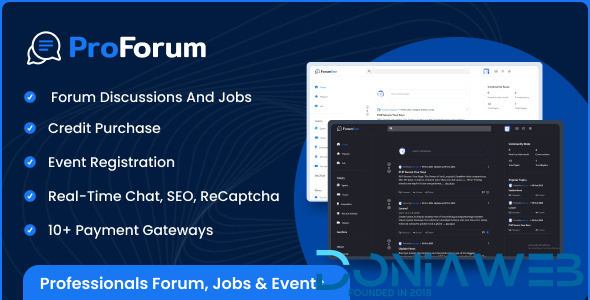

StoreGo SaaS - Online Store Builder
in Scripts
This file has been updated to v7.3
What's New in this Version:
Theme side Forgot Password functionality added Added
Fixed small bugs Fixed