Do not create multi-accounts, you will be blocked!

Everything posted by Mahmoud
-
Bicrypto - Crypto Trading Platform, Binary Trading, Investments, Blog, News & More! v5.3.7 + All Add-ons
- Bicrypto - Crypto Trading Platform, Binary Trading, Investments, Blog, News & More! v5.3.7 + All Add-ons
- Bicrypto - Crypto Trading Platform, Binary Trading, Investments, Blog, News & More! v5.3.7 + All Add-ons
- BeDrive Mobile - Native Flutter Android and iOS app for File Storage PHP Script
- BeDrive Mobile - Native Flutter Android and iOS app for File Storage PHP Script v1.0.8
- Bot Investment Addon For Bicrypto - Crypto Trader, Investment Subscription v2.1.0 v
- Hostlar – Domain Hosting Provider HTML Template with WHMCS and RTL
- Hostlar – Domain Hosting Provider HTML Template with WHMCS and RTL vv10.8.0
- Bot Investment Addon For Bicrypto - Crypto Trader, Investment Subscription v2.1.0 v
- WASender - Whatsapp server and bulk sender (SAAS) vv4.7
- DigitalHR - A Complete HR Management System (Flutter) v2.0
- DigitalHR - A Complete HR Management System (Flutter)
- FoodKing - Restaurant Food Delivery System with Admin Panel & Delivery Man App | Restaurant POS
- FoodKing - Restaurant Food Delivery System with Admin Panel & Delivery Man App | Restaurant POS v2.5
- File Recovery For Android v
- File Recovery For Android
- Online Word Quiz + Image Guess + Sound Guess Puzzle Game for Android
- Online Word Quiz + Image Guess + Sound Guess Puzzle Game for Android v2.7
- All In One News (News, Videos, Photos, Live Channel)
- All In One News (News, Videos, Photos, Live Channel) v6.0 NULLED
Account
Navigation
Search
Configure browser push notifications
Chrome (Android)
- Tap the lock icon next to the address bar.
- Tap Permissions → Notifications.
- Adjust your preference.
Chrome (Desktop)
- Click the padlock icon in the address bar.
- Select Site settings.
- Find Notifications and adjust your preference.
Safari (iOS 16.4+)
- Ensure the site is installed via Add to Home Screen.
- Open Settings App → Notifications.
- Find your app name and adjust your preference.
Safari (macOS)
- Go to Safari → Preferences.
- Click the Websites tab.
- Select Notifications in the sidebar.
- Find this website and adjust your preference.
Edge (Android)
- Tap the lock icon next to the address bar.
- Tap Permissions.
- Find Notifications and adjust your preference.
Edge (Desktop)
- Click the padlock icon in the address bar.
- Click Permissions for this site.
- Find Notifications and adjust your preference.
Firefox (Android)
- Go to Settings → Site permissions.
- Tap Notifications.
- Find this site in the list and adjust your preference.
Firefox (Desktop)
- Open Firefox Settings.
- Search for Notifications.
- Find this site in the list and adjust your preference.
- Bicrypto - Crypto Trading Platform, Binary Trading, Investments, Blog, News & More! v5.3.7 + All Add-ons








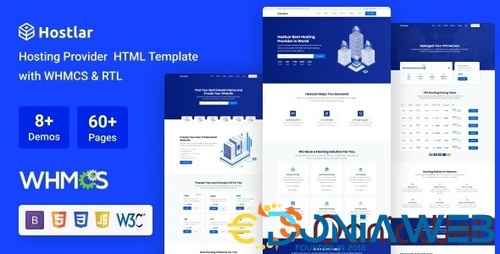
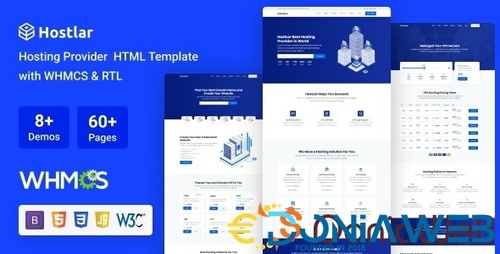




.thumb.jpg.4d152a148967eea73c2b96508e4529f3.jpg)
.thumb.jpg.286753a964a7daf2c2486790f5b95552.jpg)

.thumb.jpg.e3af013dbbf6c52b7187543ea6114ceb.jpg)
.thumb.jpg.82cd539b27470e4d3d9caf364054ebd3.jpg)
