
Posts posted by Mahmoud
-
-
-
-
PizzaLab - Pizza Delivery Shop Platform
PizzaLab, is a professional Pizza Delivery Business Solution that comes with PHP laravel. It’s developed for those people who want to start their Own Pizza Delivery Business website. globally, more than 5 Billion Pizzas are sold worldwide, and approximately 3 Billion are sold in the US each year, that’s 46 slices a year per person. In 2017, the world pizza market was US$128 billion, and in the US it was $44 billion spread over 76,000 pizzerias. Here, customers can access it via the internet, they can select the desired pizza, able to order those online. there are 20+ online payment methods to pay online. admin is also able to create unlimited manual payment methods. after the purchase is done customers can make a review about the pizza.
-
Submitter
-
Submitted02/20/2025
-
Category
-
Demo
-
-
-
What's New in Version v2.0
New: - E-commerce and Wallet System Addons for enhanced transaction capabilities. - Ad Types feature for better categorization and organization. - Multiple Payment Gateway Integrations: PayU, PhonePe, and Mollie. - Dedicated Seller Dashboard for comprehensive sales management. - PayPal Subscription integration for recurring payments. - Child Category support for improved product organization. - Phone Number Enable Option for sellers to enhance communication. - Auto Location Detection for location-based listing display. - Roles and Permissions System in Admin Panel. - Multi-language Support for Admin Panel. - Location-based Banner Slider functionality for Homepage. - Offline Payment System with multiple payment options. - Contact Analytics in Admin Panel for ad contact tracking. Improved: - Major enhancements to Seller Dashboard with expanded features. - Home Page Customization options for better personalization. - Buyer Marketplace UI redesign for improved user experience. - Enhanced sales management capabilities for sellers. - Navigation Group reorganized in Admin Panel for better feature accessibility. Implement: - Separate dashboard interface for sellers with focus on sales activities. - Advanced homepage customization tools. - Extended feature scope in seller management system. Fixed: - All previously reported issues from version 1.8 have been addressed. -
-
WalletPay - PayMoney Multi Wallet Mobile App
Overview of WalletPay – PayMoney Multi Wallet Mobile App
WalletPay – PayMoney Multi Wallet Mobile App is a convenient and secure mobile app that offers a wide range of features to help users manage their finances efficiently. This is the Android version of PayMoney – Secure Online Payment Gateway , which is connected with secured Rest API.
Transfer money instantly with the WalletPay – PayMoney Multi Wallet Mobile App, all you need is an email address or a phone number. WalletPay – PayMoney Multi Wallet Mobile App is the faster, safer way to send, receive, exchange, deposit and withdraw money. Integrated with Stripe, PayPal & Bank for deposit.
WalletPay – PayMoney Multi Wallet Mobile App supports multiple currencies, wallets, payment gateways, and languages. Manage several cryptocurrency wallet balances and withdraw to external address. Through a combination of modern technologies and strategic methods, WalletPay – PayMoney Multi Wallet Mobile App offers a better experience as a digital wallet like Paypal
-
Submitter
-
Submitted02/20/2025
-
Category
-
Demo
-
-
-
-
-
-
-
Menorah OES – Online Examination System Mobile App
Menorah OES – Online Examination System Mobile App is a Native Mobile app build for Menorah OES – Online Examination System
Menorah OES Mobile App – Awesome Features
Student Management
Free/Paid Exams and Exam Series
Sectional exams
Questions display in 2 languages
Free/Paid Learning management Systems like video portal and downloadable items
Support for 7 types of questions
Notifications, Feedbacks
General Features of Student
Full authentication of Landing and Login page.
Side menu support with user profile picture
Push Notifications
Very easy to customize
Social Logins (Facebook and Google Plus)
Payement Methods
Rayzorpay Payment Gateway
PayU
Paypal
Offline payment
-
Submitter
-
Submitted02/20/2025
-
Category
-
Demo
-
What's New in Version v2.10.1
In this update, you just need to update:
The NextJs Ncmaz-faust project for your front end. (v2.10.0)
How to update - 👉 Update theme?
-
iLaundry : Dry Cleaning & Laundry Service Booking with POS | Single & Multi Branch Complete Solution
Smart Solution for Every Laundry & Dry-cleaning Business
iLaundry is a complete solution to manage Single/Multi Stores. A perfect Solution for the Laundry and Dry Cleaning Industry to manage a Single Store or any Size Franchise Model. The Complete accessibility in a Single click from anywhere anytime to get proper Business Reporting. The Complete Order tracking and connectivity of all Laundry and Dry-Clean Models like Brand Owner or Super Admin Access, Store Admin Access, Customer Access, and Staff Access.
The laundry service industry requires a digital and integrated solution to automate end-to-end laundry and dry cleaning operations.
We have helped a leading laundry and dry-cleaning service company to carry out laundry management functions effortlessly, effectively, and quickly. Laundry management systems are designed to help streamline laundry management in an automated environment and deliver a better customer experience by using a centralized and customized solution. This laundry and dry cleaning software can be used by different types of users – end customers, agents, dry cleaners, and laundry shop owners.
-
Submitter
-
Submitted02/20/2025
-
Category
-
Demo
-
-
-
-
What's New in Version v2.10.3
+ [Added] add order attachment flow
+ [Added] Min/Max range for price to do COD orders. ( set range from admin panel side )
+ [Added] Sellers can choose categories register time.
+ [Added] Admin can show and update parcels.
+ [Added] Seller can change status as delivered with OTP.
+ [Added] Seller can generate Awb code on shiprocket order.
+ [Added] Seller can download label on shiprocket order.
+ [Added] Seller can send pickup request on shiprocket order.
+ [Improved] Delivery boy order status update time seller get notification of that order ( currently only customer get notification )
+ [Improved] Return request notification for admin
+ [Improved] create shiprocket parcel based on pickup locations
+ [Fixed] fixed product variant issue
+ [Fixed] Bugs fixes and code improvements -
What's New in Version v1.6
[Fixed] - Localization content edit issue. [Fixed] - Auto withdraw gateway refund issue [Fixed] - Register page error issue. [Fixed] - Menu duplication issue in coinefy theme. [Fixed] - Language edit error issue. [Fixed] - Received amount minus color issue. [Fixed] - KYC pending issue after reject/approve action. [Fixed] - System improvements. -
What's New in Version v1.1.0
- Fix blog categories sorting issue - Fix import translations, it was having issue when locale name has a dash - Fix some RTL issues - Upgrade to Laravel 11.0, support PHP 8.3 - Update CKEditor, Google Fonts and Tabler icons - Add an option to permanently delete media files, bypassing the trash. - Add support some new HTML tags - Improve backup: add option to backup database only - Improve UI front theme and admin panel - Improve cache for better performance - Optimize source code - Update third-party libraries to the latest version -
-
What's New in Version v5.0.2 Patch 2
#3786: Fix database error logging for uncaught exceptions #3763: Catch the Exception when there's an assignment without an item #3775: Ui polish: 5.0.2 - Issue #3771: The scrollbar in the side panel navigation column uses default styling - Issue #3772: Some <select> menus use serif fonts in Safari - Issue #3773: Mobile footer disappears when off-canvas menus are toggled - Issue #3774: Fixed dialogs are vertically misaligned - Issue #3778: Some edit forms have nested .ipsBox elements #3720: Fix issues where advertisements did not display properly in the listing views #3767: Fix inline code and codeblock in editor #3765: Restore Builder interface to image widget #3768: Add editor extension buttons to toolbars #3769: Fix Upgrader Issue #3675: Fix issues with cloud analytics #3728: Fix invalid check for pagination in custom CMS database index templates #3759: Mention "downloads" as sort option for the files REST endpoint #3732: Fix issue where Pages does not use the global footer #3755: Polished radio options with images #3758: UI Polishing with improved CSS selector performance - Issue #3749: Minor UI bugs - Issue #3742: v5 minor UI bugs [Microsoft icon is outdated] - Issue #3741: v5 minor UI bugs [Pagination and status badges different sizes] - Issue #3740: v5 minor UI bugs [Extra 'li' in notification settings] - Issue #3739: v5 minor UI bugs [Border radius not removed when full width] - Issue #3738: v5 minor UI bugs [Custom field headers incorrect, and more] #3761: Use default anti-aliasing for fonts #3748: Fixes an issue where Downloads screenshots could go missing #3730: Prevent old notifications (v4) to cause issues when notifications are loaded #3719: Check if the content is reactable before processing it and showing it in the ACP - Points Log #3725: Fix issue where Taggable required a containerNodeClass #3731: Fixed screenshots in Downloads returning an error when getImageDimensions failed #3736: Removed background color from external embeds #3733: Updated colors of chart tooltips #3734: Made <abbr> usable on mobiles #3724: Review Item and Comment menus and add checks for traits where applicable #3699: Prevent code language menus from being overlapped by other boxes #3659: Restore ability for moderators to modify user profile photos #3661: Fix issue where profile data was not displayed when reputation was hidden #3697: Hide horizontal overflow #3698: Added an underline to the link in the Background Tasks description #3694: Fixed star/participated icon, and ensure topic titles use Link Color - Issue #3693: Participated icons don't always display correct state - Issue #3672: Typography > link colour #3692: Fixed duplicated message name in <title> #3691: Replaced "test" with correct title #3688: Fix issue where new replies are not automatically loaded into the topic #3687: Fix errors when adding someone to a PM #3686: Fix issues with solved statistics charts #3685: Fix errors when running the expertUsersNudge task #3695: Fix upgrade error for sites with databases that downgraded to Creator #3690: Adjust calls to loader extension for CSS/JS #3668: Prevent scrollbar from flickering in certain conditions #3663: Allow text align regardless of Heading and Embed Restrictions #3669: Updated v4 CSS classes to v5 -
-







.jpeg.a8a2141fde2ad1d521e236e791007e21.jpeg)


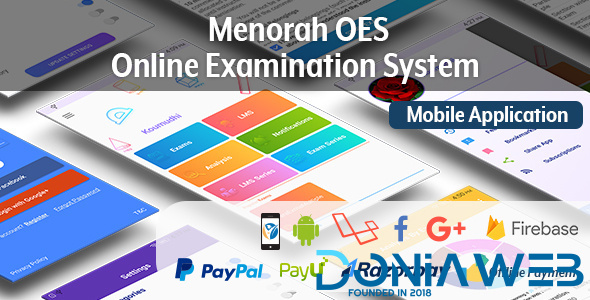

FoodScan - Qr Code Restaurant Menu Maker and Contactless Table Ordering System with Restaurant POS v2.0
in Scripts
What's New in Version v1.9
- Added sales report summary
- Cashfree payment gateway API update
- Midtrans payment gateway minor bug fix
- Pesapal payment gateway minor bug fix
- MSG91 sms gateway minor bug fix
- 2Factor sms gateway minor bug fix
- Permission minor bug fix