
Everything posted by Mahmoud
-
Kwike v1.4 - Dating Website Php Script
- Valexa PHP Script For Selling Digital Products And Digital Downloads
- Valexa PHP Script For Selling Digital Products And Digital Downloads
- OXOO v1.3.9 - Android Live TV & Movie Portal App with Subscription System
- OXOO v1.3.9 - Android Live TV & Movie Portal App with Subscription System
- OXOO v1.3.9 - Android Live TV & Movie Portal App with Subscription System
- Sngine v2.9 - The Ultimate PHP Social Network Platform
- Sngine v2.9 - The Ultimate PHP Social Network Platform v
- Airquaty - Air Quality App UI Kit
- Magento 2 Flutterwave Payment Gateway
- QR Menu Maker - SaaS - Contactless restaurant menus v2.6.0
- Bookkart: Flutter Ebook Reader App For Wordpress with WooCommerce v20.0.0
- FoodTiger v2.0.0 - Food delivery - Multiple Restaurants
- Foxtrot v1.0.1 - Customer, Invoice and Expense Management System
- Offline Quiz v3.0.1
- Food Delivery UI Kit in Flutter - 3 Apps - Customer App + Delivery App + Owner App
- Solid VPN With Firebase Database And OPEN CONNECT PROTOCOL
- Muly - Short Video Sharing App | Update 1 January 2021
- Photo Widget PRO - AdMob Ads, In-App Purchases, Text/Gradient Overlay
- Tic Tac Toe Game with AdMob
Back to topAccount
Navigation
Search
Configure browser push notifications
Chrome (Android)
- Tap the lock icon next to the address bar.
- Tap Permissions → Notifications.
- Adjust your preference.
Chrome (Desktop)
- Click the padlock icon in the address bar.
- Select Site settings.
- Find Notifications and adjust your preference.
Safari (iOS 16.4+)
- Ensure the site is installed via Add to Home Screen.
- Open Settings App → Notifications.
- Find your app name and adjust your preference.
Safari (macOS)
- Go to Safari → Preferences.
- Click the Websites tab.
- Select Notifications in the sidebar.
- Find this website and adjust your preference.
Edge (Android)
- Tap the lock icon next to the address bar.
- Tap Permissions.
- Find Notifications and adjust your preference.
Edge (Desktop)
- Click the padlock icon in the address bar.
- Click Permissions for this site.
- Find Notifications and adjust your preference.
Firefox (Android)
- Go to Settings → Site permissions.
- Tap Notifications.
- Find this site in the list and adjust your preference.
Firefox (Desktop)
- Open Firefox Settings.
- Search for Notifications.
- Find this site in the list and adjust your preference.







.png)
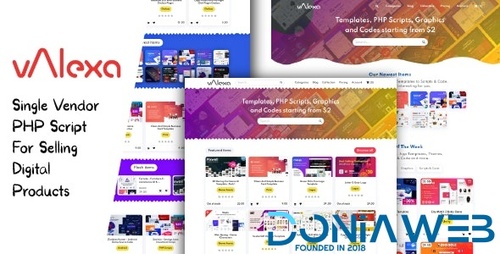




.gif)

