
Everything posted by Mahmoud
- 66Analytics [Extended License] - Website Traffic Analytics Platform
- 66Analytics [Extended License] - Website Traffic Analytics Platform
- 66Analytics [Extended License] - Website Traffic Analytics Platform
- 66Analytics [Extended License] - Website Traffic Analytics Platform
- 66Analytics [Extended License] - Website Traffic Analytics Platform
- 66Analytics [Extended License] - Website Traffic Analytics Platform
-
66Analytics [Extended License] - Website Traffic Analytics Platform v41.0.0
- 66Analytics [Extended License] - Website Traffic Analytics Platform v41.0.0
- Pizano's Delivery: Unlimited pizza order website
- Likeetube Likee video downloader no watermark (android)
- Restaurant Review Flutter App with Admin Panel
- Addchat Codeigniter Pro
- CHEF v8.2.1 - SaaS - Contactless Multi-restaurant QR Menu Maker
- eCart - Grocery, Food Delivery, Fruits & Vegetable store, Full Android Ecommerce App v5.0.1
- Belloo - Complete Premium Dating Software vv4.4.4.2
- React Native Store UI Template
- MusicEngine v1.2.3 - Music Social Networking
- World Radio App
- Break Up Balls - iOS 2D Game
Back to topAccount
Navigation
Search
Configure browser push notifications
Chrome (Android)
- Tap the lock icon next to the address bar.
- Tap Permissions → Notifications.
- Adjust your preference.
Chrome (Desktop)
- Click the padlock icon in the address bar.
- Select Site settings.
- Find Notifications and adjust your preference.
Safari (iOS 16.4+)
- Ensure the site is installed via Add to Home Screen.
- Open Settings App → Notifications.
- Find your app name and adjust your preference.
Safari (macOS)
- Go to Safari → Preferences.
- Click the Websites tab.
- Select Notifications in the sidebar.
- Find this website and adjust your preference.
Edge (Android)
- Tap the lock icon next to the address bar.
- Tap Permissions.
- Find Notifications and adjust your preference.
Edge (Desktop)
- Click the padlock icon in the address bar.
- Click Permissions for this site.
- Find Notifications and adjust your preference.
Firefox (Android)
- Go to Settings → Site permissions.
- Tap Notifications.
- Find this site in the list and adjust your preference.
Firefox (Desktop)
- Open Firefox Settings.
- Search for Notifications.
- Find this site in the list and adjust your preference.
- 66Analytics [Extended License] - Website Traffic Analytics Platform v41.0.0





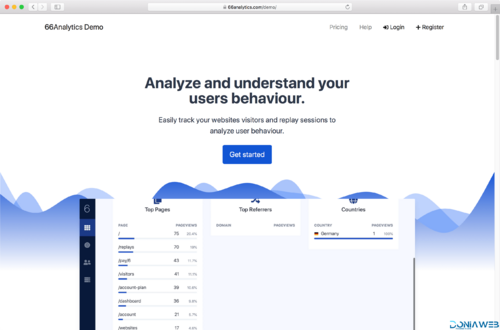






.png)