
Everything posted by Mahmoud
-
Android Radio App (Online Radio, Streaming, M3U8, M3U, MP3, PLS, AAC, FM) | Update 25 October 2019
- userTrack v4.4.0 - click analytics script
- Insta Tools - AI Hashtags, Caption Spacer, Quote - Instagram Tools SwiftUI
- Eventmie Pro- Online-Offline Event & Classes Ticket Selling & Management Multi-vendor Platform v1.8
- Eventmie Pro- Online-Offline Event & Classes Ticket Selling & Management Multi-vendor Platform v1.8
- Eventmie Pro- Online-Offline Event & Classes Ticket Selling & Management Multi-vendor Platform v1.8
- Vmeet v1.1.0 - Video Conferencing & Meeting App (iOS + Admin Panel)
- [Request] EvolitionScript 5.5, 6.0, 6.9 (Any Version) Nulled
- EvolutionScript v5.8 - GPT/PTC Software
- Stackposts - Social Media Management & Marketing SaaS Platform [Extended License]
- Tap Roulette - Popular Top Paid iOS game
- Sticker Maker - Cut Out Feature - SwiftUI app
- [Request] EvolitionScript 5.5, 6.0, 6.9 (Any Version) Nulled
- 66Analytics [Extended License] - Website Traffic Analytics Platform v41.0.0
- Eventmie Pro- Online-Offline Event & Classes Ticket Selling & Management Multi-vendor Platform
- Eventmie Pro- Online-Offline Event & Classes Ticket Selling & Management Multi-vendor Platform v1.8
- Perfex v2.9.4 +addons - Powerful Open Source CRM
- Vibration - Massage
- Queen Scanner - CamScanner & Cam Scanner Clone | Update 23 July 2020
- 66Analytics [Extended License] - Website Traffic Analytics Platform v41.0.0
Back to topAccount
Navigation
Search
Configure browser push notifications
Chrome (Android)
- Tap the lock icon next to the address bar.
- Tap Permissions → Notifications.
- Adjust your preference.
Chrome (Desktop)
- Click the padlock icon in the address bar.
- Select Site settings.
- Find Notifications and adjust your preference.
Safari (iOS 16.4+)
- Ensure the site is installed via Add to Home Screen.
- Open Settings App → Notifications.
- Find your app name and adjust your preference.
Safari (macOS)
- Go to Safari → Preferences.
- Click the Websites tab.
- Select Notifications in the sidebar.
- Find this website and adjust your preference.
Edge (Android)
- Tap the lock icon next to the address bar.
- Tap Permissions.
- Find Notifications and adjust your preference.
Edge (Desktop)
- Click the padlock icon in the address bar.
- Click Permissions for this site.
- Find Notifications and adjust your preference.
Firefox (Android)
- Go to Settings → Site permissions.
- Tap Notifications.
- Find this site in the list and adjust your preference.
Firefox (Desktop)
- Open Firefox Settings.
- Search for Notifications.
- Find this site in the list and adjust your preference.
- userTrack v4.4.0 - click analytics script





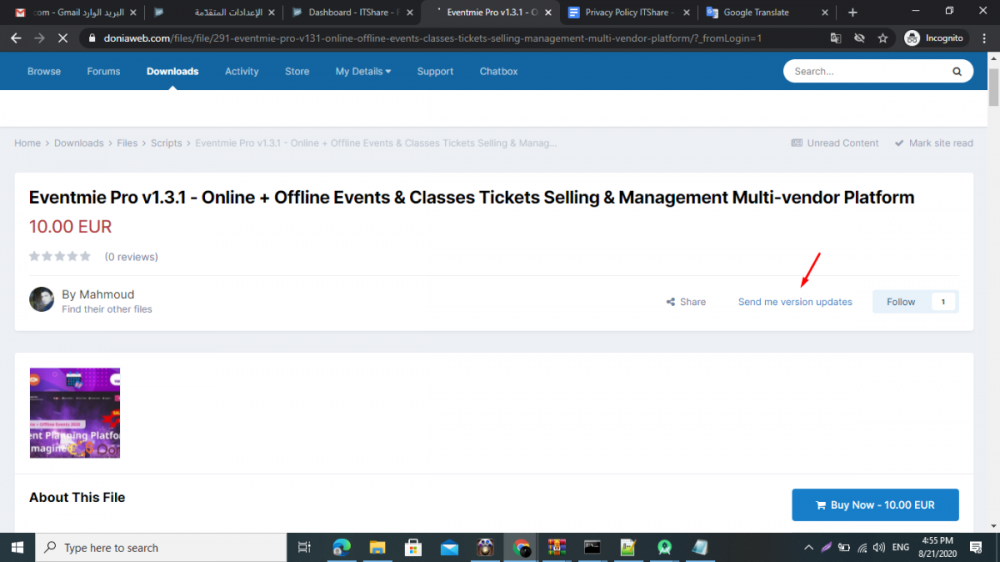







.png)

