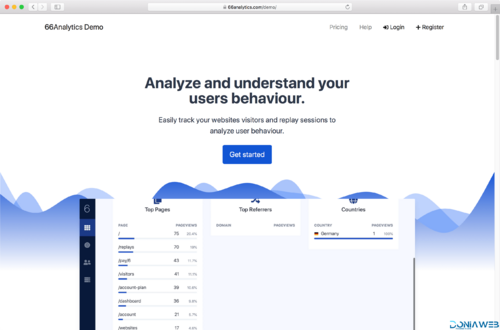Everything posted by Mahmoud
-
Pollate v2.0 - Premium Polls and Voting Platform
- SalePro v3.7.0 - Inventory Management System with POS, HRM, Accounting
- Ionic WooCommerce marketplace mobile app v5.4 - wc marketplace
- ProInvest v3.5 - CryptoCurrency and Online Investment Platform
- Max Profit v6.0 - Online Multipurpose Investment Platform
- News365 v6.4– PHP Newspaper Script Magazine Blog with Video Newspaper
- 66socialproof - Social Proof & FOMO Widgets Notifications (SAAS) [Extended License] v51.0.0
- 66socialproof - Social Proof & FOMO Widgets Notifications (SAAS) [Extended License] v51.0.0
- Pes Pro v4.1 - Powerful Exchange System Pro v4.1
- News365 v6.4– PHP Newspaper Script Magazine Blog with Video Newspaper
- TruelySell v2.1.7 – On-demand Service Marketplace, nearby Service Finder and Bookings Web, Android and iOS
- Mob - My Portfolio / CV / Resume / vCard v1.7
- phpStatistics v1.3.1 [Regular License] - TikTok Analytics Platform (SAAS Ready)
- phpStatistics v1.3.1 [Regular License] - TikTok Analytics Platform (SAAS Ready) v
- phpStatistics v1.5.1 [Extended License] - TikTok Analytics Platform (SAAS Ready)
- phpStatistics v1.5.1 [Extended License] - TikTok Analytics Platform (SAAS Ready) v1.5.1
- Kyle v23.0 - Premium Random Video & Dating and Matching [Extended License] v23.0
- Kyle v23.0 - Premium Random Video & Dating and Matching [Extended License]
- 66Analytics [Extended License] - Website Traffic Analytics Platform
- 123Movies V3.2 - Movie CMS Script 2019 (New) v
- Whats Tool : Android app with Whats web, Walk n Chat, Status Saver , Whats Fake Chat And More..
Back to topAccount
Navigation
Search
Configure browser push notifications
Chrome (Android)
- Tap the lock icon next to the address bar.
- Tap Permissions → Notifications.
- Adjust your preference.
Chrome (Desktop)
- Click the padlock icon in the address bar.
- Select Site settings.
- Find Notifications and adjust your preference.
Safari (iOS 16.4+)
- Ensure the site is installed via Add to Home Screen.
- Open Settings App → Notifications.
- Find your app name and adjust your preference.
Safari (macOS)
- Go to Safari → Preferences.
- Click the Websites tab.
- Select Notifications in the sidebar.
- Find this website and adjust your preference.
Edge (Android)
- Tap the lock icon next to the address bar.
- Tap Permissions.
- Find Notifications and adjust your preference.
Edge (Desktop)
- Click the padlock icon in the address bar.
- Click Permissions for this site.
- Find Notifications and adjust your preference.
Firefox (Android)
- Go to Settings → Site permissions.
- Tap Notifications.
- Find this site in the list and adjust your preference.
Firefox (Desktop)
- Open Firefox Settings.
- Search for Notifications.
- Find this site in the list and adjust your preference.
- SalePro v3.7.0 - Inventory Management System with POS, HRM, Accounting









.png)

.gif)